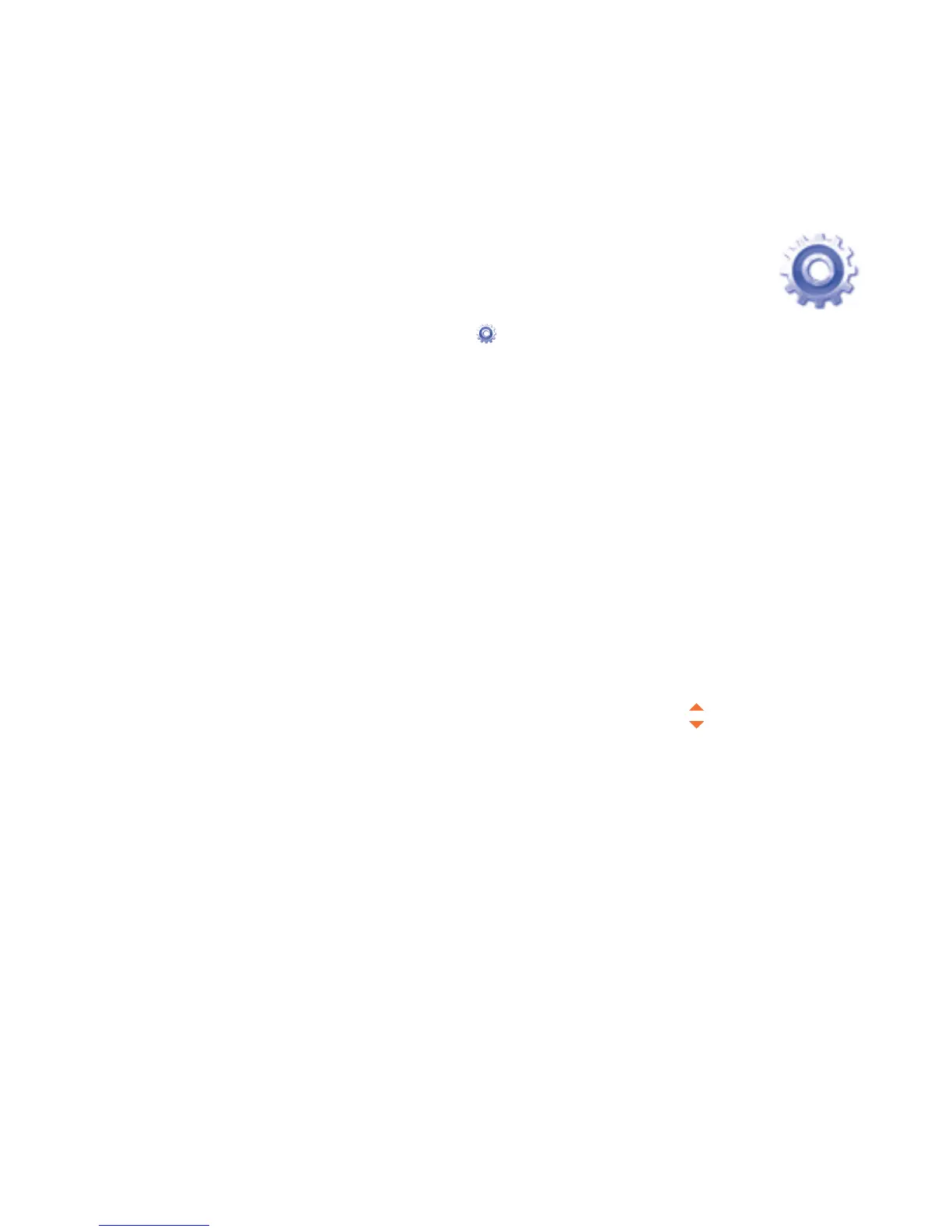57
17
Settings .............................................
From the main menu, select the menu icon and select the function of your choice in
order to customize your cellphone.
17.1 Cellphone settings
17.1.1 Display
Wallpaper
The wallpaper is displayed when you switch on your cellphone.
By selecting “Wallpaper” you can customize it by replacing the default image or animation
displayed on your cellphone.
Theme
This function enables you to customize the graphic style and the colors of your cellphone.
Brightness
You may adjust black level with respect to LCD display by pressing the
key.
