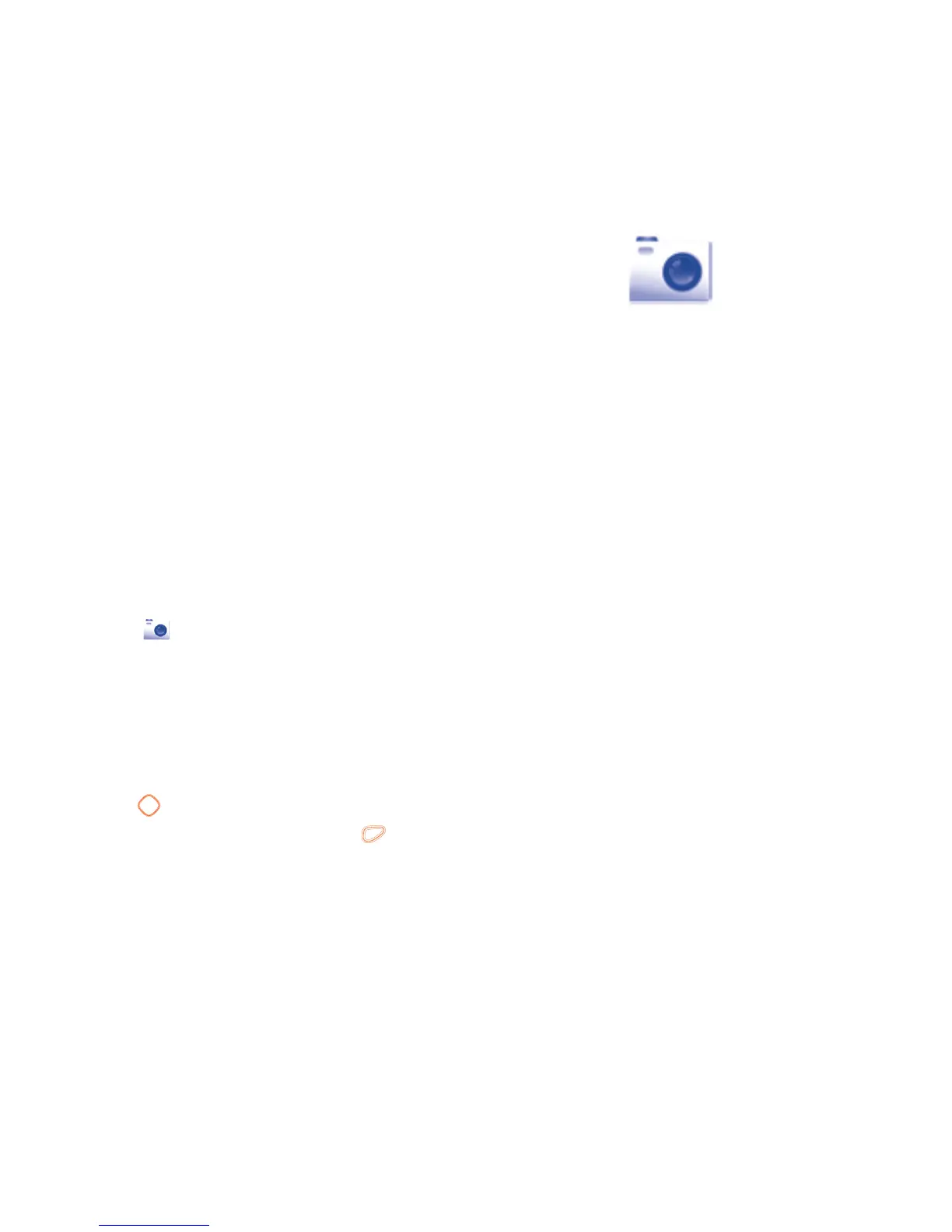43
12
Camera ........................
Your cellphone is fitted with a camera for taking photos and shooting videos that you can
use in different ways:
- store them in your “File manager\My creations”.
- send them in a multimedia message (MMS) to a cellphone.
- send them directly by Bluetooth.
- customize your main screen (see page 57).
- select them as incoming call image to a contact in your directory.
- transfer them by data cable or microSD card to your computer.
12.1 Access
Select from the main menu to access this function.
12.2 Camera
12.2.1 Take a photo, save or delete
The screen acts as the viewfinder. Position the object or landscape in the viewfinder and
press
to take the image and the images will be automatically saved. If you don’t want it,
you may directly delete it with key.
