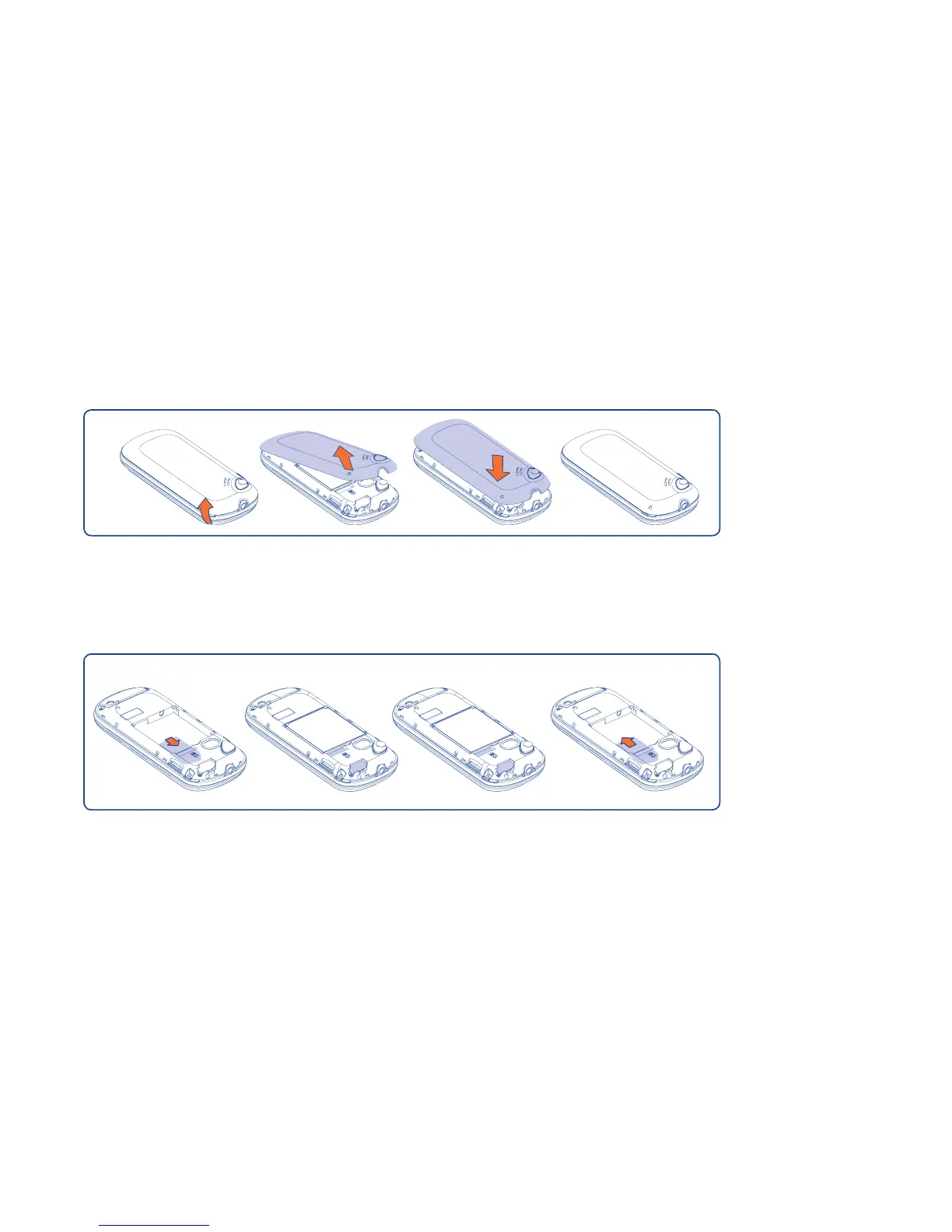17
2
Getting started ..................................
2.1 Set-up
Removing or installing the back cover
Inserting or removing the SIM card
(1)
You must insert your SIM card to make phone calls.
Place the SIM card with the chip facing downwards and slide it into its housing. Make sure
that it is correctly inserted. To remove the card, press the bottom and slide it out. Please
power off your cellphone before you remove the SIM card.
(1)
Please use only T-Mobile approved SIM cards in your T-Mobile
®
Sparq
TM
.
