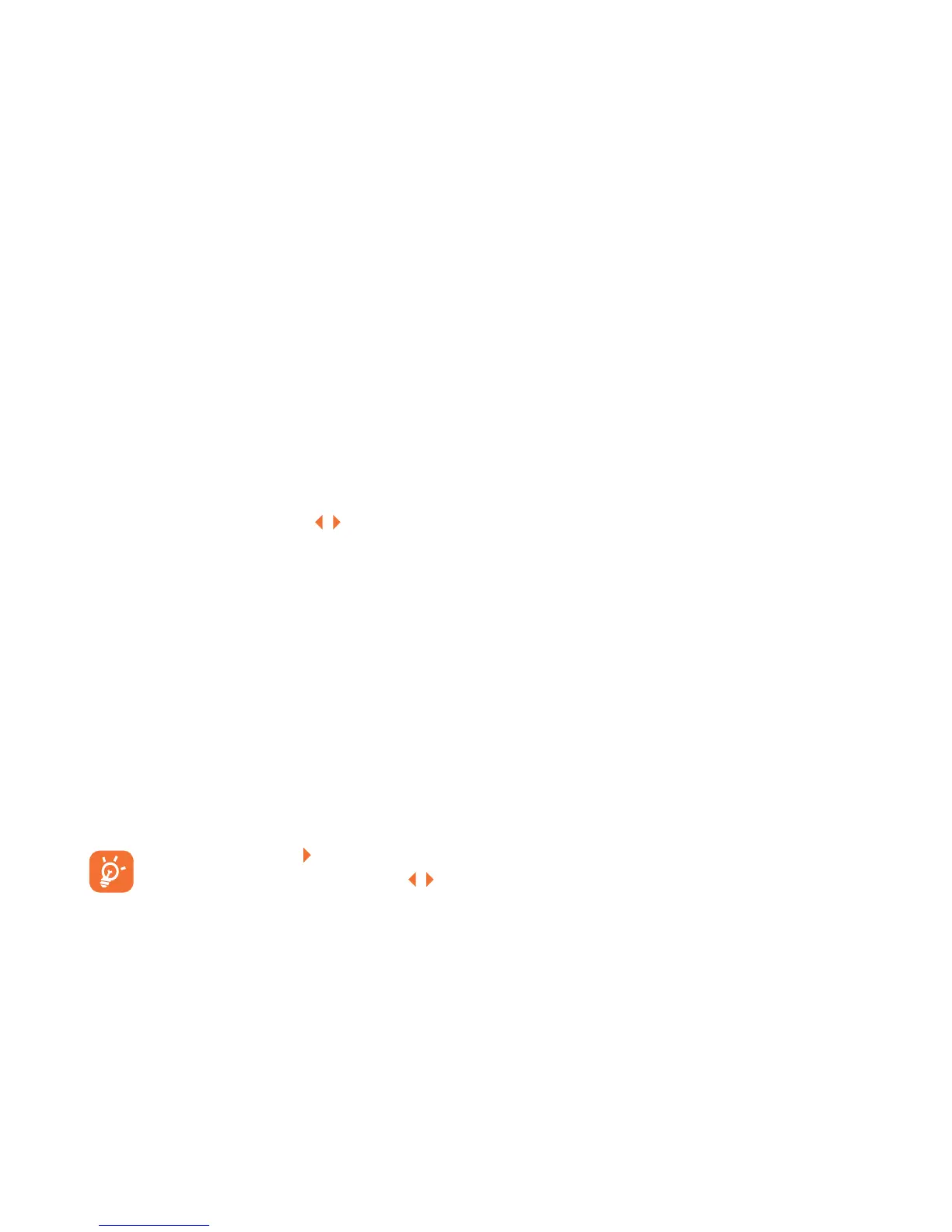39
Available options:
Channel list • Open the list of saved stations.
Save channel • Save the current tuned station to the “Channel list”.
Auto search • Start auto search and stations will be automatically saved to
“Channel list”.
Enter the • Enter the frequency manually.
frequency
Turn off • Stop playing the radio.
Radio Recording • Record the radio: files will be automatically saved to “Notes”.
Settings • Use
navigation keys to manage settings.
Activate • Listen to the radio using loudspeaker or headset.
loudspeaker/
Play in headset
Activate mono • Switch between mono and stereo mode.
mode/stereo
mode
Update station •
Save RDS information as station name in the channel
name
(1)
list.
Optimize radio •
Optimize the audio quality.
frequency
Hold down the key to enter “Manual tuning” mode and go to the previous/
next station by pressing the
navigation keys in the Radio interface.
(1)
Availability dependant on RDS information detected.
