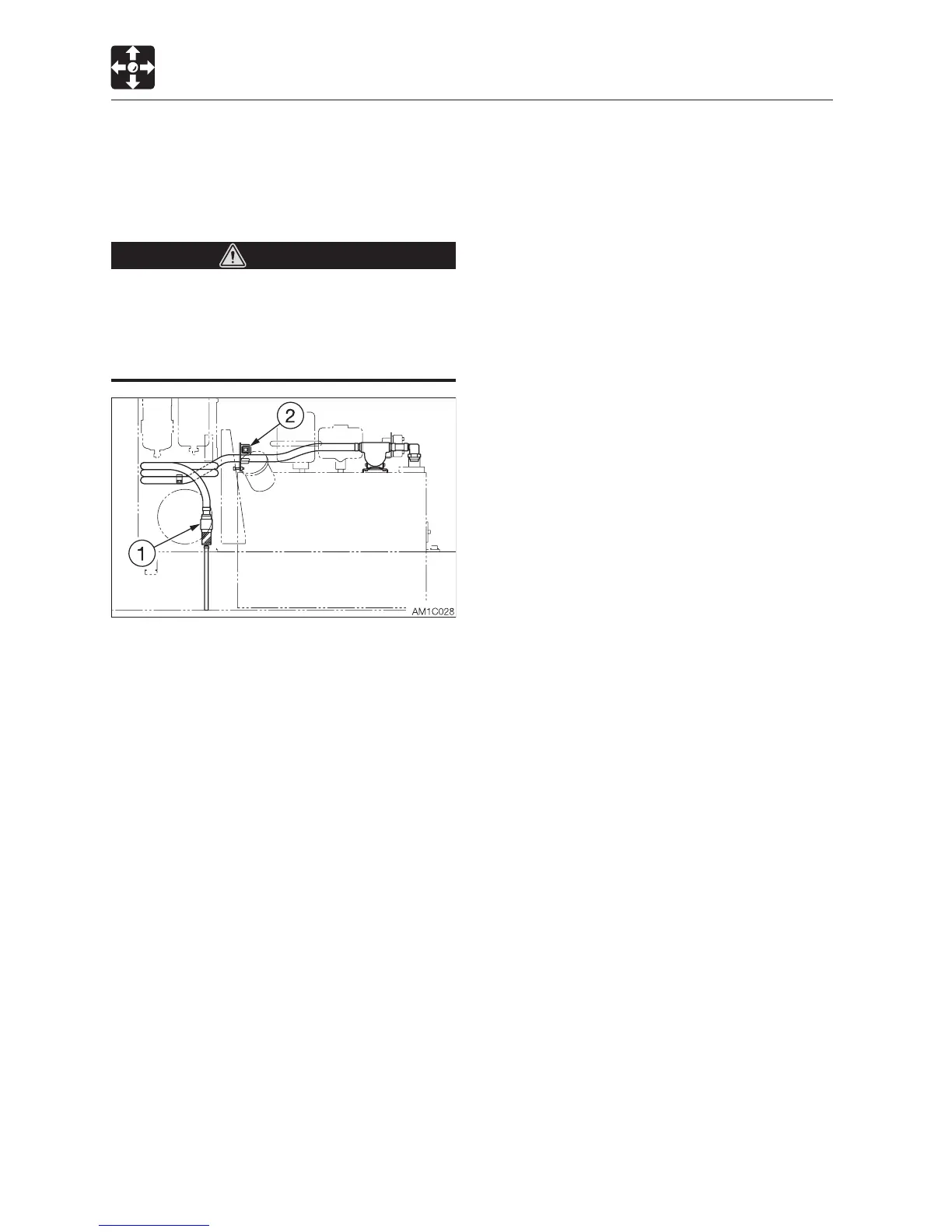2-54
CONTROLS
FUEL SUPPLY PUMP
This device automatically supplies fuel to the
fuel tank and stops automatically when the
fuel tank is full.
Danger
Do not use the fuel supply pump for
gasoline or hydraulic oil. Doing so could
result in explosion or damage.
Only use the fuel supply pump for diesel
fuel.
1.
Open the side cover.
2. Insert the pump’s nozzle (1) in the fuel
supply tank.
3. Press the switch (2).
The pump stops automatically once the
fuel tank is full.
4. Turn off the switch.
5. Store the nozzle.
ACCESSORIES
