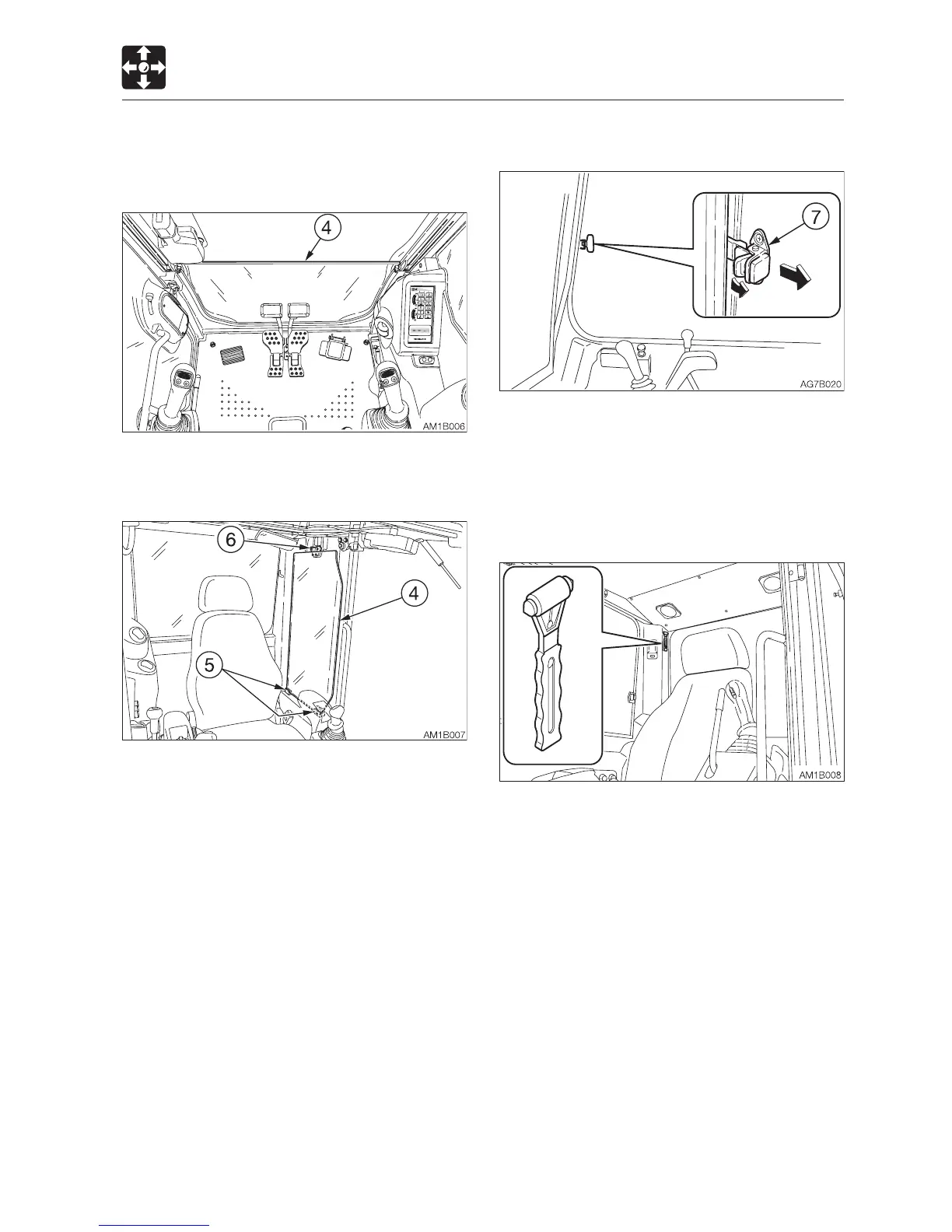2-9
CONTROLS
LOWER FRONT WINDOW
Removing
1.
Open the front window and stow it in the
ceiling.
2. Slowly lift the lower front window (4).
CAB
3.Holdthewindowinaverticalposition(the
bottom of the window should be in front of
you), place it through the guide (5) on the
left side of the cab, and then secure it with
the support (6).
SIDE WINDOW
1. Grasp the catch (7), unlock it and open
the side window.
2. To close the side window, close it until a
click is heard.
EMERGENCY HAMMER (OPTIONAL)
An emergency hammer is installed to be
used to escape from the cab in an
emergency. When escaping, break the
windows with the hammer.
