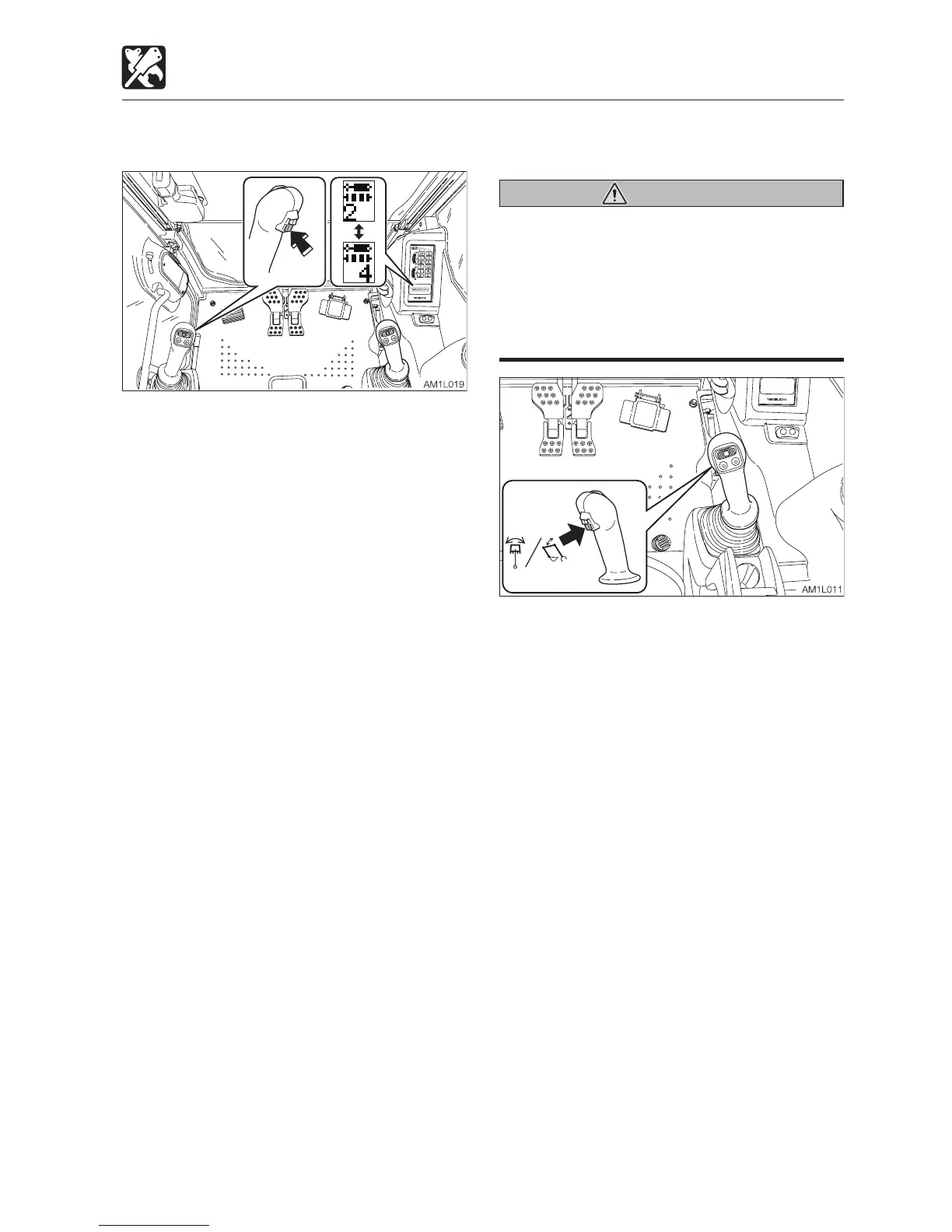8-15
OPTIONS
OPERATING LEVER SWITCH KIT 1
AUXILIARY 2/4 SELECT BUTTON
This switch is used to change from the
second auxiliary operation to the fourth
auxiliary operation.
Pressing this button displays the second
auxiliaryontheLCDtoindicatethatthe
second auxiliary operation is enabled.
Pressing this button again displays the
auxiliary4thontheLCDtoindicatethatthe
auxiliary 4th operation is enabled.
The actual operation is performed with the
auxiliary 2nd/4th switch (slider switch).
SWING/SECOND BOOM SELECT BUTTON
Warning
Pressing (switching ON or OFF) the
selector button while the boom swing
pedal is depressed is dangerous, since
the attachment will move unexpectedly.
Always set the boom swing pedal back to
the neutral position before operating the
selector button.
This button changes from the boom swing
operation to the second boom operation.
Press this button to change over to operation
of the second boom. The intermediate
second operation indicator lamp will light.
One more press of this button will result in a
return to boom swing operation. Actual
operation is performed with the boom swing
pedal.
