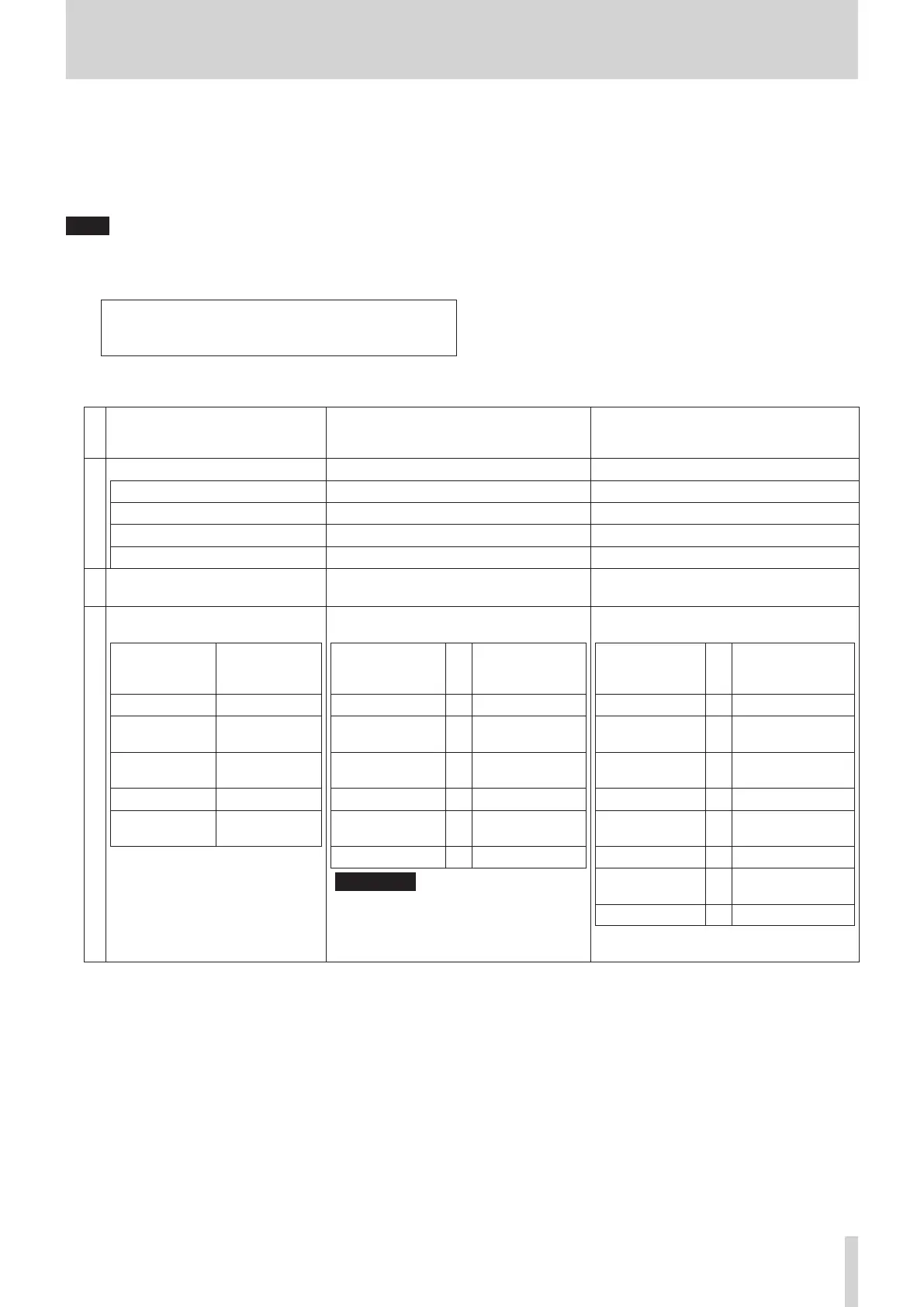8 – Saving and recalling setting data
Pressing the control when Parameter 2 is set to “No.”
This recalls the settings in the data slot number specified by
Parameter 3.
Pressing the control when Parameter 2 is set to
“+Target Key”
Press simultaneously with a control that has Function set
to Snapshot and Parameter 1 set to Target to recall the
settings in the data slot number specified by Parameter 2 and
Parameter 3 of that control.
NOTE
Limitations on recalling snapshot data from a different model (Sonicview 16/Sonicview 24)
When recalling snapshot data from a different model, a confirmation message like the following will be shown.
Message when recalling Sonicview 16 snapshot data on a Sonicview 24
This is Sonicview 16 data.
Some parameters cannot be recalled.
Recall this data? [CANCEL] [RECALL]
Tap the RECALL button to recall. When recalling, compatible settings will be recalled as is. The following incompatible settings will be
handled as shown.
Snapshot settings that are not
compatible between Sonicview 24
and Sonicview 16 models
When recalling Sonicview 24 data on a
Sonicview 16
When recalling Sonicview 16 data on a
Sonicview 24
1
Analog input 17–24 settings
M/L 17–24 Input Assign Not imported No assignment
M/L 17–24 Phantom ON/OFF Not imported Set to OFF
M/L 17–24 PAD ON/OFF Not imported Set to OFF
M/L 17–24 Analog GAIN Not imported Set to minimum value
2
Fader 17–24 settings
Fader 17–24 Custom Layer Mapping
Not imported No assignment
3
Layer Key Assign
Converted and imported as follows (re-
creating original data as much as possible)
Converted and imported as follows (re-
creating original data as much as possible)
Sonicview 16
Preset Layer
Sonicview 24
Preset Layer
Recalled
Sonicview 24
data
Sonicview 16
settings after
recall
Recalled
Sonicview 16
data
Sonicview 24
settings after
recall
CH 1–16 CH 1–24 CH 1–24
e
CH 1–16 CH 1–16
e
CH 1–24
CH 17–32
CH 25–40/ST IN/
FX RTN
CH 25–40/ST IN/
FX RTN
e
CH 17–32 CH 17–32
e
CH 1–24
CH 33–40/ST IN/
FX RTN
MIX 1–22
MIX 1–22/MAIN
L/R
e
MIX 1–16
CH 33–40/ST IN/
FX RTN
e
CH 25–40/ST IN/
FX RTN
MIX 1–16 DCA 1–8
e
DCA 1–8 MIX 1–16
e
MIX 1–22/MAIN L/R
MIX 17–22
CUSTOM 1 –
CUSTOM 7
e
CUSTOM 1 –
CUSTOM 7
MIX 17–22/MAIN
L/R
e
MIX 1–22/MAIN L/R
---
e
--- DCA 1–8
e
DCA 1–8
ATTENTION
Be aware that the following will be
discarded in this case.
i CH 33–40/ST IN/FX RTN
i MIX 17–22/MAIN L/R
CUSTOM 1 –
CUSTOM 7
e
CUSTOM 1 –
CUSTOM 7
---
e
---
TASCAM Sonicview 16/Sonicview 24 V1.1.0 167
