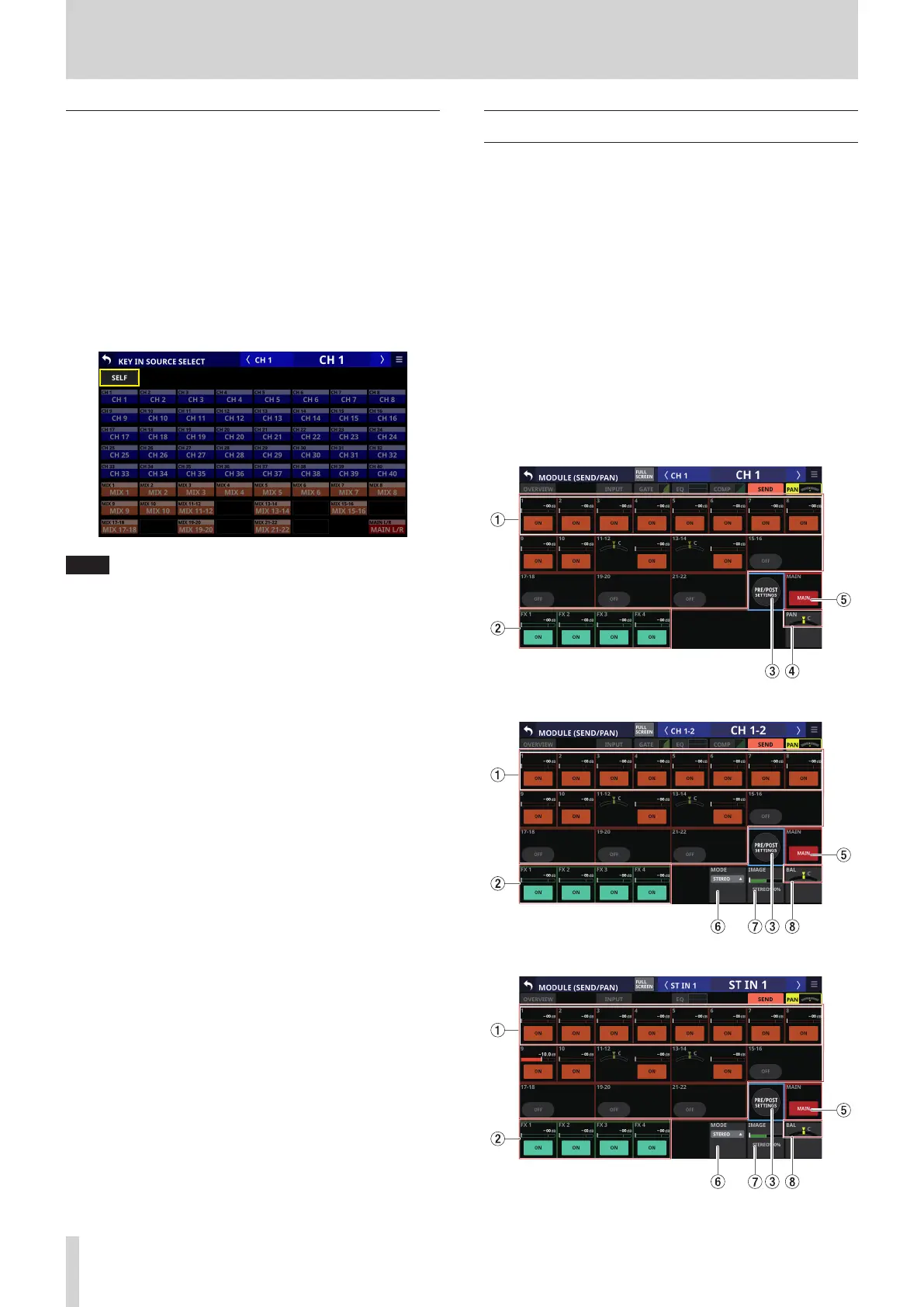6 – Modules
KEY IN SOURCE SELECT screen
Tap the KEY IN SOURCE button on the MODULE (COMP) or
MODULE (DUCKER) Screen to open this screen.
The COMP/DUCKER KEY IN source can be selected with the
following buttons.
i SELF (default)
i CH 1–40
i MIX 1–22
i MAIN L/R
The selected button will be highlighted.
NOTE
i When the DYNAMICS TYPE is Comp, the KEY IN SOURCE is the
Pre Comp signal.
i When the DYNAMICS TYPE is DUCKER, the KEY IN SOURCE is
the POST Fader/MUTE signal.
MODULE (SEND/PAN) Screen
The following settings can be made on the MODULE (SEND/
PAN) Screen.
o SEND level, SEND PAN, ON/OFF, PRE/POST to MIX 1–22 buses
o SEND level, ON/OFF, PRE/POST to FX 1–4 buses
o PAN/BAL
o MAIN L/R bus assignments
The following settings can also be made for CH 1–40 modules
when Stereo Link is on, and for ST IN 1–2 and FX RTN 1–4
modules.
o MODE
o IMAGE
Tap the following areas for each module on the Home Screen to
open this screen.
o SEND/PAN button
o PAN/BAL area with selection frame shown
CH 1–40 modules
CH 1–40 modules with Stereo Link on
ST IN 1–2 modules
140 TASCAM Sonicview 16/Sonicview 24 V1.1.0
