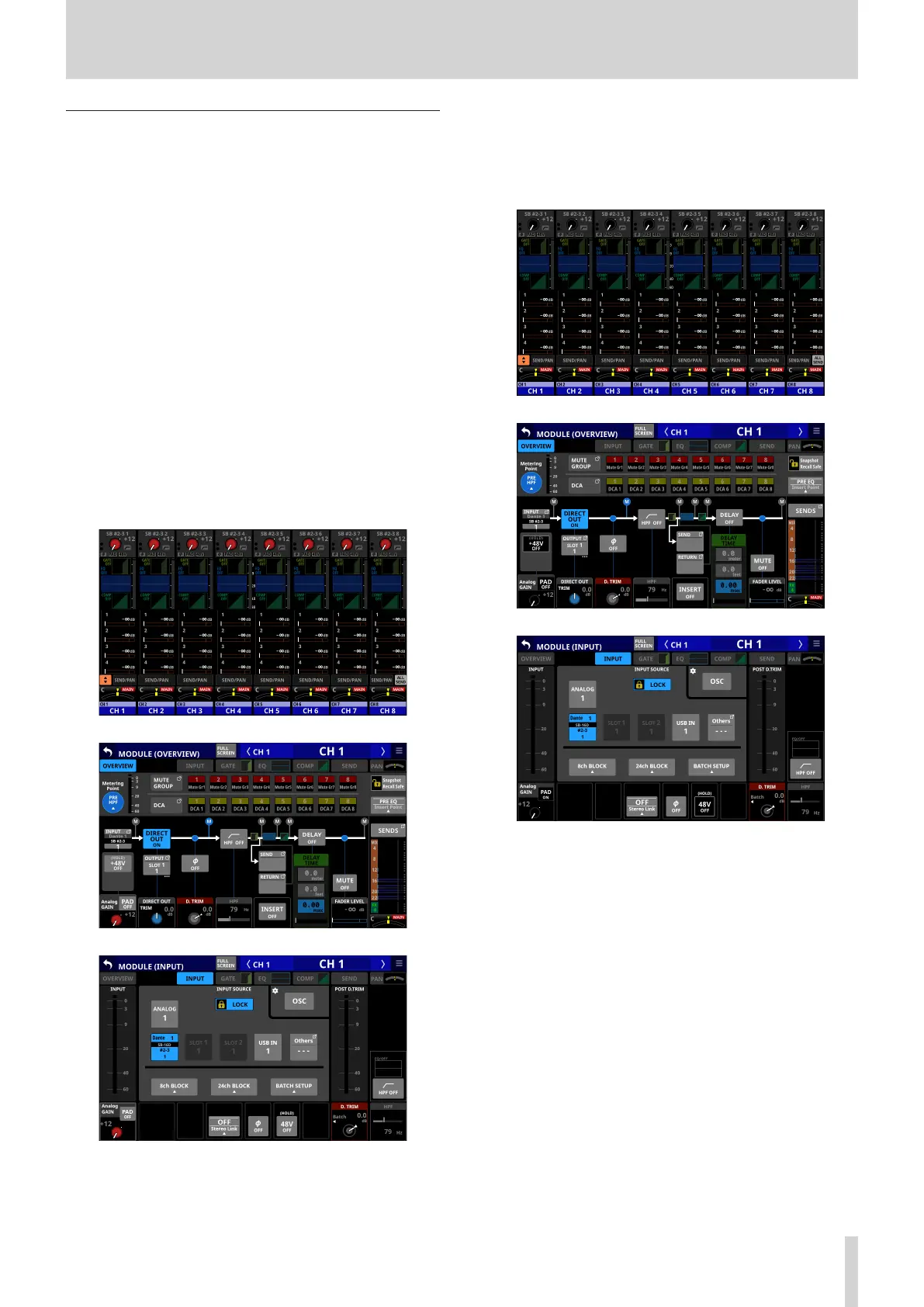4 – Mixer configuration and settings
SB-16D control
Preamp control as a Sonicview I/O expansion
From the operation screen of the module that has the built-in
Dante input port routed, input connector preamps of SB-16Ds
that have been routed by Dante to this Dante input port can be
operated.
In this case, they can be operated in the same way as the built-in
analog input preamps of the Sonicview.
Only if all the following conditions are all met, preamps can be
operated on the Home Screen, MODULE (OVERVIEW) screen and
Module (INPUT) screen.
o A Dante port is assigned to the module
o The SB-16D Dante port is routed to this Dante port
o The SB-16D that is routed to this Dante port is mounted on
the Sonicview and control privileges are held, or it is virtually
mounted
Example of appearance when mounted and control
privileges are held
In this case the same preamp settings will be shown as would be
when routing the built-in analog input jacks.
Example of appearance when mounted but control
privileges are not held
In this case, the SB-16D preamp settings can be shown, but the
GAIN knob, PAD buttons and 48V buttons will appear black and
cannot be operated.
TASCAM Sonicview 16/Sonicview 24 V1.1.0 69
