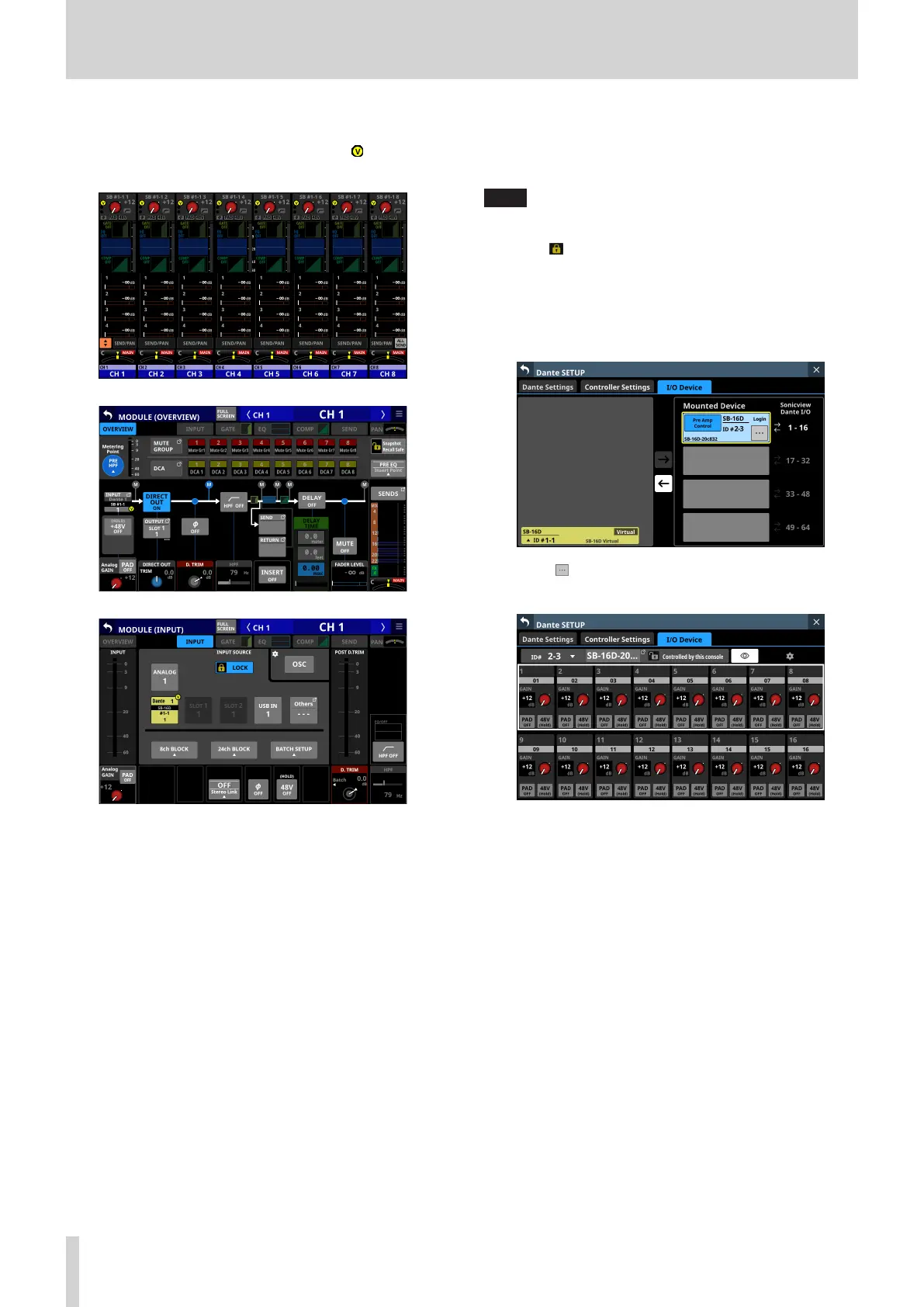4 – Mixer configuration and settings
Example of appearance when virtually mounted
In this case the same preamp settings will be shown as would be
when routing the built-in analog input jacks, and marks are
shown on routing settings.
SB-16D full control
Whether they are mounted or not, SB-16D units that are
connected to the same Dante network can be fully controlled
from a Sonicview.
NOTE
If another Sonicview has SB-16D control privileges, its setting
values can be shown, but they cannot be controlled. In this
case, an icon will appear at the top of the SB-16D control
screen and the Dante device module name of the Sonicview
that has control privileges will be shown.
1. Tap Menu Screen > Rear Panel Setup > Dante Setup to open
the Dante SETUP screen and tap the I/O Device tab.
2. Tap the button for the device you want to control.
This opens the control screen.
70 TASCAM Sonicview 16/Sonicview 24 V1.1.0
