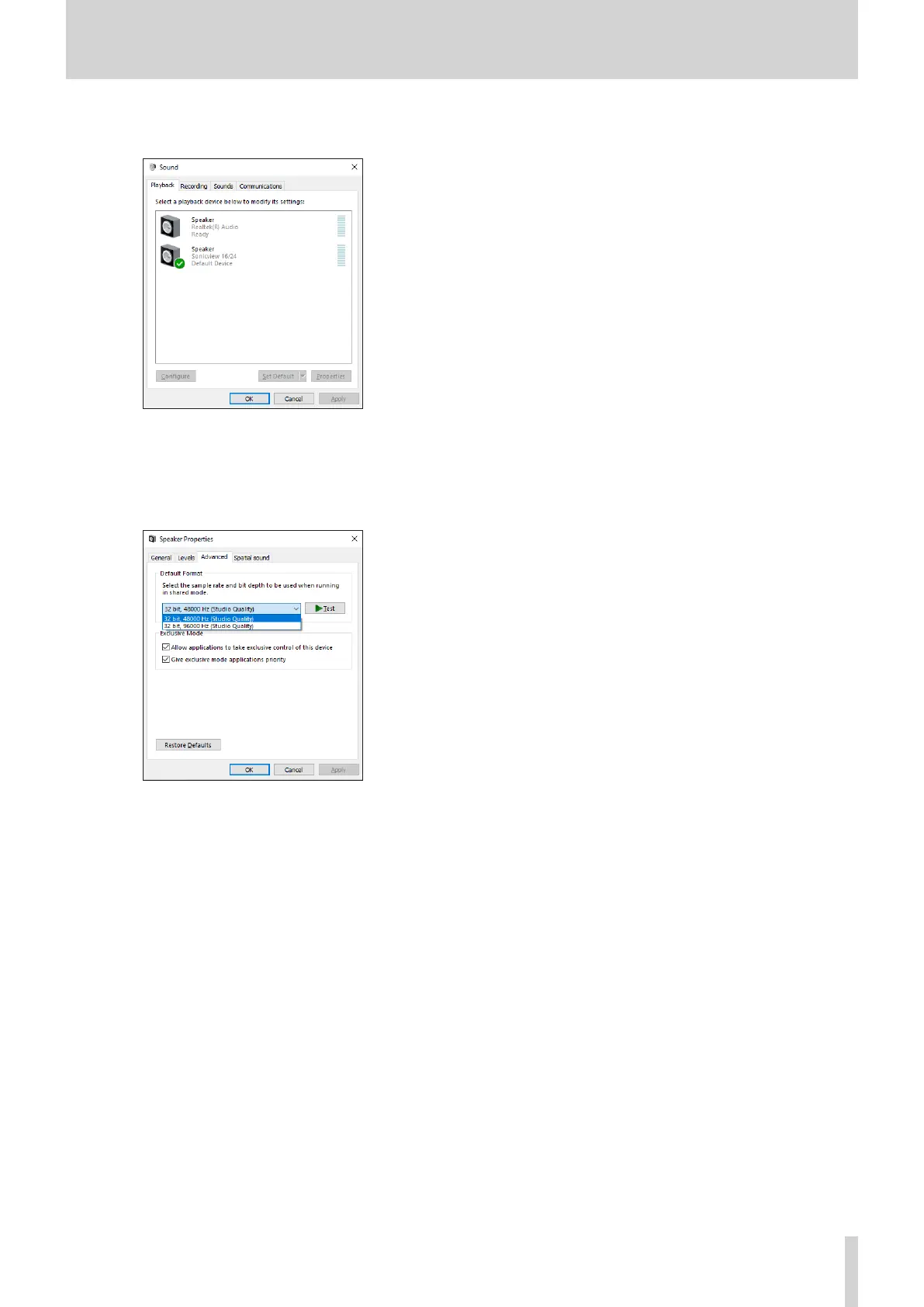11 – USB audio interface functions
8. Open the Playback tab, and select “Speakers (Sonicview
16/24)”.
9. Click “Properties” for “Speakers (Sonicview 16/24)” to open
the Speakers Properties Screen.
10. Open the Advanced tab, and set the Default Format.
Set the sample rate and bit depth for the Default Device on
the Play tab to the same values set on the Record tab.
11. Launch the streaming application, and proceed with
streaming and other functions.
12. After completing streaming, restore the settings to
multichannel to use multiple channels with other
applications as necessary.
i In step 7, set the Microphone Properties to 32-channel.
TASCAM Sonicview 16/Sonicview 24 V1.1.0 205
