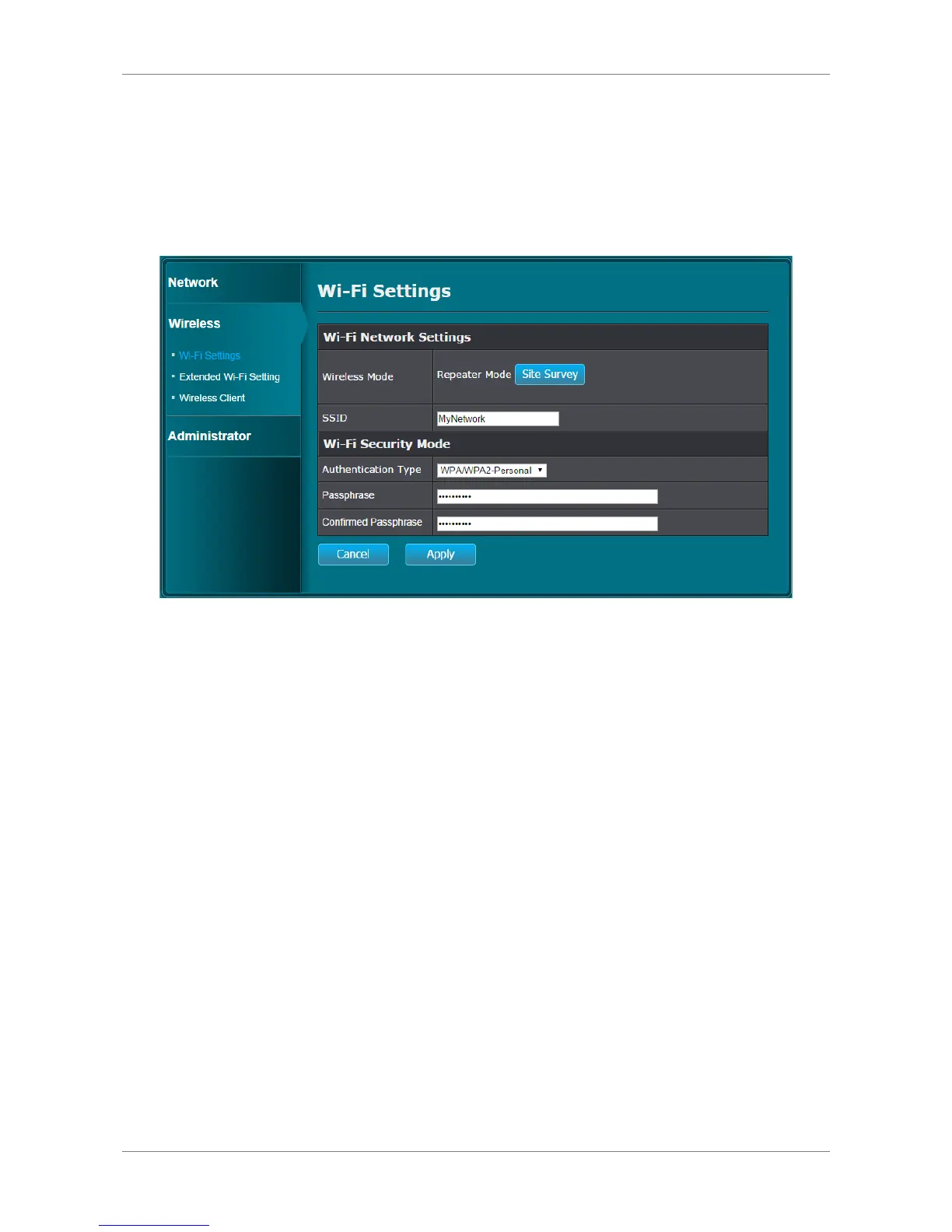Home Network
Power Wall Plug Repeater 13
2.3 Modifying Extended Wi-Fi
Settings
Login to the web configuration page. The Wi-Fi Settings screen appears.
To access other wireless settings, click the menu on the left panel:
• Wi-Fi Settings – Allows you to connect to a router/network and extend its signal
to allow wireless clients to connect to the network via your device. See “Wi-Fi
Settings” on page 25 for more information.
• Extended Wi-Fi Setting – Allows you to modify the default SSIDs assigned to your
device and configure its authentication and password settings to protect it from
unauthorized access. See “Extended Wi-Fi Setting” on page 26 for more
information.
• Wireless Client – Allows you to view the wireless clients connected to your device.
See “Wireless Client” on page 27 for more information.
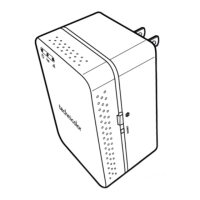