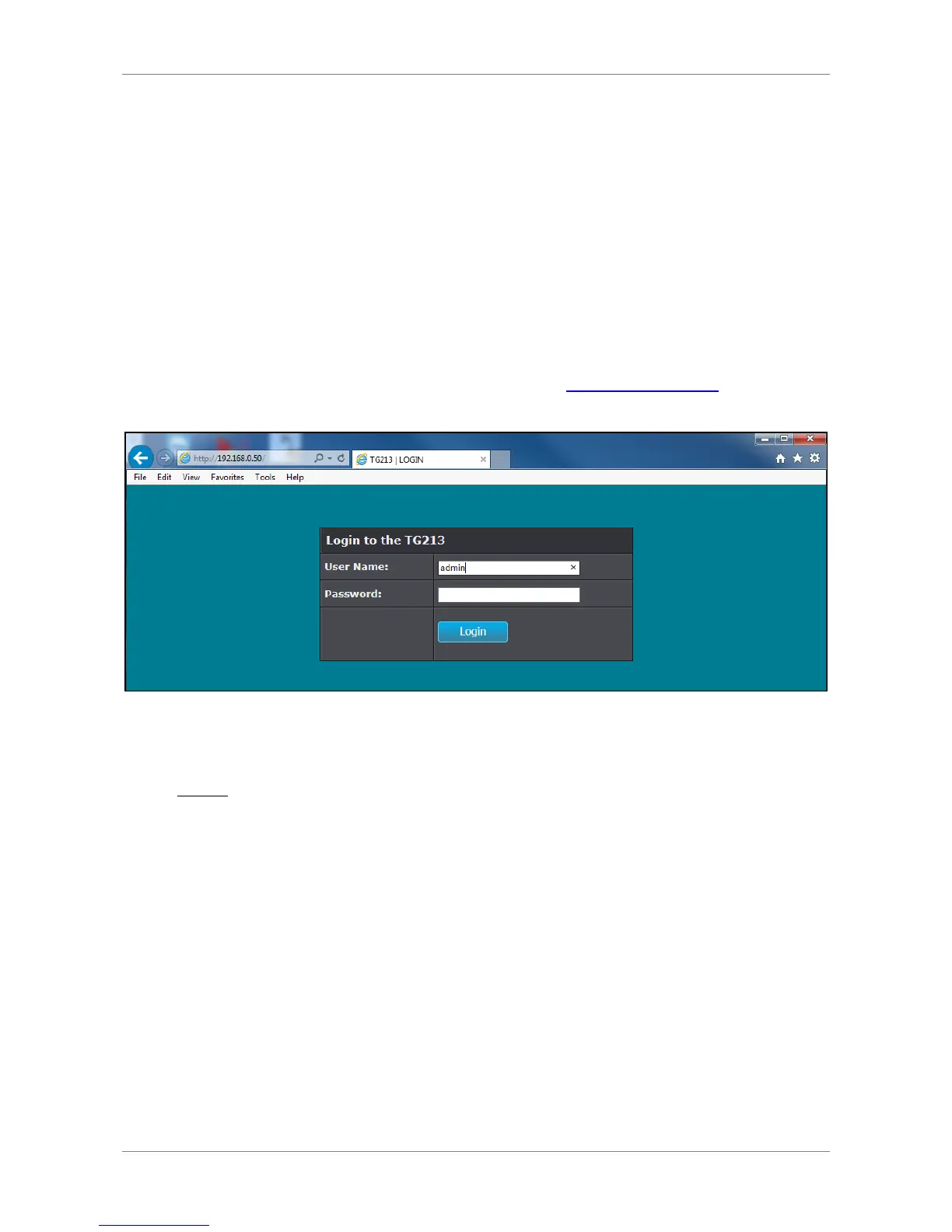Home Network
Power Wall Plug Repeater 21
Chapter 4:
System Configuration
Use the Web Configurations utility to configure your Repeater.
4.1 Login
1. On your PC, launch the web browser.
2. On the address bar, type the default IP address http://192.168.0.50 then press
Enter. The Login screen appears.
3. Type the Username “admin” and leave the Password empty.
Once logged in, the Operation screen appears.
NOTE:
• The default user name is “admin” and password is an empty field. It is
advised to change the password, see “Management” on page 33.
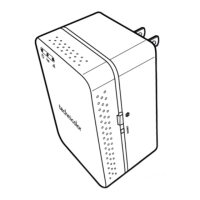