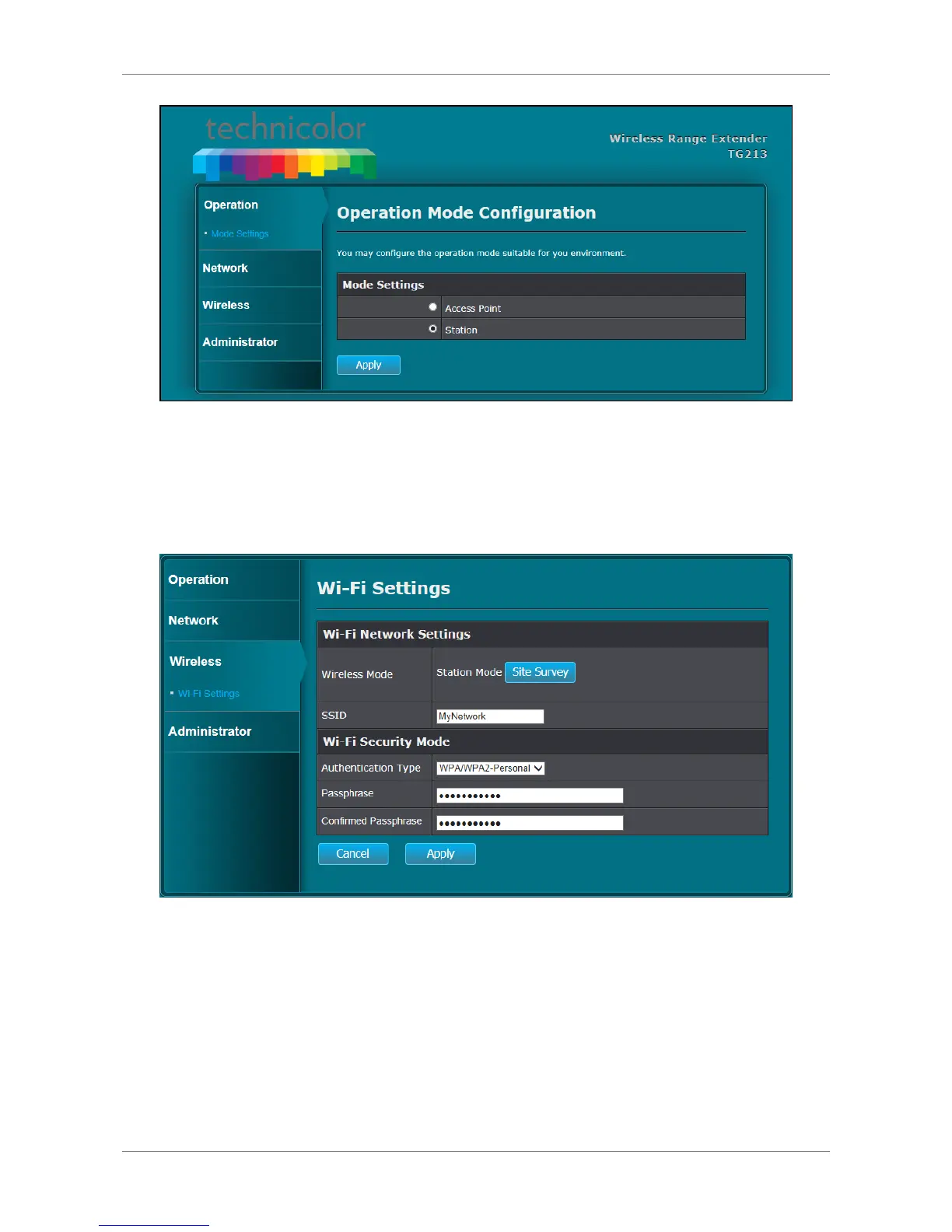Home Network
Power Wall Plug Repeater 19
3.2.2 Connecting a Network
After setting your device as an AP Station, now you can connect to a wireless router.
1. Click the Wireless from the left panel menu.
2. If you know the SSID of the wireless network, type it on the SSID box and fill in
the Authentication Type and Password (if any). Otherwise, skip to step 3.
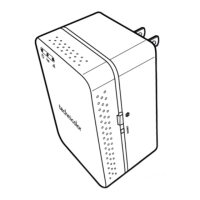