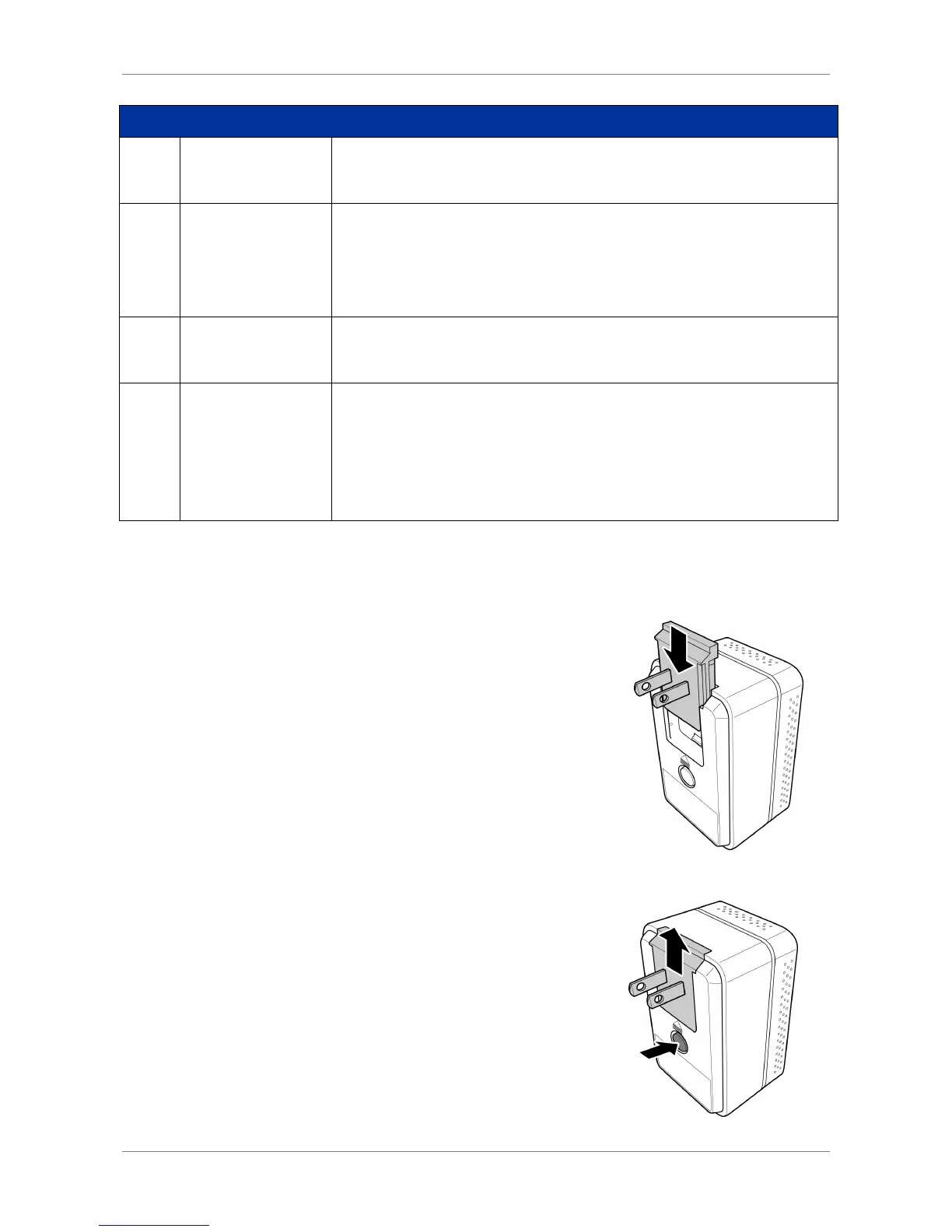Use the switch to select:
• AP – AP mode
• Repeater – Repeater mode
• Off – Turn off the device
4
Press and hold this button for at least 10 seconds to restore
your device to its original factory default setting.
5
Press and hold for at least 5 seconds to enable WPS. The LED
lights up to indicate:
• Flashing GREEN – WPS connection in progress
• Solid GREEN – WPS connection is established
• Flashing ORANGE – WPS connection failed
1.3.2 Power Plug
Slide the bundled power plug into your device. The plug
type that comes with your device may vary depending on
the location where the device is purchased.
In case there is a need to replace the plug, press the lock
button and slide the plug upwards to remove the plug
from the device.
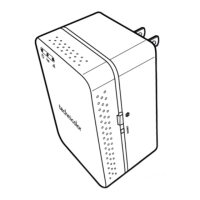