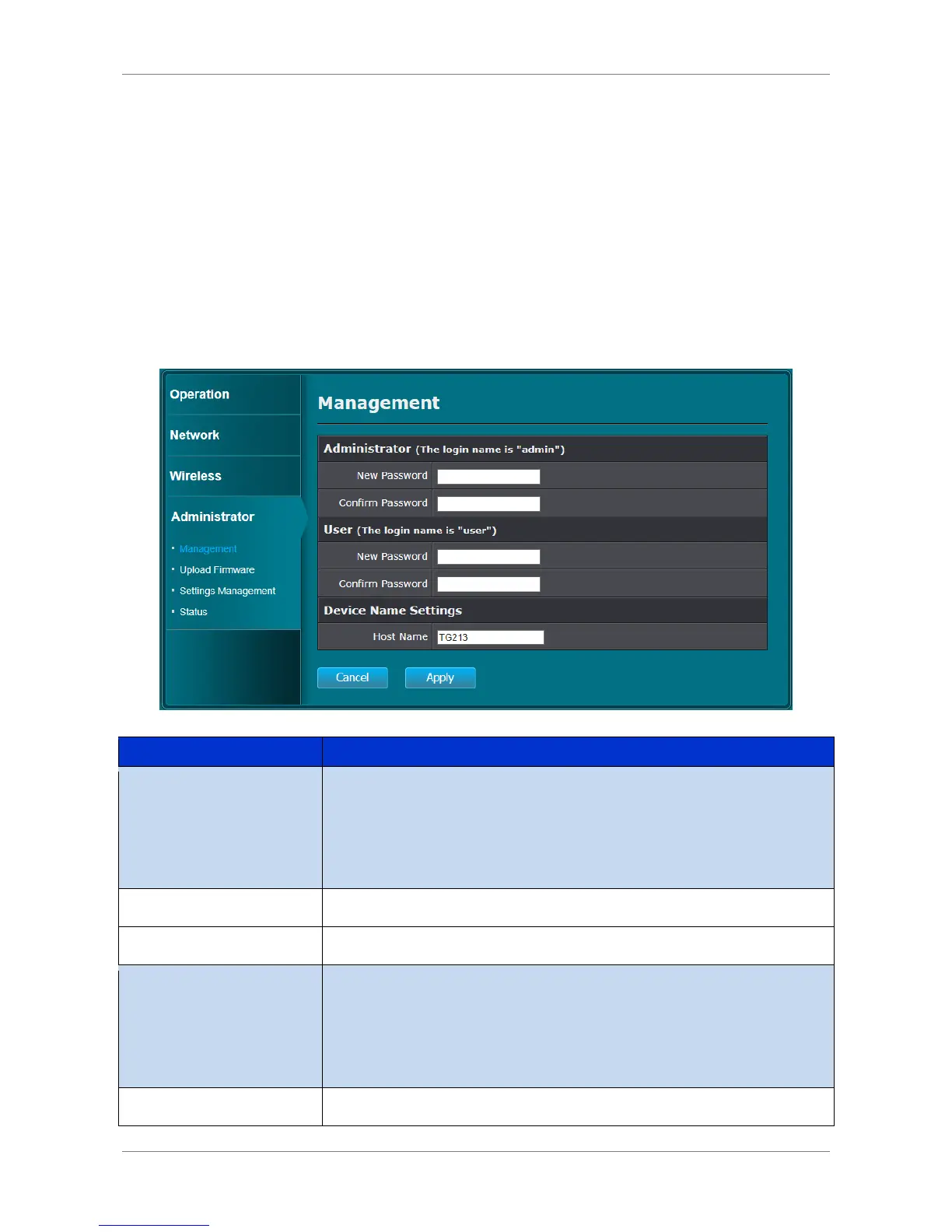Home Network
Power Wall Plug Repeater 33
4.6 Administrator Menu
The Administrator menu allows you to configure more advanced functions, such as
managing the admin and user passwords, setting of device name, upgrading the
firmware, restoring configuration settings, and others.
4.6.1 Management
The Management page allows you to set the administrator and user password and
configure the device name setting.
There is only one administrator account for your device. The
administrator account has all the rights to modify all o the
device settings. The default name is “admin”. The
administrator account name cannot be modified. By default,
the administrator account’s password is blank.
Type a password to access the administrator account.
Re-type the administrator account password to confirm.
There is only one user account for your device. The user
account can only view the device settings, modification of
any setting is not allowed. The default name is “user”. The
administrator account name cannot be modified. By default,
the user account’s password is blank.
Type a password to access the user account.
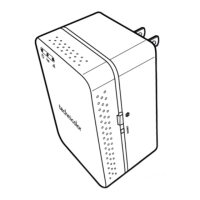