Power Wall Plug Repeater 2
Table of Contents
Chapter 1: Product Overview ...................................................................... 4
1.1 Features ................................................................................................................ 4
1.2 Package Contents ................................................................................................. 4
1.3 Product Overview ................................................................................................. 5
1.3.1 Front Panel ............................................................................................ 5
1.3.2 Power Plug ............................................................................................ 6
1.3.3 How to Reset......................................................................................... 7
1.4 Modes ................................................................................................................... 8
1.4.1 Access Point........................................................................................... 8
1.4.2 Repeater ................................................................................................ 8
Chapter 2: Repeater Mode .......................................................................... 9
2.1 Setting as Repeater .............................................................................................. 9
2.2 Connecting Wireless Clients ............................................................................... 12
2.3 Modifying Extended Wi-Fi Settings ................................................................... 13
Chapter 3: AP Mode ................................................................................... 14
3.1 Using as Access Point ......................................................................................... 14
3.1.1 Connecting Wireless Devices .............................................................. 14
3.1.2 Wireless Settings of Your Device ....................................................... 16
3.2 Using as Station .................................................................................................. 17
3.2.1 Setting Your Device as AP Station ..................................................... 17
3.2.2 Connecting a Network ....................................................................... 19
Chapter 4: System Configuration .............................................................. 21
4.1 Login ................................................................................................................... 21
4.2 Using the Menu .................................................................................................. 22
4.3 Operation Menu ................................................................................................ 23
4.4 Network Menu ................................................................................................... 23
4.4.1 Lan Setting .......................................................................................... 23
4.4.2 IPV6 Setting ........................................................................................ 24
4.5 Wireless Menu .................................................................................................... 25
4.5.1 Repeater Mode ................................................................................... 25
4.5.2 AP Mode - Access Point ...................................................................... 28
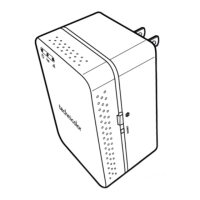
