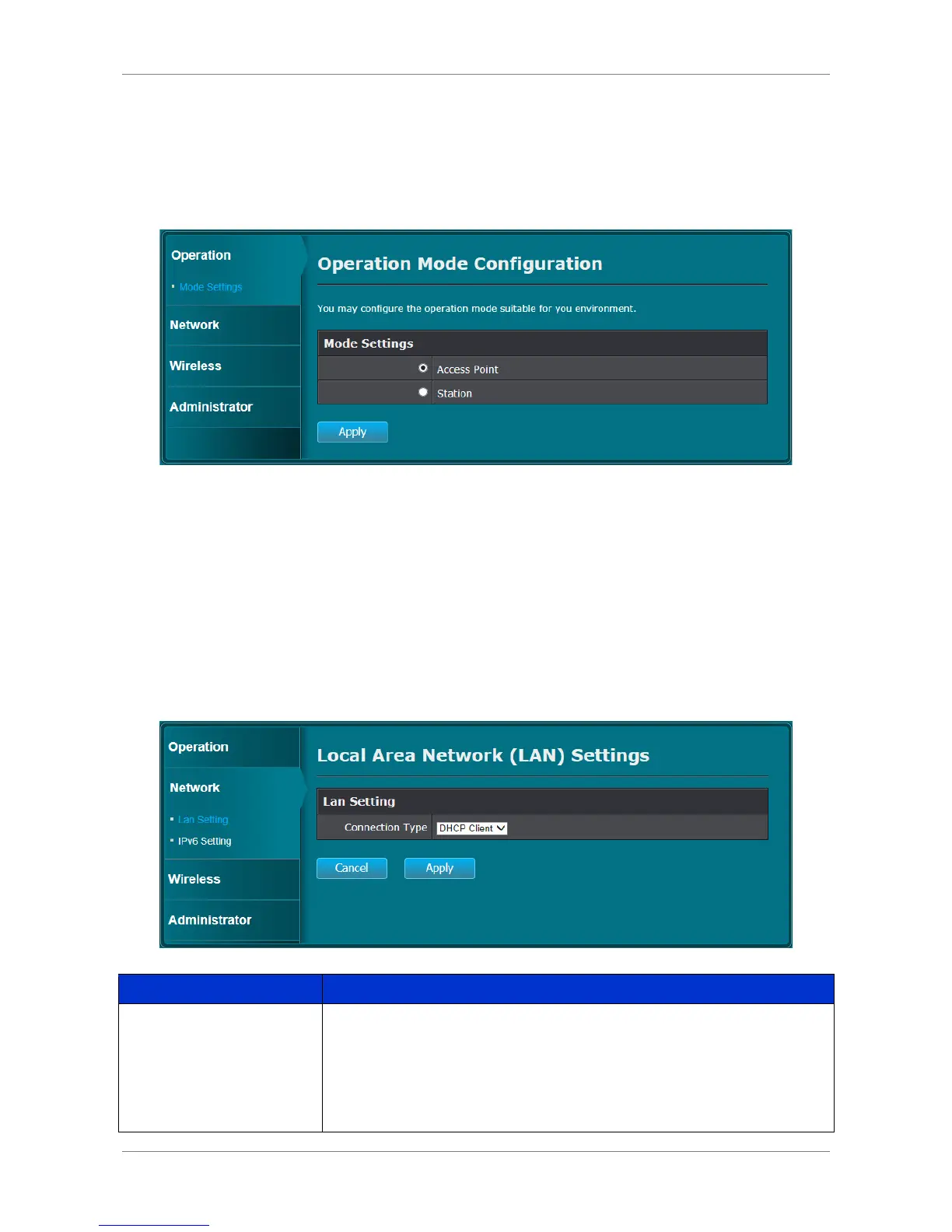Home Network
Power Wall Plug Repeater 23
4.3 Operation Menu
The Operation menu is available only when the Power / Mode switch is set to AP
mode. Select Access Point or Station, then click Apply.
4.4 Network Menu
The Network menu allows you to manually configure the LAN and IPV6 settings of
your device.
4.4.1 Lan Setting
This page allows you manually configure the LAN connection of your device.
: Select to assign a specific IP address to your
device. If Static IP is selected, the following properties
must be configured:
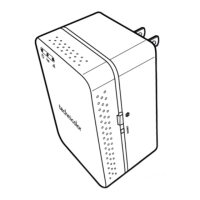