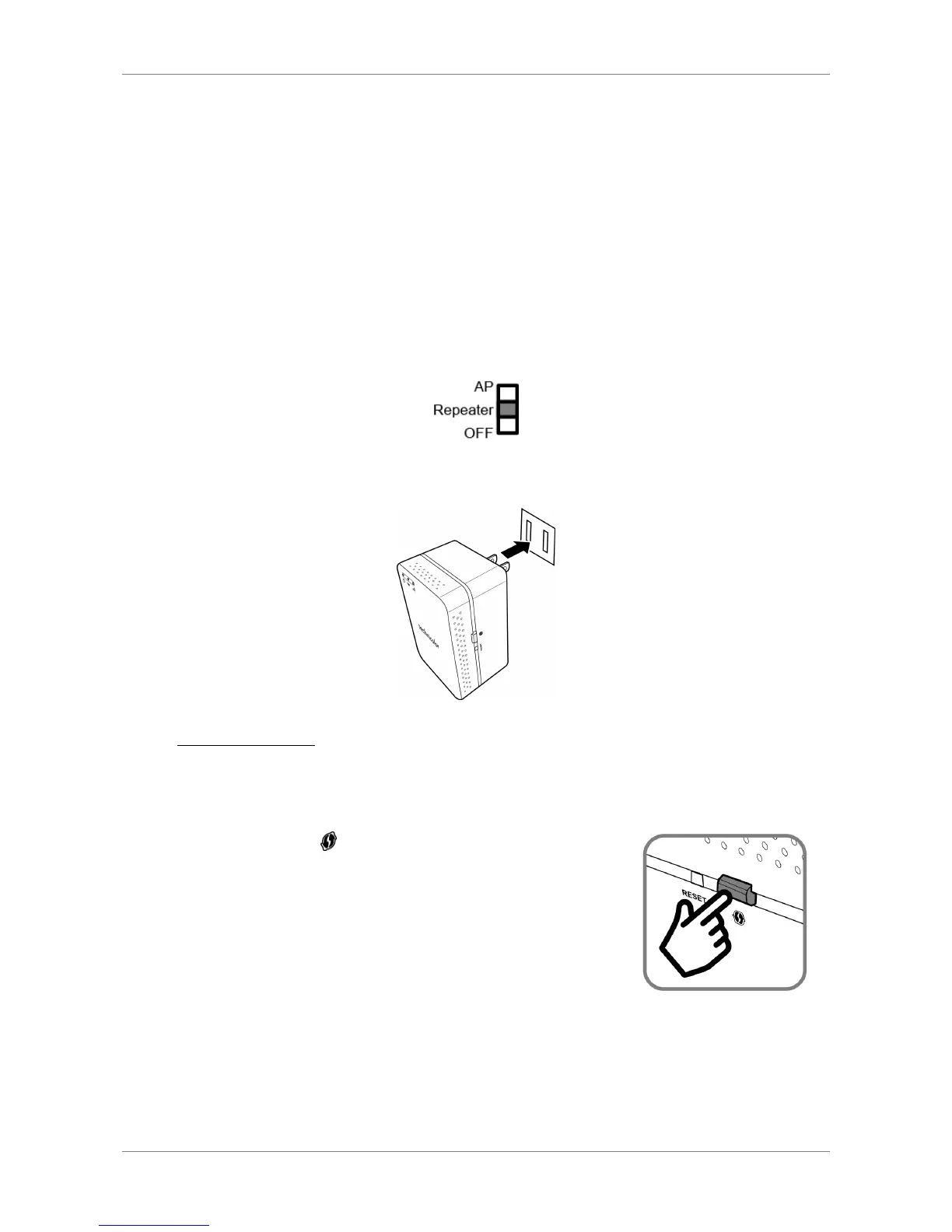Home Network
Power Wall Plug Repeater 9
Chapter 2: Repeater Mode
Use the Repeater mode to extend the coverage range of your existing wireless
network.
2.1 Setting as Repeater
1. Press the Power/Mode switch to Repeater.
2. Plug your device to a power outlet.
3. Connect by WPS: The easiest way to setup your device in Repeater mode is to
connect to a router or access point using Wi-Fi Protected Setup (WPS). This
feature is used only if the WPS pairing process is available on the router or
access point. Otherwise, skip to step 4.
a. Press the WPS ( ) button on your wireless router or
access point.
b. Push the WPS button on your Repeater device.
The WPS LED will blink green while pairing is in
progress. When pairing is successful, the WPS LED
turns solid green.
c. After pairing, skip to “Connecting Wireless Clients” on page 12 to start
connecting wireless clients to your device.
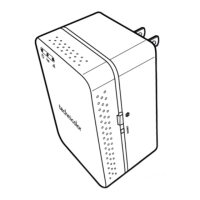