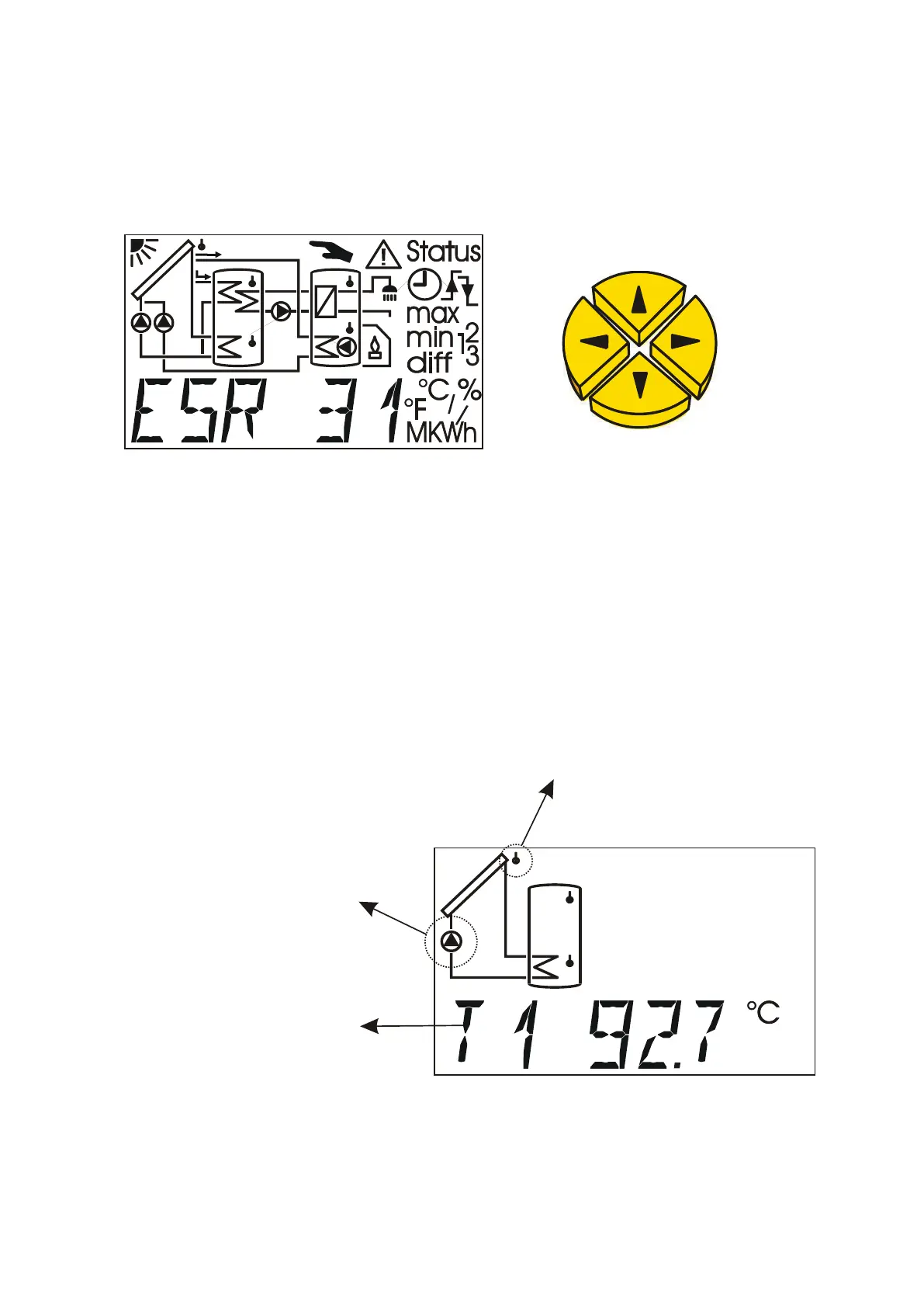12
Operation
The large display contains all of the icons for all of the important information and a field for
plain text. Navigation with the co-ordination keys is adapted to the display structure.
= Navigation keys to select the display and change parameters.
= Enter a menu, release a value to change using the navigation keys.
= Return to the last menu level selected, exit the setting of parameters for a value.
In the main level, the left/right arrows are the navigation keys to select the desired
display, such as collector or storage tank temperature. A different sensor symbol flashes for
each pressure and the corresponding temperature is displayed.
Sensor symbol flashes: the temperature for
this sensor is displayed
Pump symbol flashes:
the output is active
(pump is running)
Current temperature of
sensor 1
