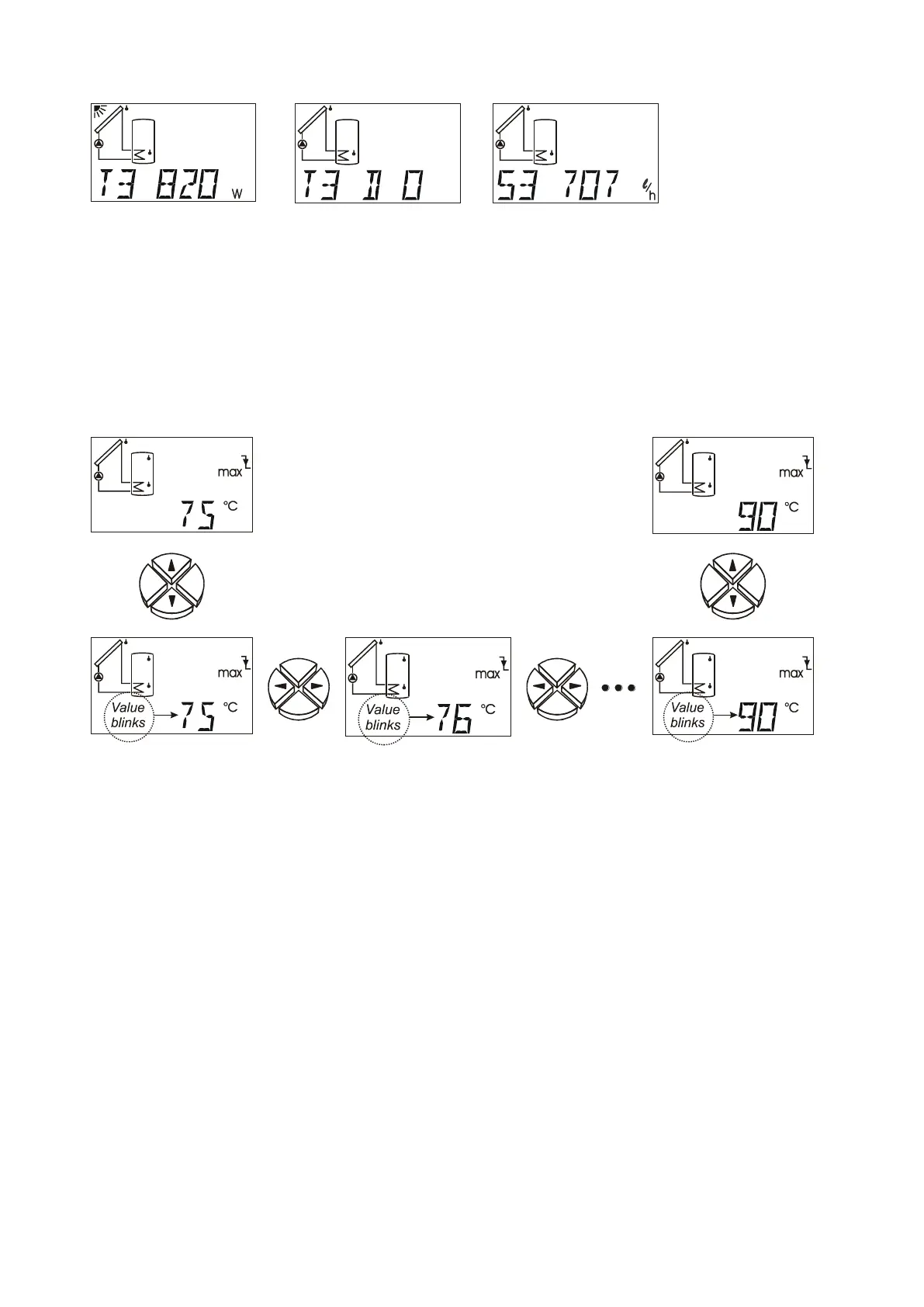15
Further sensor display types:
Radiation in W/m²
(radiation sensor)
Digital state
(0=OFF, 1=ON)
(digital input)
Flow in l/h (sensor
3 = VFS 2-40)
If in the SENSOR menu (main menu MEN) one sensor is set to OFF or a volume flow encod-
er VSG is defined, then the value display of this sensor is hidden at the main level.
Changing a value (parameter)
If a value is to be changed, press the down arrow key. This value will then blink and can
be set to the desired value with the navigation keys.
Use the arrow key up to save the value.
