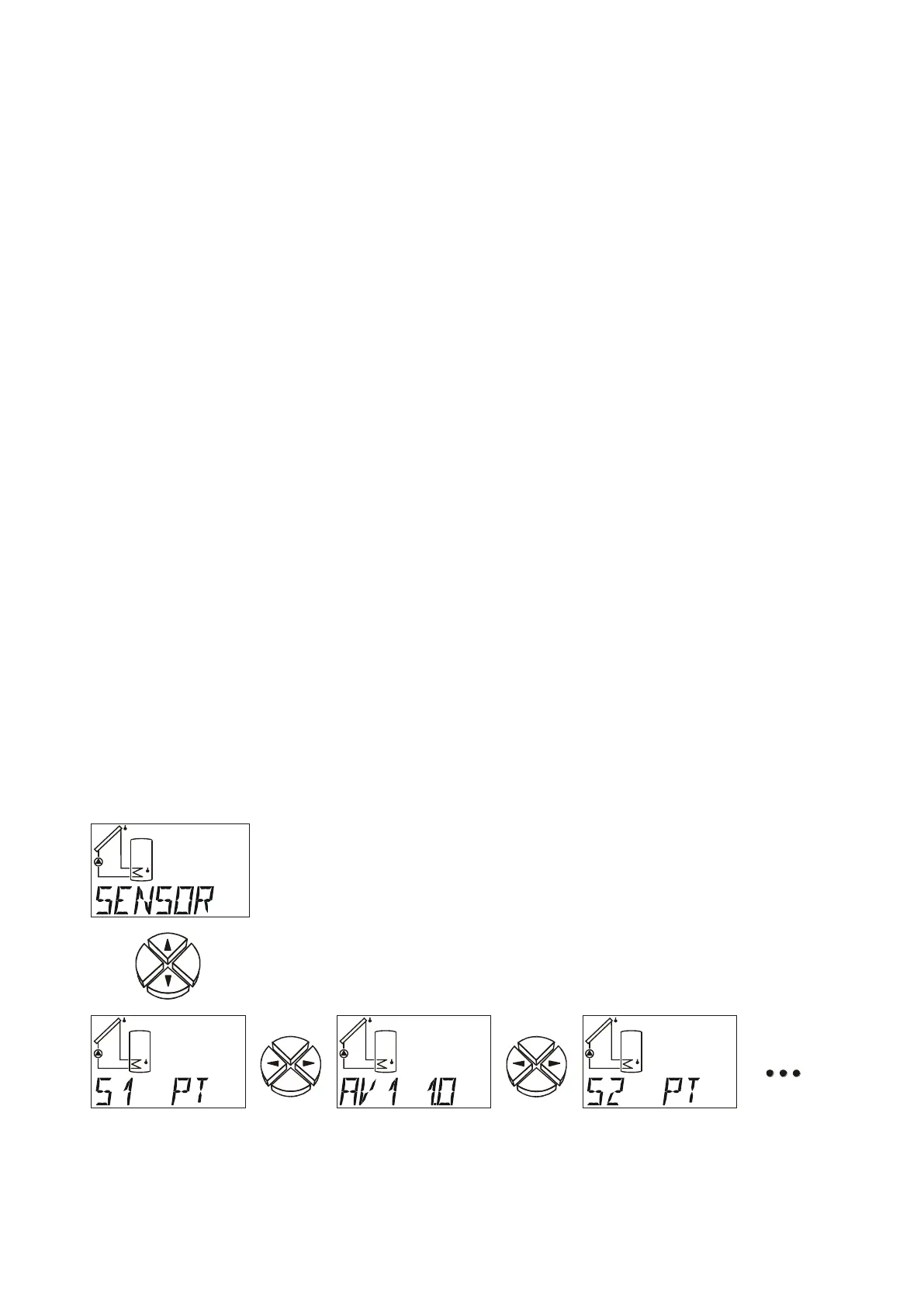21
SENSOR Sensor menu: indication of the type of sensor or a fixed temperature for an input
that is not used.
SYS PF System protective functions: switch off the solar thermal system when a critical
collector temperature has been reached; anti-freeze function for the collector.
STARTF Start function: start help for solar thermal systems.
ART After-running time: can be set for the output.
PSC Pump speed control (only for speed version VD)
COP Control output (0-10V / PWM)
As analogue function (0-10 V): output of a voltage between 0 and 10 V.
As fixed value of 5V to supply vortex sensors without data link connection.
As PWM (pulse width modulation): output of a frequency. The duty cycle (ON /
OFF) conforms to the control signal.
Error message (switchover from 0V to 10V or inversely from 10V to 0V)
F CHCK Function check: activates a monitoring function to detect various errors and critical
situations.
HQC Heat quantity counter - activate and make settings
EXT DL External sensor values from the DL bus.
Language DEUT, ENG
Language selection: The entire menu can be switched to the desired user
language even before the code is provided. The following languages are available: German
(DEUT) and English (ENGL).
Factory settings are made in German (DEUT).
Code number CODE
The other menu items of the parameter menu are displayed only after the correct code has
been entered. Since the settings in the menu change the basic properties of the control mod-
ule entry is restricted by code number which is only available to the technician.
Sensor menu SENSOR
These 2 menu items (sensor type, determination of average) are available for each sensor.
