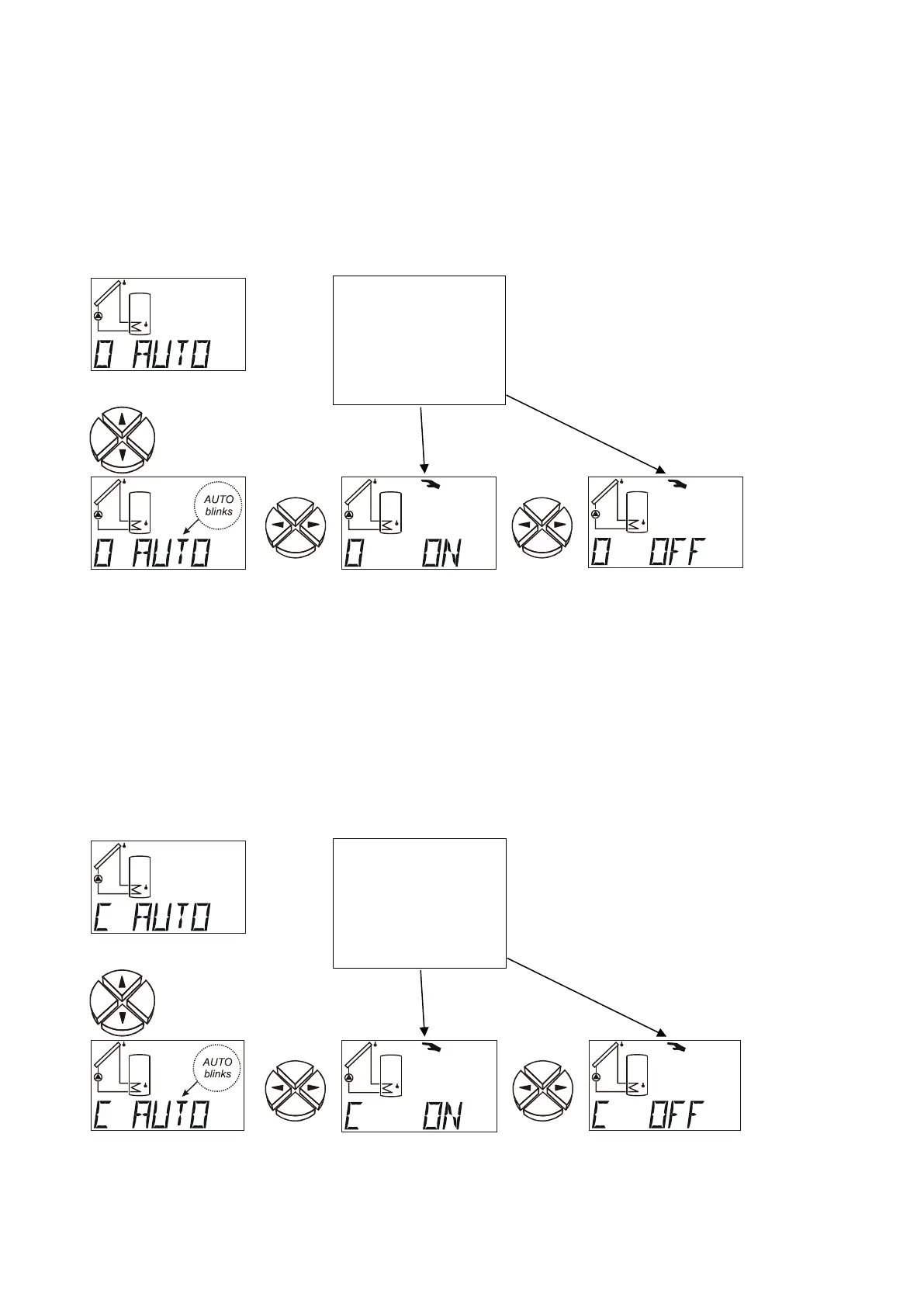19
Automatic / manual mode
O AUTO
The output is set to automatic mode and can be switched for test purposes to manual mode
(O ON, O OFF). When the manual mode has been selected, an icon appears at the top. If
the hand symbol is displayed, the control function is deactivated. (ex works = AUTO)
Settings: AUTO the output switches according to the program diagram
ON the output switches on
OFF the output switches off
C AUTO
The control output is set to automatic mode and can be switched for test purposes to manual
mode (C ON, C OFF). When the manual mode has been selected, an icon appears at the
top. If the hand symbol is displayed, the control function is deactivated. (ex works =
AUTO)
Settings: AUTO the control output delivers a control voltage between 0 and 10 volts de-
pendent on the settings in the COP menu.
ON the control voltage is always 10 volts
OFF the control voltage is always 0 volts
In all menus, the
hand symbol
indicates that the
output has been
manually switched
on or off
In all menus, the
hand symbol
indicates that the
control output is
manually at 10 or 0
volts
