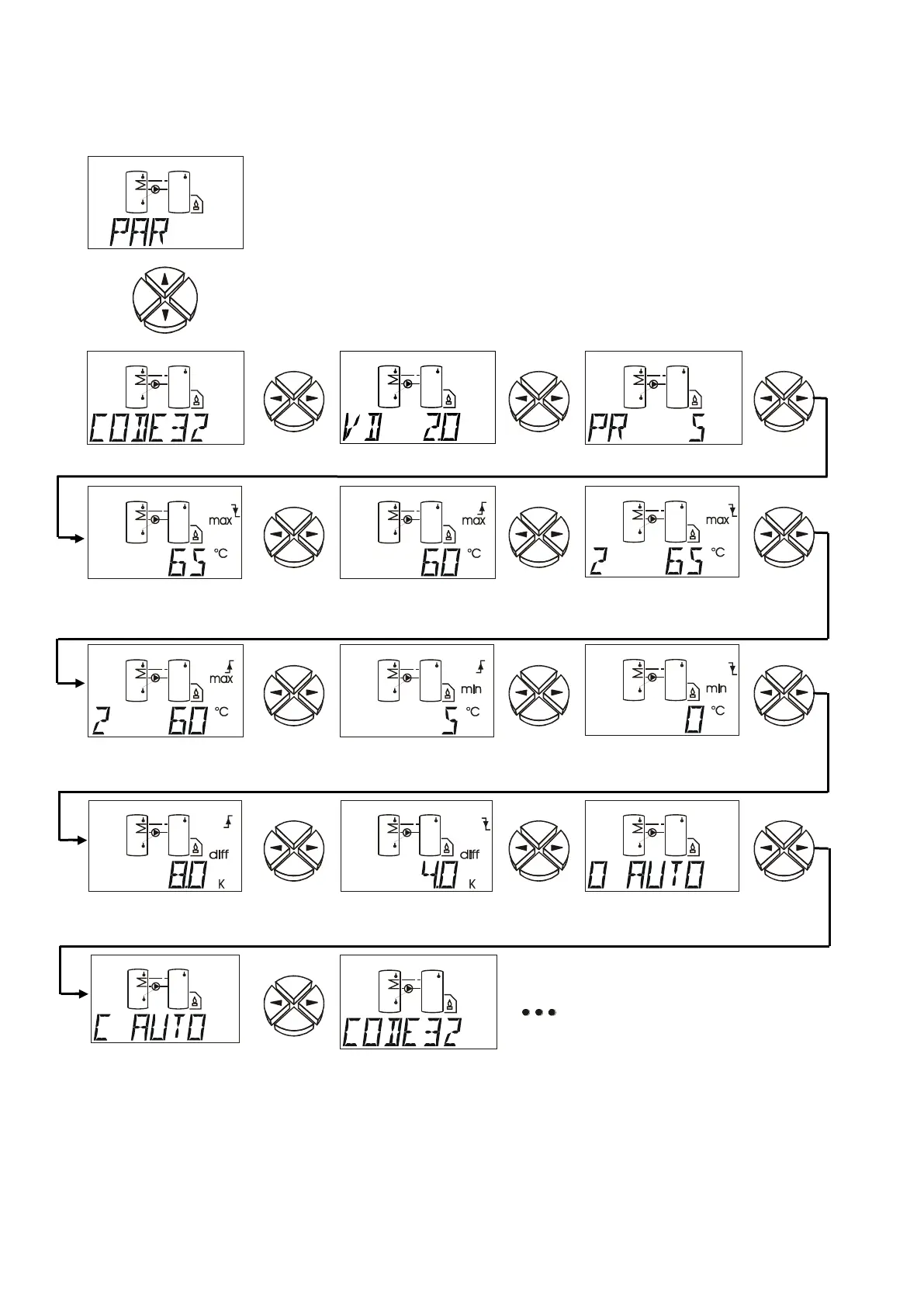16
The parameter menu PAR
(Version number, program number, min, max, diff, auto/manual mode)
In the following example the PAR menu has
been selected for program 5 so that all setting
parameters (max2, min) can be displayed.
Max limit switch-off
threshold
Max limit switch-on
threshold
Max2 limit switch-
off threshold
Max2 limit switch-on
threshold
Min limit switch-on
threshold
Min limit switch-off
threshold
Difference switch-on
threshold
Difference switch-
off threshold
Automatic / Manu-
al mode output
Automatic / Manual
mode control output
Code number CODE
The other menu items of the parameter menu are only displayed after input of the correct
code number (code number 32).
