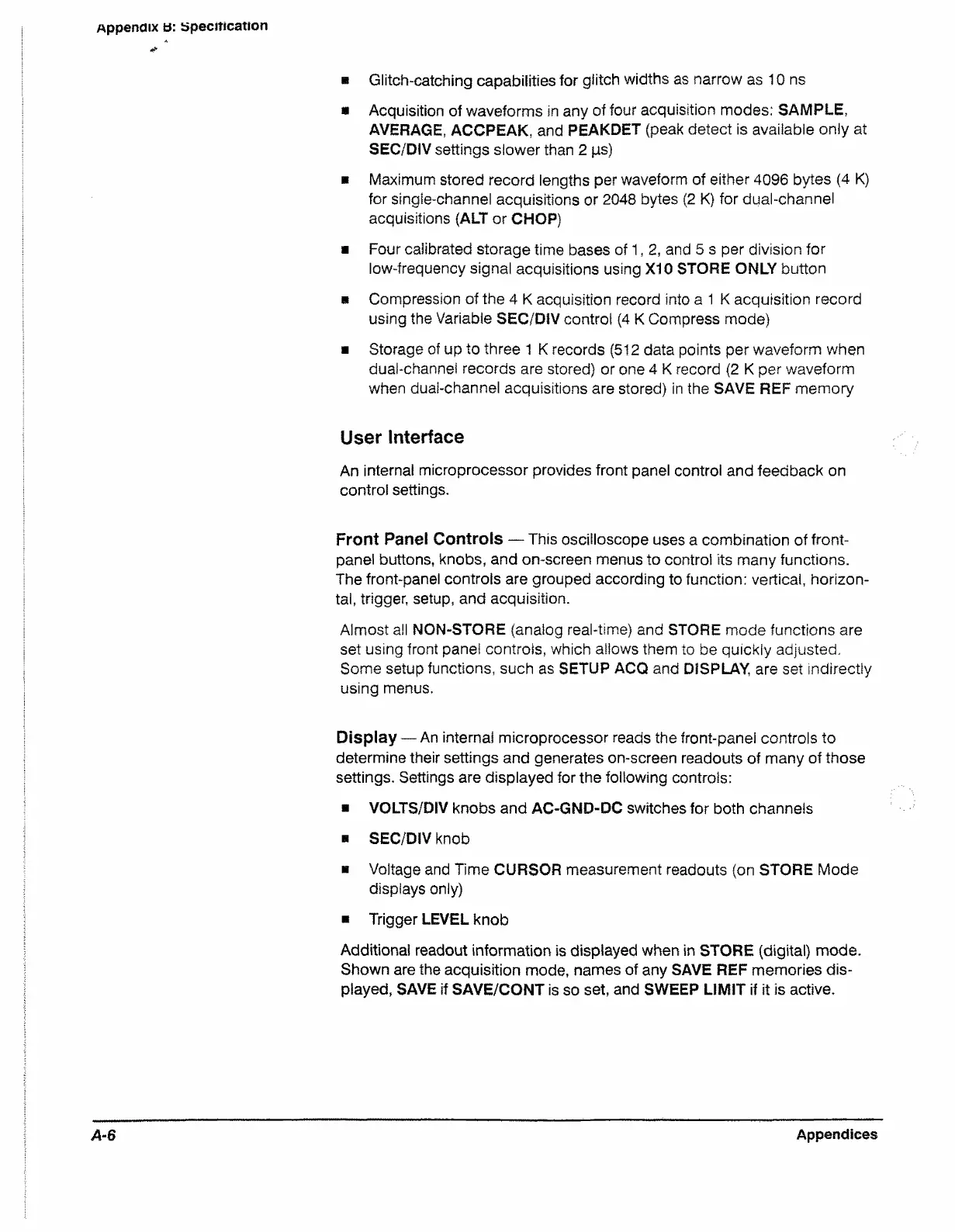Appendix b: specification
■ Glitch-catching capabilities for glitch widths as narrow as 10 ns
■ Acquisition of waveforms in any of four acquisition modes: SAMPLE,
AVERAGE, ACCPEAK, and PEAKDET (peak detect is available only at
SEC/DIV settings slower than 2 ps)
m Maximum stored record lengths per waveform of either 4096 bytes (4 K)
for single-channel acquisitions or 2048 bytes (2 K) for dual-channel
acquisitions (ALT or CHOP}
a Four calibrated storage time bases of 1,2, and 5 s per division for
low-frequency signal acquisitions using X I0 STORE ONLY button
a Compression of the 4 K acquisition record into a 1 K acquisition record
using the Variable SEC/DIV control (4 K Compress mode)
a Storage of up to three 1 K records (512 data points per waveform when
dual-channel records are stored) or one 4 K record (2 K per waveform
when dual-channel acquisitions are stored) in the SAVE REF memory
User Interface
An internal microprocessor provides front panel control and feedback on
control settings.
Front Panel Controls — This oscilloscope uses a combination of front-
panel buttons, knobs, and on-screen menus to control its many functions.
The front-panel controls are grouped according to function: vertical, horizon
tal, trigger, setup, and acquisition.
Almost all NON-STORE (analog real-time) and STORE mode functions are
set using front pane! controls, which allows them to be quickly adjusted.
Some setup functions, such as SETUP ACQ and DISPLAY, are set indirectly
using menus.
Display — An internal microprocessor reads the front-panel controls to
determine their settings and generates on-screen readouts of many of those
settings. Settings are displayed for the following controls:
* VOLTS/DIV knobs and AC-GND-DC switches for both channels
■ SEC/DIV knob
■ Voltage and Time CURSOR measurement readouts (on STORE Mode
displays only)
■ Trigger LEVEL knob
Additional readout information is displayed when in STORE (digital) mode.
Shown are the acquisition mode, names of any SAVE REF memories dis
played, SAVE if SAVE/CONT is so set, and SWEEP LIMIT if it is active.
A‘6
Appendices
