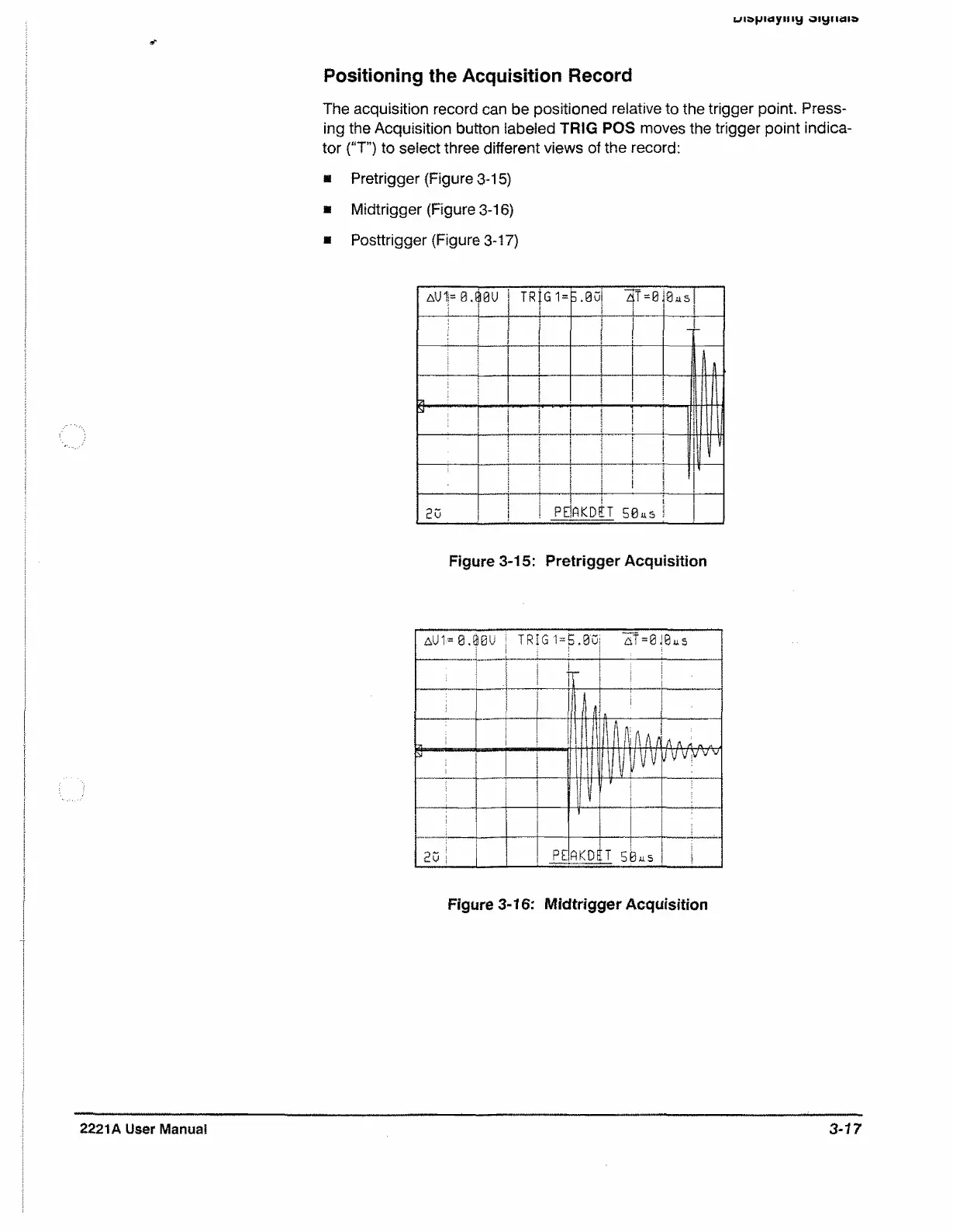uidpidyiny o iyn ms>
Positioning the Acquisition Record
The acquisition record can be positioned relative to the trigger point. Press
ing the Acquisition button labeled TRIG POS moves the trigger point indica
tor (“T”) to select three different views of the record;
* Pretrigger {Figure 3-15)
* Midtrigger {Figure 3-16)
■ Posttrigger {Figure 3-17)
A U 1j = 0i
I0U | TR
.61 =
D .0U| Z ,1=0
0 ii S [
I
j
f
} ]
1
j Lj l
1
d_
y • ; " "
i
1
ii
j
=
H I
j
I
2u
PE PSCDI
:T 50-a5 1
Figure 3-15: Pretrigger Acquisition
Figure 3-16: Midtrigger Acquisition
2221A User Manual
3-17
