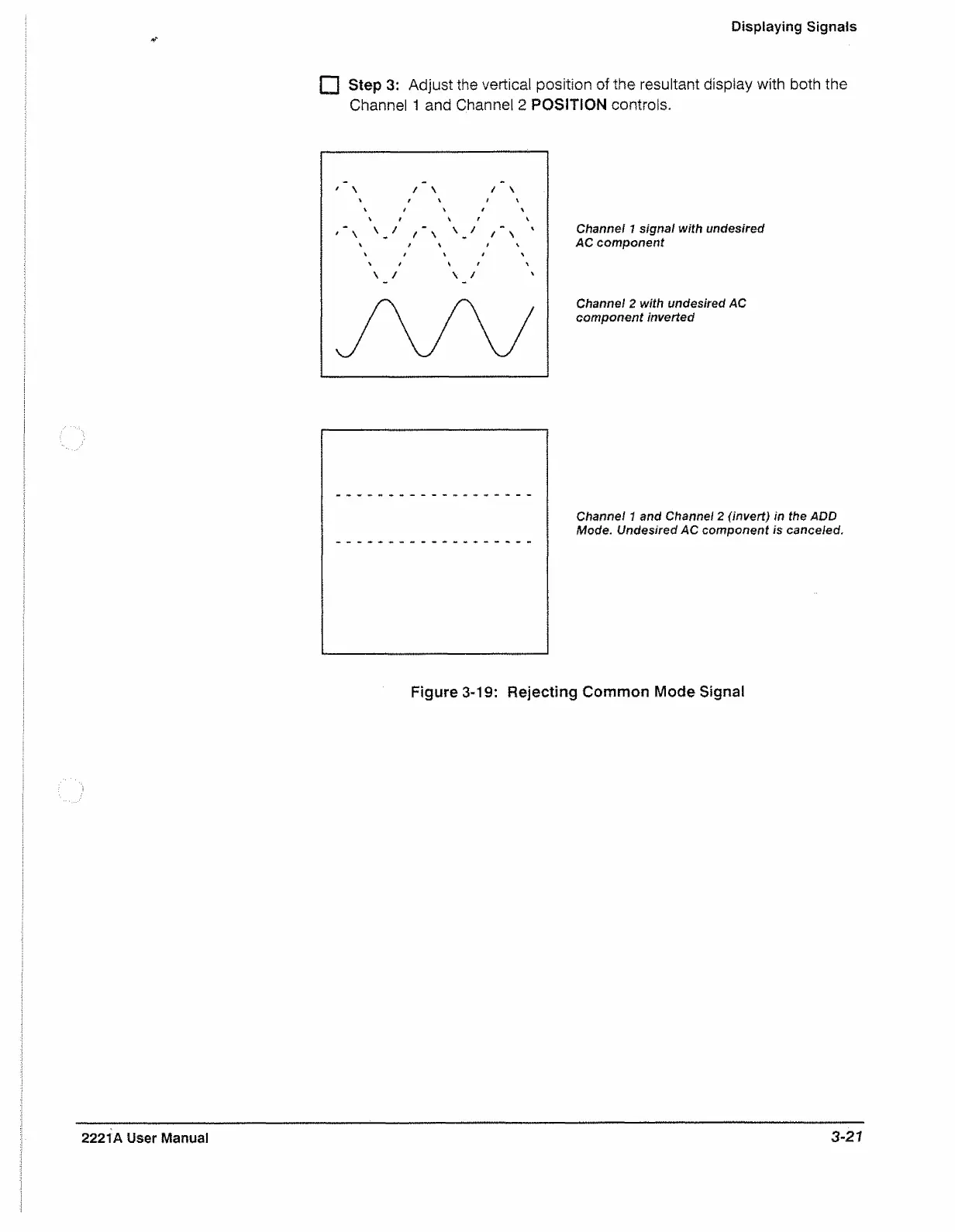Displaying Signals
&
I j Step 3: Adjust the vertical position of the resultant display with both the
Channel 1 and Channel 2 POSITION controls.
Channel 1 signal with undesired
AC component
Channel 2 with undesired AC
component inverted
Channel 1 and Channel 2 (invert) in the ADD
Mode. Undesired AC component is canceled.
Figure 3-19: Rejecting Common Mode Signal
2221A User Manual
3-21
