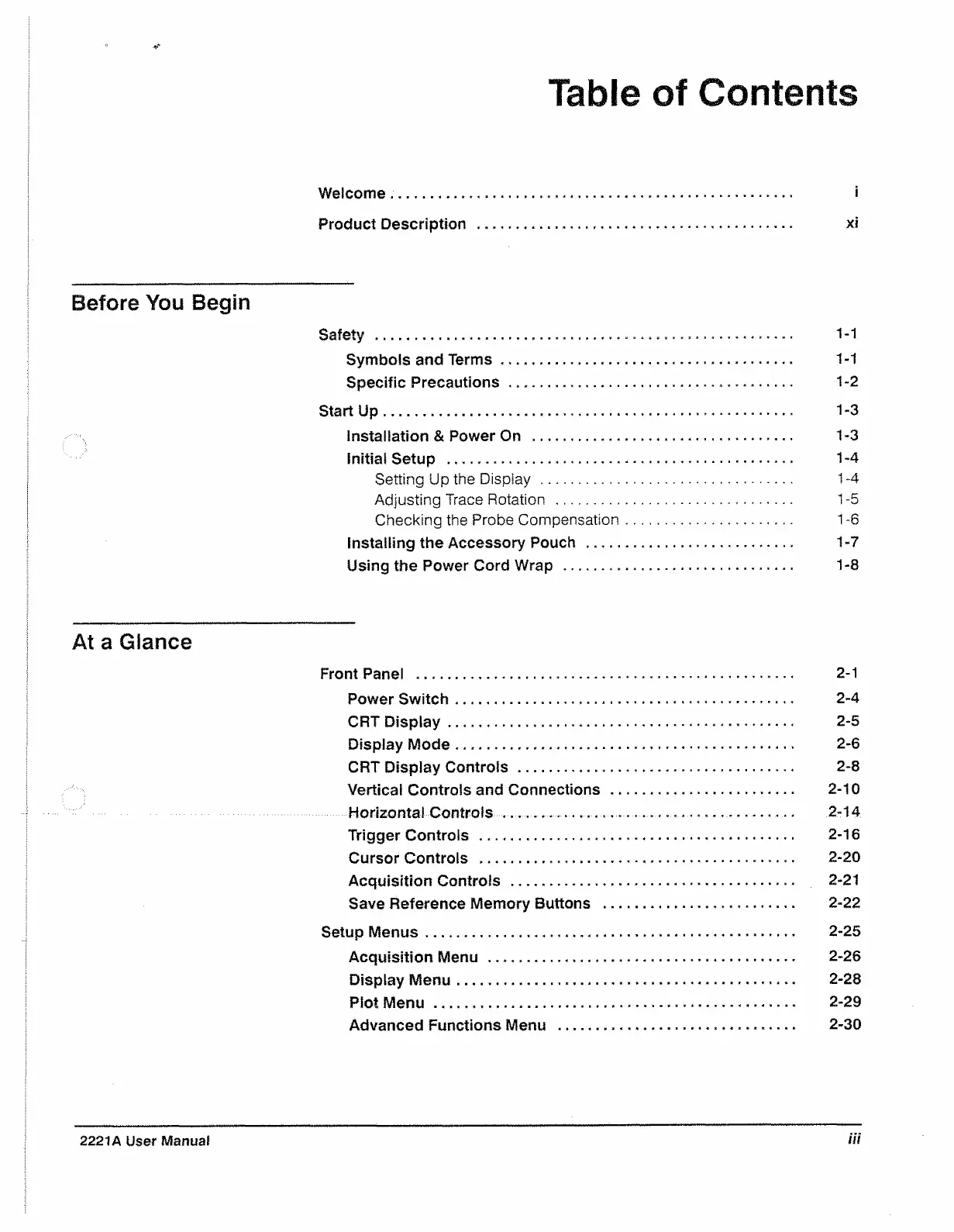Table of Contents
Welcome
.
..........
— ....... i
Product Description .......... — ....
.......
xi
Before You Begin
Safety
.
................... ............
..
1-1
Symbols and Terms
.
......................
1-1
Specific Precautions . . .
.......
— 1-2
Startup....................
..........
1-3
installation & Power On
.
.................................. 1-3
Initial Setup
.
........................
1-4
Setting Up the Display ........................................................... 1*4
Adjusting Trace Rotation ....................................................... 1-5
Checking the Probe Compensation....................................... 1-6
Installing the Accessory Pouch
.
.....................
1-7
Using the Power Cord Wrap
............
— 1-8
At a Glance
Front Panel . . .
___
....... —
.
..............................
2-1
Power Switch
.........................
2-4
CRT Display
.......................
2-5
Display Mode
.
.
...............
— . . .
.....
2-6
CRT Display Controls
.
............................
2-8
Vertical Controls and Connections
-----
-
—
................
2-10
Horizontal Controls------.......
------------
.............------- 2-14
Trigger Controls
.
.
........
2-16
Cursor Controls
.
.
..................... 2-20
Acquisition Controls
.
............................
2-21
Save Reference Memory Buttons .......
-----
...
-------
— . 2-22
Setup Menus
................
2-25
Acquisition Menu
.......
2-26
Display Menu......
.
.............
— 2-28
Plot Menu
.
...................................
... — 2-29
Advanced Functions Menu
..............
2-30
2221A User Manual
Hi
