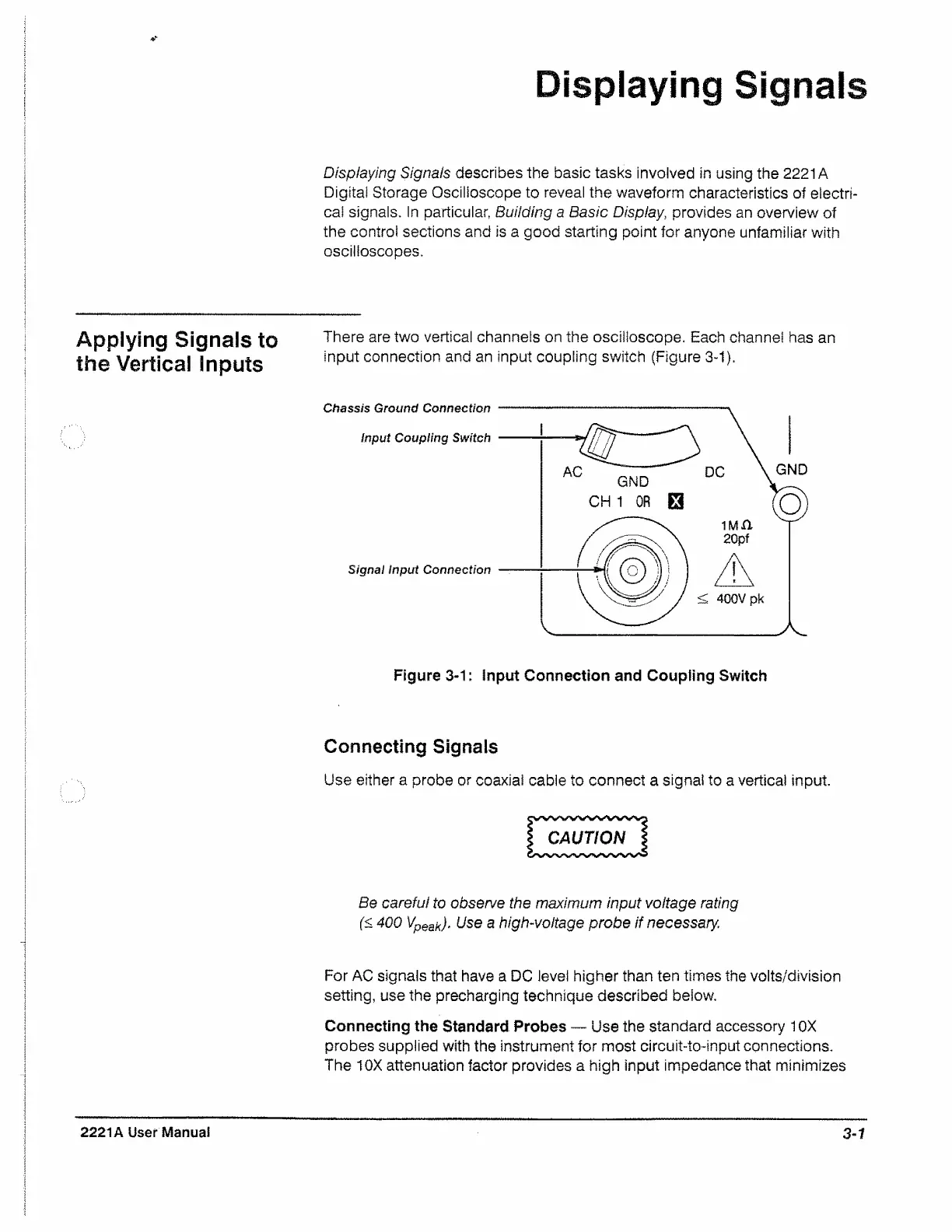Displaying Signals
Displaying Signals describes the basic tasks involved in using the 2221A
Digital Storage Oscilloscope to reveal the waveform characteristics of electri
cal signals. In particular, Building a Basic Display, provides an overview of
the control sections and is a good starting point for anyone unfamiliar with
oscilloscopes.
Applying Signals to
the Vertical Inputs
There are two vertical channels on the oscilloscope. Each channel has an
input connection and an input coupling switch (Figure 3-1).
Figure 3-1: Input Connection and Coupling Switch
Connecting Signals
Use either a probe or coaxial cable to connect a signal to a vertical input.
Be careful to observe the maximum input voltage rating
(< 400 Vpeak). Use a high-voltage probe if necessary.
For AC signals that have a DC level higher than ten times the volts/division
setting, use the precharging technique described below.
Connecting the Standard Probes — Use the standard accessory 10X
probes supplied with the instrument for most circuit-to-input connections.
The 10X attenuation factor provides a high input impedance that minimizes
2221A User Manual
3-1
