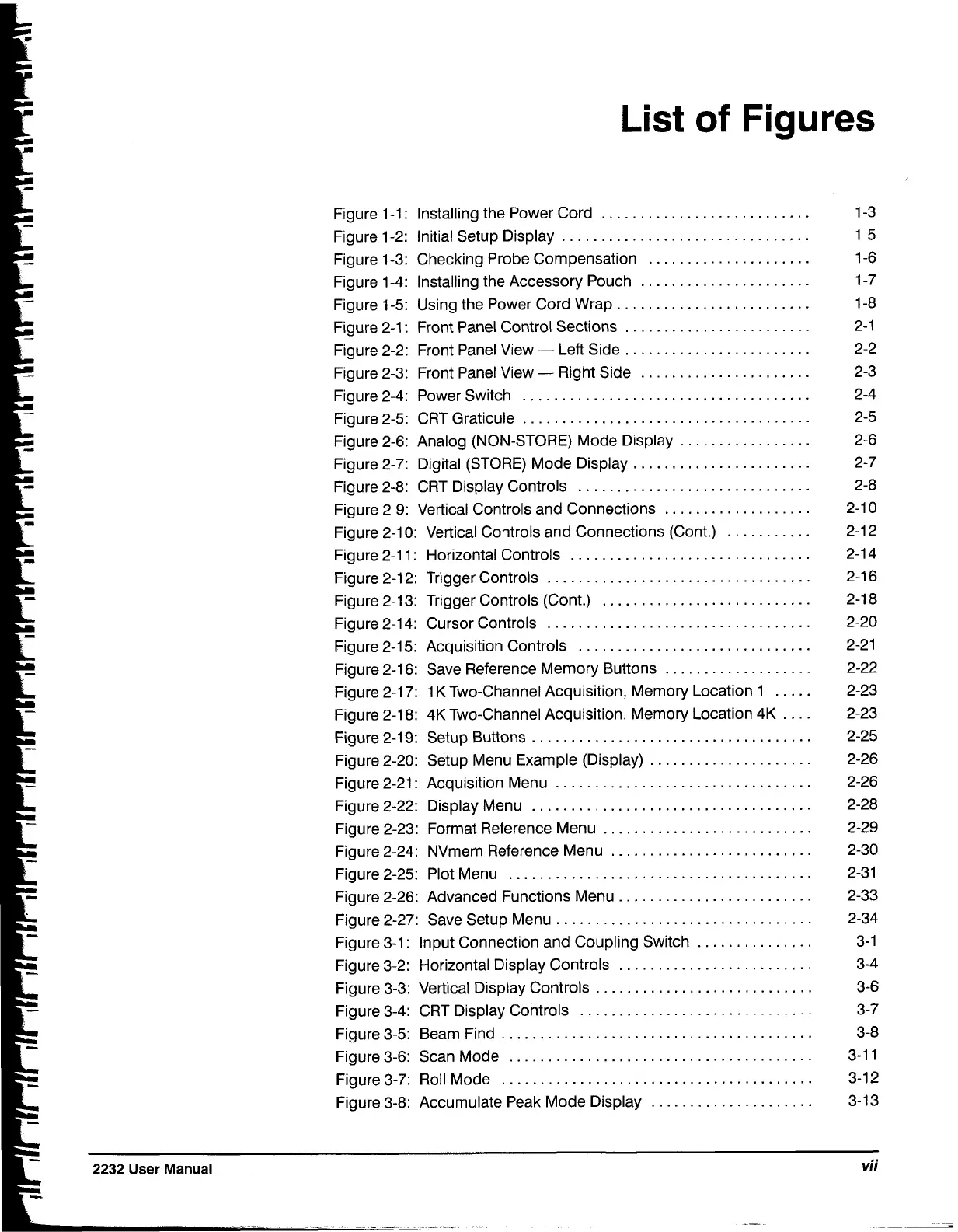List
of
Figures
Figure 1-1
:
Installing the Power Cord
...........................
................................
Figure 1-2: Initial Setup Display
Figure 1-3: Checking Probe Compensation
.....................
Figure 1-4: Installing the Accessory Pouch
......................
Figure 1-5: Using the Power Cord Wrap
.........................
Figure 2-1
:
Front Panel Control Sections
........................
Figure 2-2: Front Panel View
--
Left Side
........................
Figure 2-3: Front Panel View
--
Right Side
......................
Figure 2-4: Power Switch
.....................................
Figure 2-5: CRT Graticule
.....................................
Figure 2-6: Analog (NON-STORE) Mode Display
.................
Figure 2-7: Digital (STORE) Mode Display
.......................
..............................
Figure 2-8: CRT Display Controls
Figure 2-9: Vertical Controls and Connections
...................
Figure 2-1 0: Vertical Controls and Connections (Cont.)
...........
...............................
Figure 2-1 1
:
Horizontal Controls
Figure 2-1 2: Trigger Controls
..................................
Figure 2-1 3: Trigger Controls (Cont.)
...........................
Figure 2-1 4: Cursor Controls
..................................
..............................
Figure 2-1 5: Acquisition Controls
Figure 2-1 6: Save Reference Memory Buttons
...................
Figure 2-17: 1 K Two-Channel Acquisition, Memory Location 1
.....
Figure 2-1
8:
4K Two-Channel Acquisition. Memory Location 4K
....
....................................
Figure 2-1 9: Setup Buttons
Figure 2-20: Setup Menu Example (Display)
.....................
.................................
Figure 2-21
:
Acquisition Menu
....................................
Figure 2-22: Display Menu
Figure 2-23: Format Reference Menu
...........................
Figure 2-24: NVmem Reference Menu
..........................
Figure 2-25: Plot Menu
.......................................
Figure 2-26: Advanced Functions Menu
.........................
.................................
Figure 2-27: Save Setup Menu
Figure 3-1
:
Input Connection and Coupling Switch
...............
Figure 3-2: Horizontal Display Controls
.........................
Figure 3-3: Vertical Display Controls
............................
..............................
Figure 3-4: CRT Display Controls
Figure 3-5: Beam Find
........................................
Figure 3-6: Scan Mode
.......................................
Figure 3-7: Roll Mode
........................................
Figure 3-8: Accumulate Peak Mode Display
.....................
2232
User
Manual
-.....
.
.
..
vii
-
.
