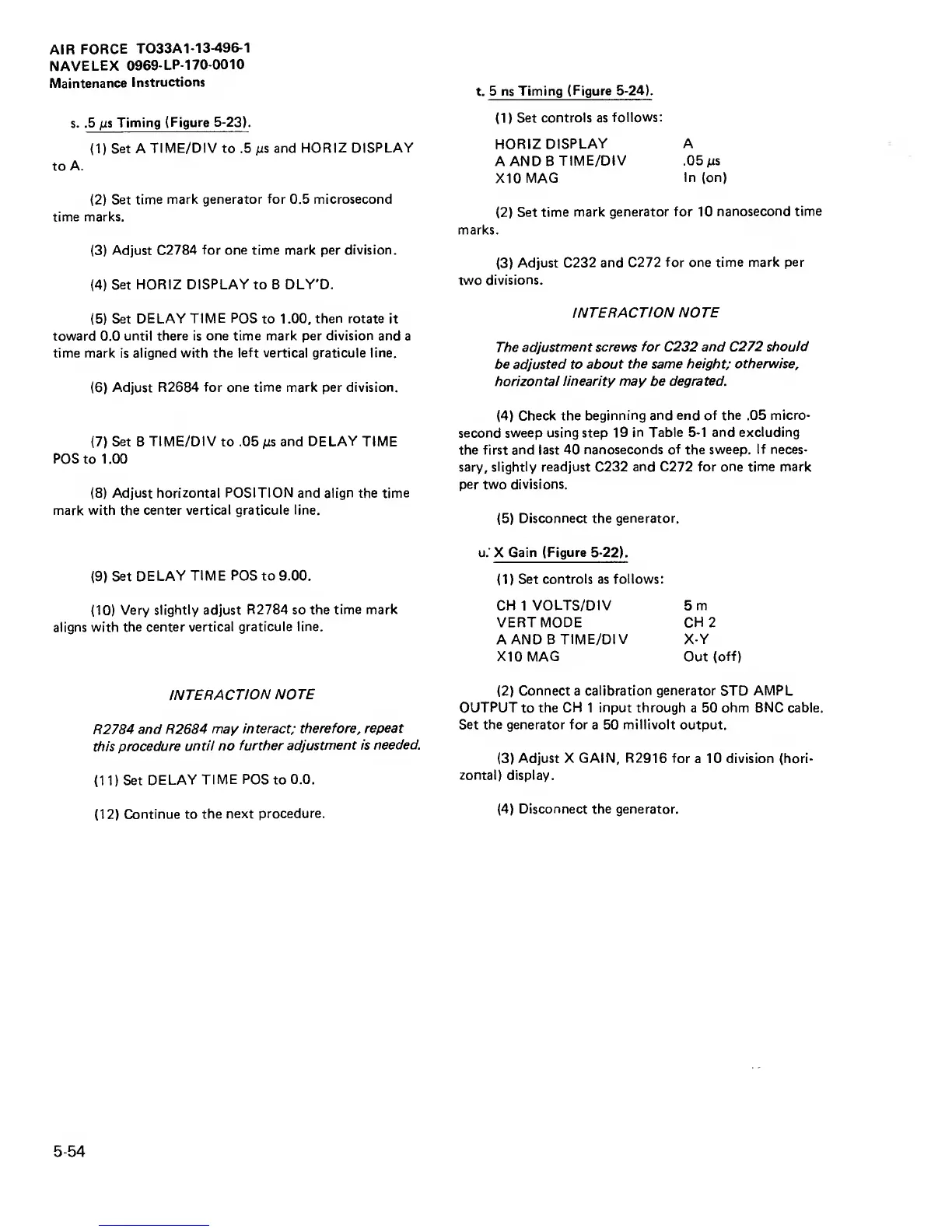AIR
FORCE
T033A1
-13-496-1
NAVELEX
0969-LP-170-0010
Maintenance
Instructions
s.
.5
/is
Timing
(Figure
5-23).
(1
)
Set A
TIME/DIV to
.5
/is and
HORIZ DISPLAY
to
A.
(2)
Set time
mark generator
for
0.5 microsecond
time marks.
(3)
Adjust
C2784
for one
time mark per
division.
(4)
Set HORIZ
DISPLAY
to B
DLY'D.
(5)
Set
DELAY
TIME
POS
to
1.00,
then rotate it
toward 0.0
until there is one time mark per division and
a
time mark is aligned with
the left vertical graticule line.
(6)
Adjust R2684
for
one
time
mark per
division.
(7)
Set
B
TIME/DIV
to
.05
us
and
DELAY
TIME
POS
to 1 .00
|8)
Adjust
horizontal POSITION
and align the time
mark with the center vertical graticule line.
(9)
Set
DELAY
TIME POS
to
9.00.
(10)
Very slightly adjust
R2784
so the
time mark
aligns with
the center
vertical graticule line.
INTERACTION
NOTE
R2784
and R2684
may
interact; therefore,
repeat
this
procedure
until no
further
adjustment is
needed.
(11)
Set
DELAY
TIME
POS
to
0.0.
(12)
Continue to
the
next
procedure.
t.
5 ns Timing
(Figure
5-24).
(1)
Set controls as
follows;
HORIZ
DISPLAY
A
A AND B
TIME/DIV
.05
ms
X10
MAG
In (on)
(2)
Set time
mark generator
for
10
nanosecond
time
marks.
(3)
Adjust C232
and C272
for
one
time mark
per
two divisions.
INTERACTION NOTE
The
adjustment screws
for
C232
and
C272
should
be adjusted to about
the same height; otherwise,
horizontal
linearity may be
degrated.
(4)
Check the
beginning and end of the .05 micro-
second sweep
using step 19 in Table
5-1
and excluding
the first and last
40 nanoseconds of the sweep.
If
neces-
sary,
slightly readjust
C232
and C272 for one time mark
per
two
divisions.
(5)
Disconnect
the
generator.
u. X Gain
(Figure 5-22),
(1)
Set controls
as follows:
CH 1
VOLTS/DIV
5
m
VERT MODE CH 2
A AND B
TIME/DIV X-Y
X10MAG
Out
(off)
(2)
Connect a
calibration generator
STD
AMPL
OUTPUT
to
the CH 1
input
through a 50 ohm
BNC
cable.
Set the generator for
a 50
millivolt
output.
(3)
Adjust
X
GAIN, R2916 for
a 10 division (hori-
zontal) display.
(4)
Disconnect the generator.
5-54
