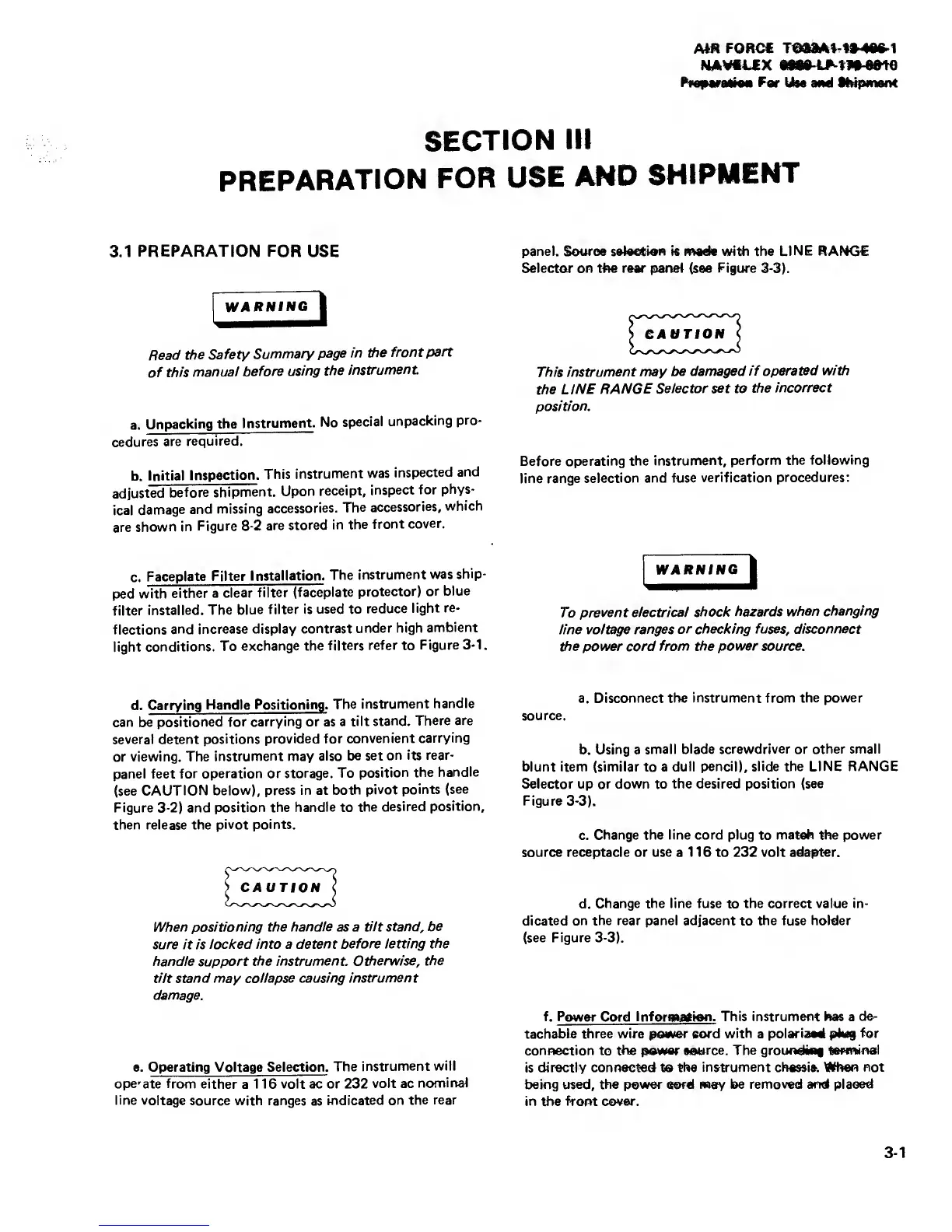AtA FORCf
NAVfUEX
PMparairaa Far Use and ttMpinaiK
SECTION
III
PREPARATION
FOR
USE
AND
SHIPMENT
3.1
PREPARATION
FOR USE
Read
the Safety
Summary
page
in
the
front
part
of
this
manual
before
using
the
instrument.
a.
Unpacking
the
Instrument.
No
special
unpacking
pro-
cedures
are
required.
b.
Initial
Inspection.
This
instrument
was
inspected
and
adjusted
before
shipment.
Upon
receipt,
inspect
for
phys-
ical
damage
and
missing
accessories.
The
accessories,
which
are
shown in
Figure
8-2
are
stored
in
the
front
cover.
c.
Faceplate Filter
Installation.
The
instrument
was ship-
ped with
either a
clear
filter
(faceplate
protector)
or
blue
filter
installed.
The blue
filter is
used to
reduce
light
re-
flections
and increase
display
contrast
under high
ambient
light
conditions.
To
exchange the
filters
refer
to
Figure
3-1.
d. Carrying
Handle
Positioning.
The
instrument
handle
can be positioned
for carrying or as a
tilt
stand.
There are
several detent
positions
provided for
convenient
carrying
or
viewing.
The instrument may
also
be set
on its rear-
panel feet
for operation or
storage. To
position
the
handle
(see
CAUTION
below), press in at
both
pivot points
(see
Figure 3-2) and
position the
handle
to
the
desired
position,
then release the
pivot points.
When positioning the
handle
as a
tilt stand,
be
sure it is
locked into a
detent before letting
the
handle support
the instrument. Otherwise,
the
tilt stand may collapse causing
instrument
damage.
e. Operating Voltage Selection.
The
instrument
will
ope'ate from
either
a
1
16
volt ac or 232
volt ac
nominal
line voltage
source with ranges
as
indicated on
the rear
panel. Source seleetion is maele with the
LINE
RANGE
Selector on tfte rear panel (see Figure 3-3).
This
instrument
may
be damaged
if
operated with
the
LINE
RANGE
Selector set to
the
incorrect
position.
Before operating
the instrument,
perform
the following
line range
selection and fuse
verification
procedures:
To
prevent electrical
shock
hazards
when changing
line voltage
ranges or checking fuses,
disconnect
the power cord from
the power source.
a.
Disconnect the instrument from
the power
source.
b.
Using
a
small blade
screwdriver
or
other small
blunt item (similar to a
dull pencil), slide the LINE RANGE
Selector up or down to
the desired position (see
Figure 3-3).
c.
Change the line cord plug
to
mateh the power
source receptacle
or
use a 1 1 6 to 232 volt adapter.
d.
Change the line fuse
to
the correct value in-
dicated on the rear panel adjacent
to
the fuse holder
(see Figure
3-3).
f. Power
Cord Inforsaatien.
This instrument has a
de-
tachable three wire power cord
with
a
polariaod pkig
for
connection
to
the
power
•eurce.
The grounding
termiinal
is
directly connected to the
instrument
chossie.
When not
being
used, the power sord may be removed
and placed
in the front
cover.
3-1
