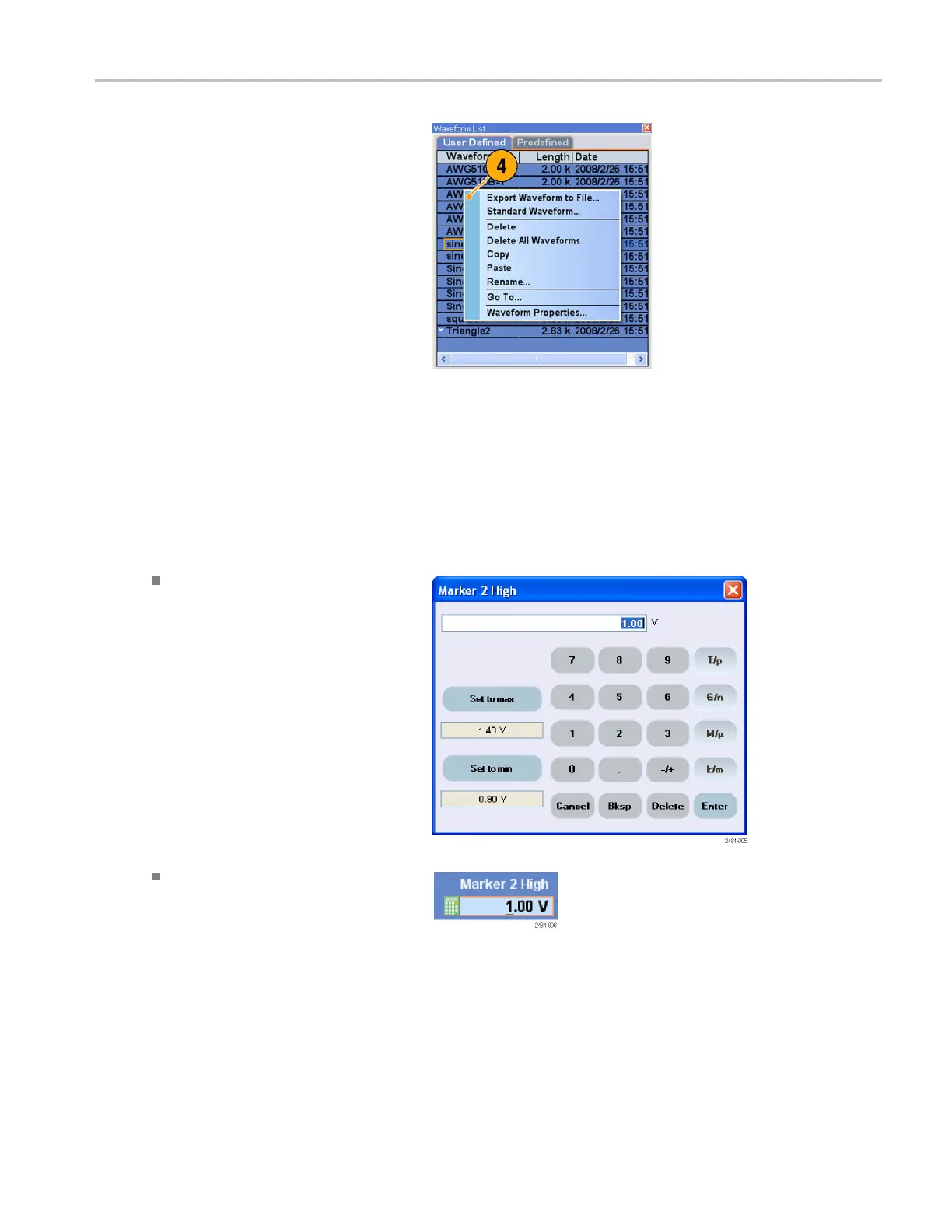Getting Acquain
tedwithYourInstrument
4. You can right-c
lick to gain quick access
to associated menu commands.
For example, right-click the Waveform
List window to
display the related menu
commands.
Changing Control Settings
As you configure the instrument, y ou might need to set a numerical parameter such as an amplitude level or offset. To set
these parameters in a screen window, touch or click the parameter to select it. Once the parameter is selected, the general
purpose k
nob is assigned to the parameter.
You can use the general purpose knob to change parameters, al though the following methods are generally available.
Some parameters supply a pop-up
keypad or keyboard that you can use to
enter a n
ew value.
Touch o r click the keypad (or keyboard)
icon to display the keypad (or keyboard).
Touch or click the parameter to select it.
Move the underbar to a digit, and then
use the digit select arrow keys to change
the value of the digit.
AWG5000 and AWG7000 Series Quick Start User Manual 25
