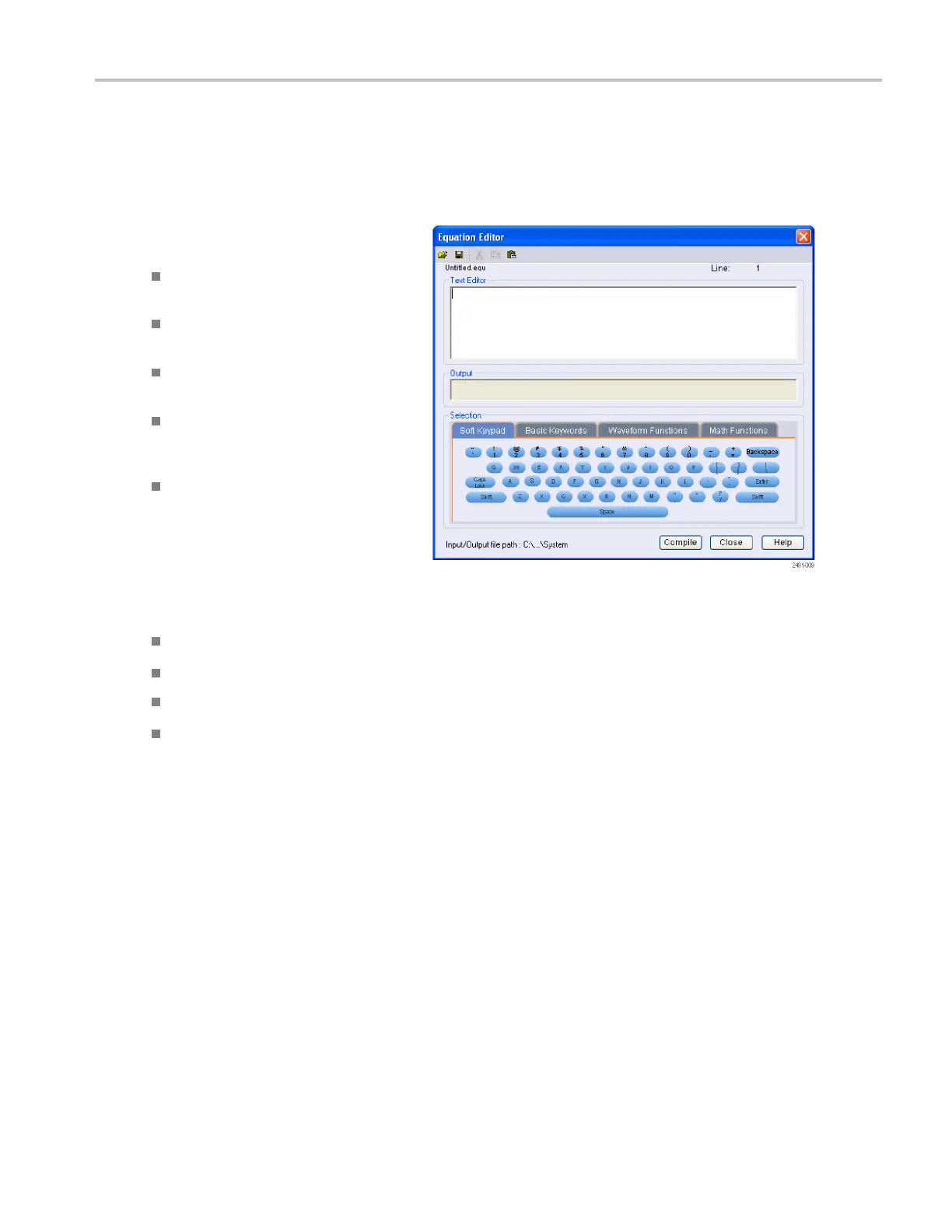Waveform Displa
y and Edit
Equation Editor
The Equation E
ditor i s an ASCII text editor that uses text strings to create waveforms by loading, editing, and compiling equation
files. The editor provides control and flexibility to create m ore complex waveforms than using the Create Analog Waveform or
Create Digital Pattern tools alone. Access the editor from the Edit menu.
The following list provides some limitations
and guidelines for using the Equation Editor.
The m aximum number of characters in a
text string i
s 256, including spaces.
The maximum
length (sum of all string
lengths) in a program is 1000.
The Equation Editor only supports the
7-bit ASCII character set.
Concatenate strings with a colon. An
example of
embedding a numeric value
inastringis“AA”:i:”Value”.
Click the icons in the tool bar for
operations such as open, save, cut,
copy, and
paste.
Click the tabs to access tools t o help create or modify equations:
The Soft Keypad provides an on-screen keyboard for entering data and characters directly.
Use the Basic Keywords tab to quickly enter predefined variables and control statements.
Use the Waveform Functions tab quickly enter common waveform functions.
Use the Math Functions tab to quickly enter math func tions to use as part of a waveform equation expression.
Refer to the online help for additional information on the equation editor and the waveform functions.
AWG5000 and AWG7000 Series Quick Start User Manual 55
