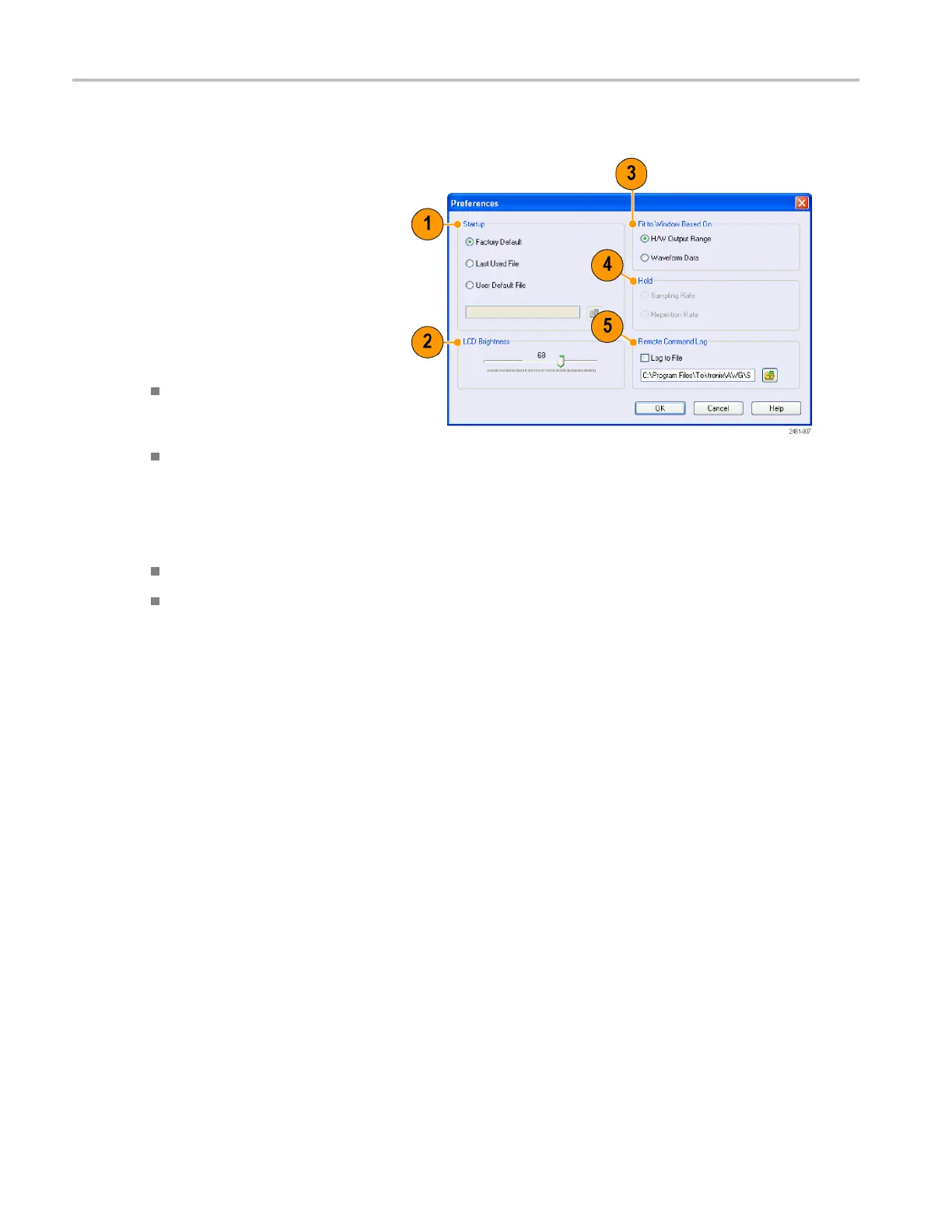Getting Acquain
ted with Your Instrument
Setting the User Preferences
Select System
> Preferences to open the
Preferences dialog box.
1. Startup – Select a power-on setting.
(See page 43, Changing Settings at
Power-On.)
2. LCD Brightne
ss – Set the LCD
brightness.
3. Fit to Window Based On – Select the
vertical scale setting when you use the
Zoom Fit fun
ction.
H/W Output
Range – Vertical scale
is set based on the instrument
hardware limitation.
Waveform Data – Vertical scale is
set based
on the waveform data.
4. Hold – Sel
ect w hich parameter is held
when the effective waveform length is
modified.
Sampling Rate
Repetition Rate
5. Remote Command Log – You can record
the seq
uence of GPIB commands you
used with your instrument.
28 AWG5000 and AWG7000 Series Quick Start User Manual
