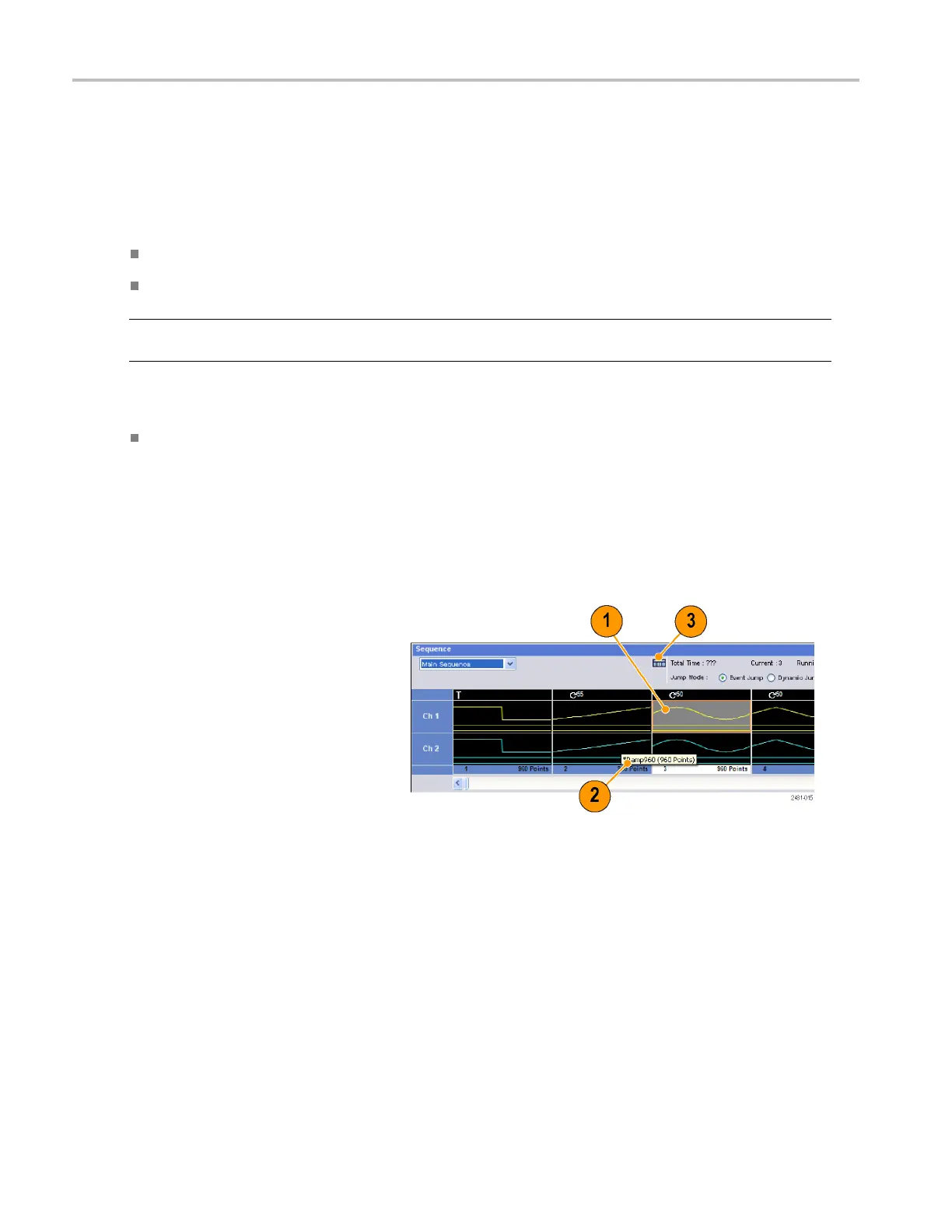Sequence
Sequence
It is sometimes necessary to create long waveform files to fully implement a DUT test. Where portions of the waveforms are
repeated, a waveform sequencing function can save y ou a lot of memory-intensive waveform programming.
Sequence is used for mainly the following two purposes:
Output longer waveform than hardware memory
Change the output waveform quickly (such as ATE applications)
NOTE. Wait Trigger is set to On in an instrument without option 08. To set Wait Trigger Off, option 0 8 m ust b e installed in
the instrument.
Quick Tip
For instru
ments with Option 09, use subsequences with sequences to create l onger waveform files, rather than using
sequences alone.
Sequence Window
When Sequence is selected in the Run Mode, this window shows information on the status of the sequence settings. (See
page 23, Run M ode.)
This is an example of the Sequence window
Thumbnail display.
1. If you click a cell , the s e lected waveform
is disp
layed in the Waveform window.
The background color of the selected
cell changes.
2. If you hover the mouse over a sequence
cell,
a tooltip appears to show you the
waveform name and waveform length.
3. Click Switch to Table to change the
display to Table display.
68 AWG5000 and AWG7000 Series Quick Start User Manual
