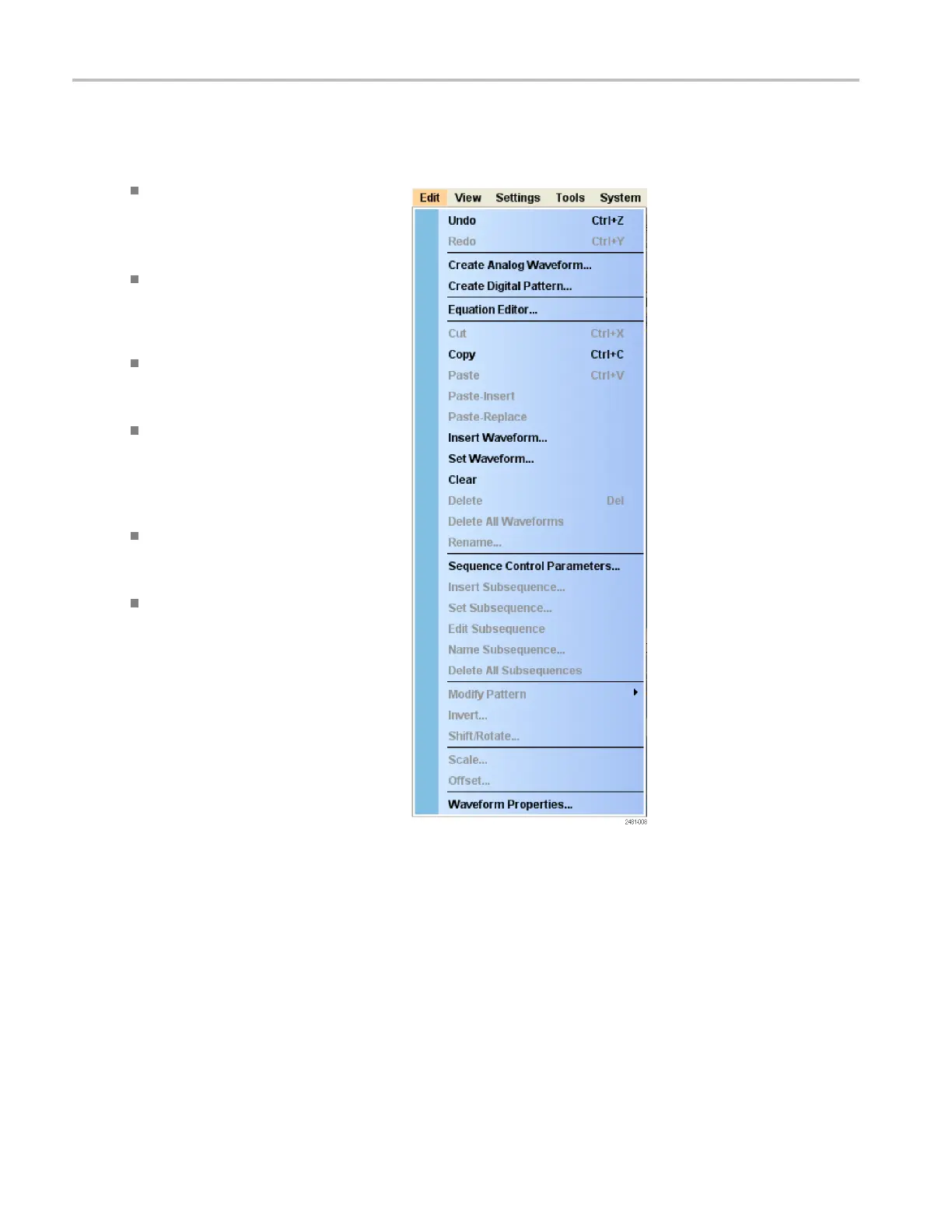Waveform Displa
y and Edit
Creating or Modifying a Waveform
Use the Edit menu to create a new waveform or modify an existing waveform.
Use Undo to cancel the last process and
Redo to repeat the last process.
Undo does not apply to cursor position,
zoom, and scroll functions.
Use Create A nalog Waveform or
Create Digital Pattern to open dialog
boxes to create waveforms or digital
patterns.
Use Equation Editor to open the
Equation Editor to create equations to
create complex waveforms.
Use the basic editing controls to cut,
copy, paste, and delete w aveforms.
In the sequence or subsequence, Cut,
Copy, or Delete causes an immediate
action.
Use Delete All Waveforms to delete
all of the user-defined waveforms in the
setup file.
Use Clear to remove the content of
selected elements in the Sequence
window. Remaining elements do not
shift.
In the Waveform window, Clear removes
the selected waveform data.
52 AWG5000 and AWG7000 Series Quick Start User Manual
