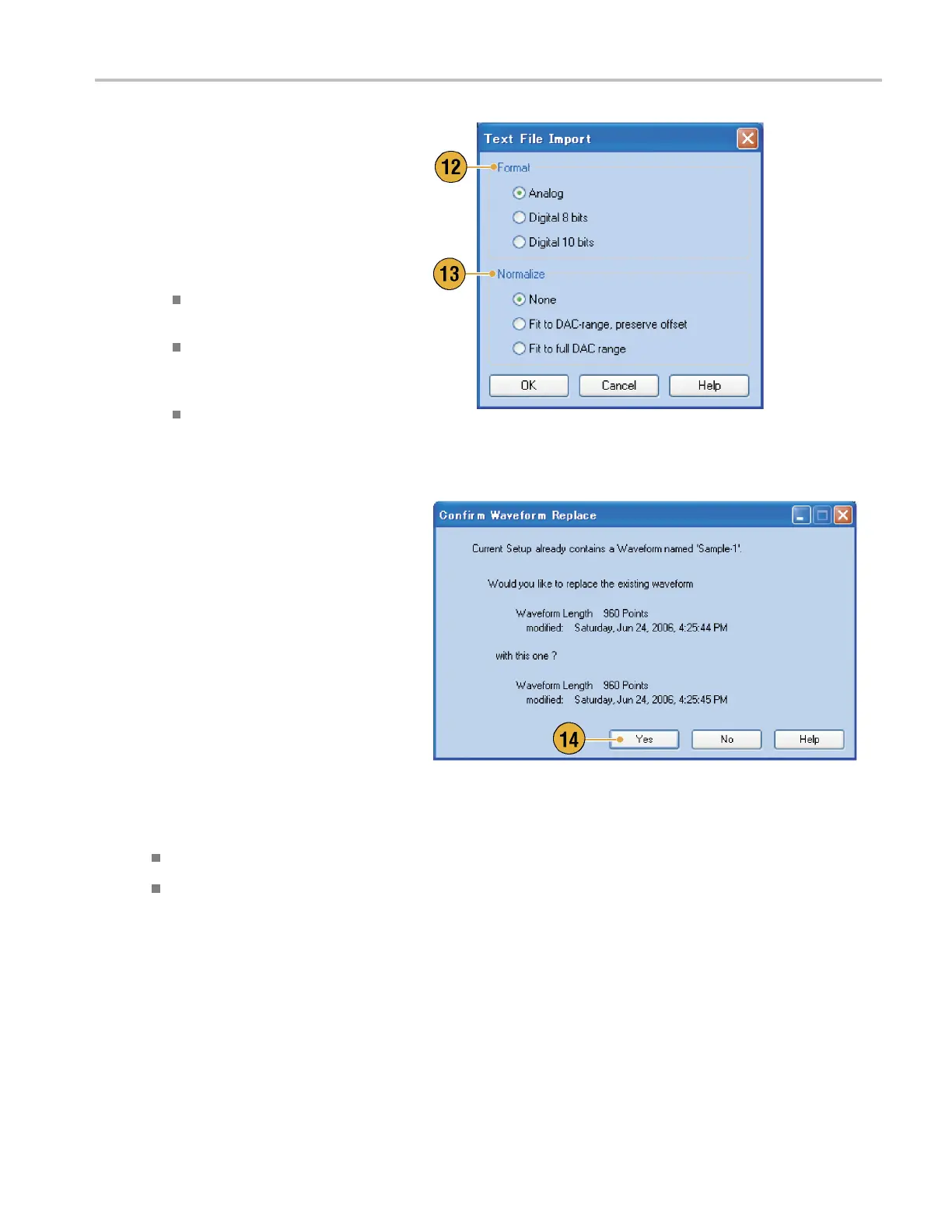Saving and Recal
ling Setups
12. If text file format is selected, the Text File
Import dialog box is displayed. Select
the file format
using the Format frame.
Select Digital to specify each bit for DAC.
If your instrument is an AWG5000 series,
Digital form
at is fixedto14bits.
13. Select the no
rmalize option using the
Normalize frame.
None – The waveform data is not
normalized.
Fit to DAC range, preserve offset –
The w avefo
rm data is scaled relative
to0(zero).
Fit to full DAC range –Minimum
value goes to –1.0 in normalized
value and t
he maximum value goes
to +1.0 in normalized value.
14. This dial
og box is displayed when you
execute import and the same name
waveforms already exist. Select Yes or
Yes to Al
l to replace the waveform(s).
Quick Tips
When creating a new waveform, the name of the imported file will be the name of created waveform.
By executing the file import function, the existing waveform is changed to be the same length a s the imported file.
AWG5000 and AWG7000 Series Quick Start User Manual 47
