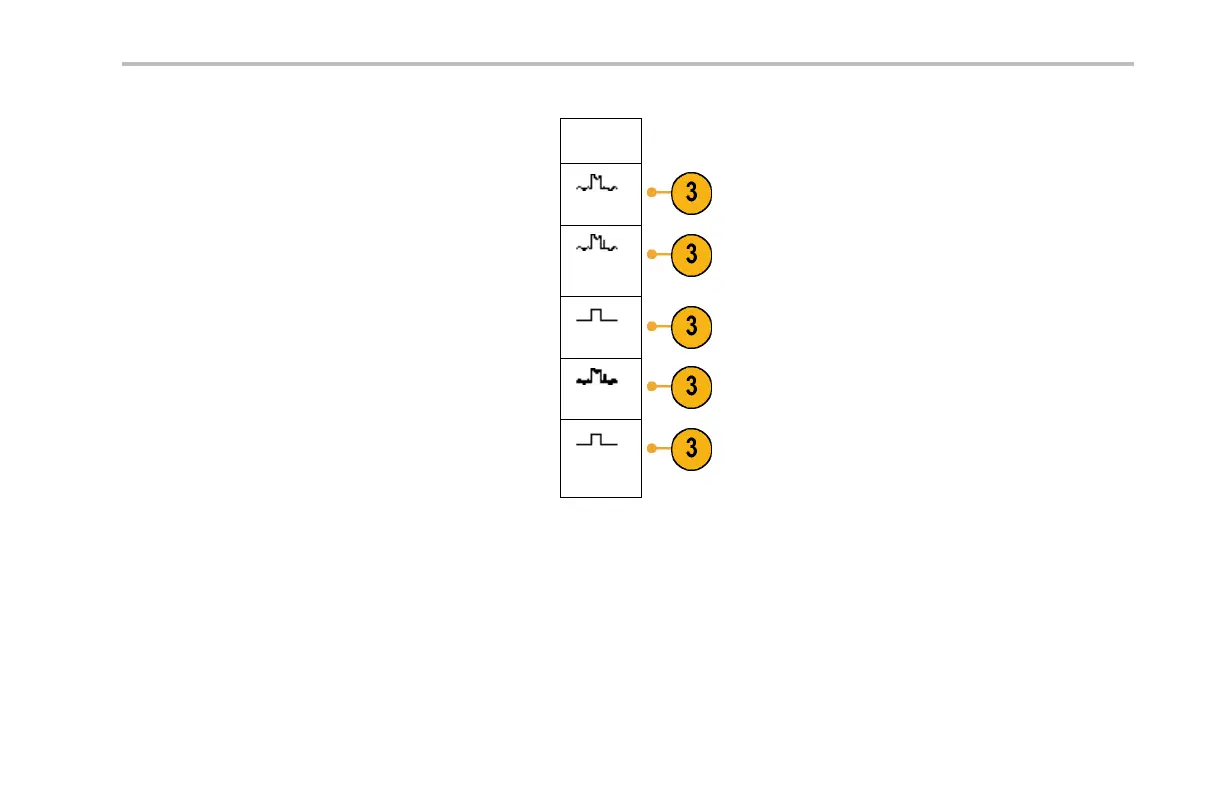Acquire the Signal
Acquisition
Mode
Sample
Peak
Detect
Hi Res
Envelope
3. Then choose the acq uisition mode from
the side-bezel menu. You can chose from:
Sample, Peak Detect, H i Res, Envelope, or
Average.
NOTE. Peak Detect and Hi Res mo des take
advantage of sample points that the oscilloscope
would h ave discarded at lower sweep speeds.
Therefore, these modes only wo rk when the
current sample rate is less than the maximum
possible sample rate. As soon as the oscilloscope
starts to acquire at the maximum sample rate, then
the Peak Detect, Hi Res and Sample modes all
look the same. You can cont rol the sample rate by
setting the Horizontal scale and the R ecord Length.
Average
16
DPO3000 Series Oscilloscopes User Manua l 91
