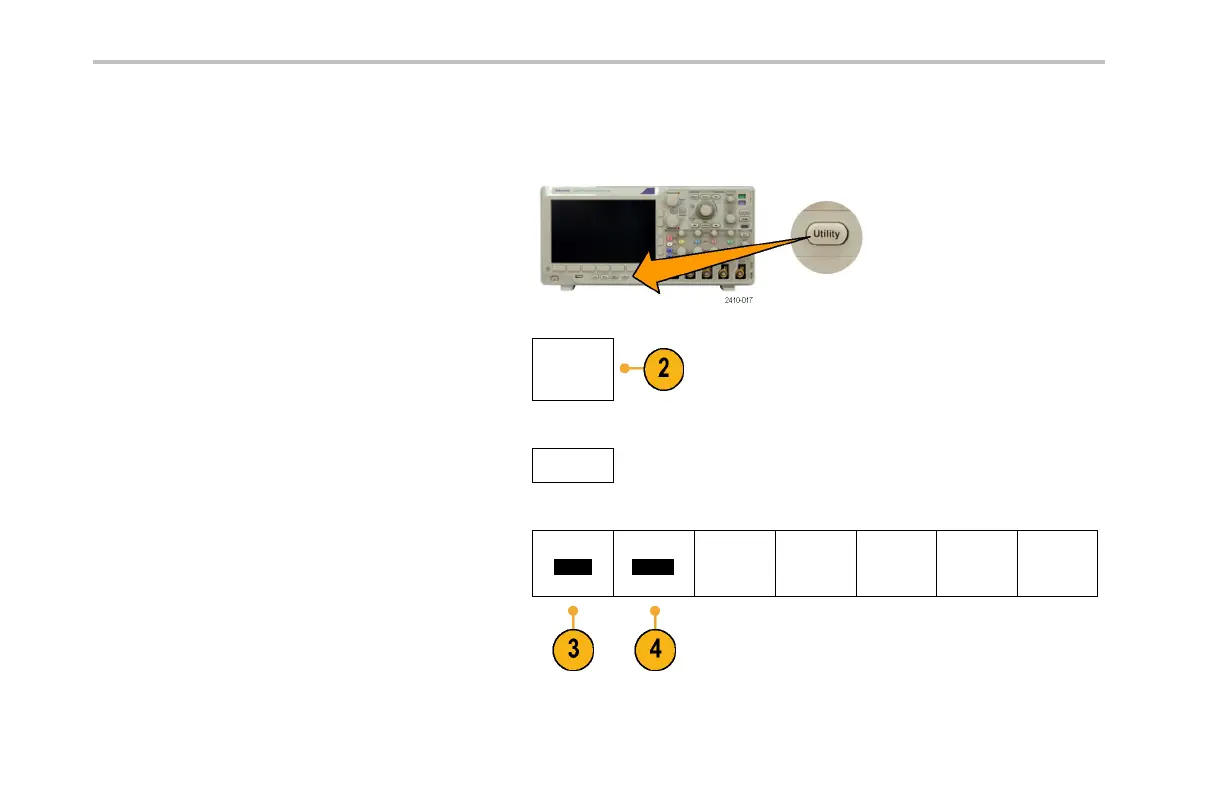Installation
Changing the User Interface Language
To cha nge the language of the oscilloscope user interface, and to change the front-panel button labels through the use of an overlay:
1. Push Utility .
2. Push Utility Page.
Utility Page
3. Turn multipurpose knob a and select Config.
Config
4. Push Language from the resulting lower-bezel
menu.
Utility Page
Config
Language
English
Set Date &
Time
TekSecure
Erase
Memory
About
26 DPO3000 Series Oscilloscopes User Ma nual
