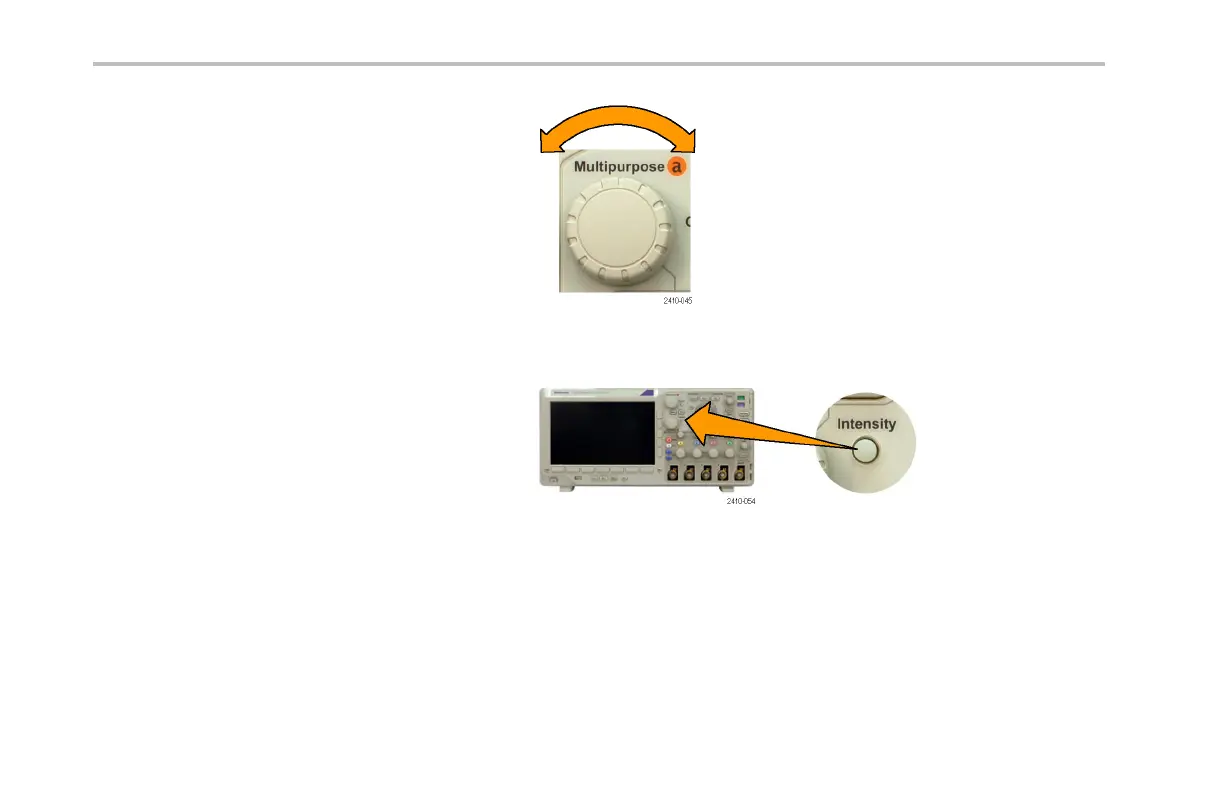Display Waveform Data
2. Rotate multipurpose knob a to select the
desired waveform intensity.
3. Rotate multipurpose knob b to select the
desired intensity for the graticule.
4. Push Inten sity again to clear the intensity
readout from the display.
Scaling and Positioning a Waveform
Use the horizontal controls to adjust the time base, adjust the trigger point, and to examine waveform details more closely. You can
also use th e Wave In spector Pan and Zoom controls to adjust the display of waveforms. (See page 189, UsingWaveInspector
to Manage Long Record Length Waveforms.)
144 DPO3000 Series Oscilloscopes User Ma nual
