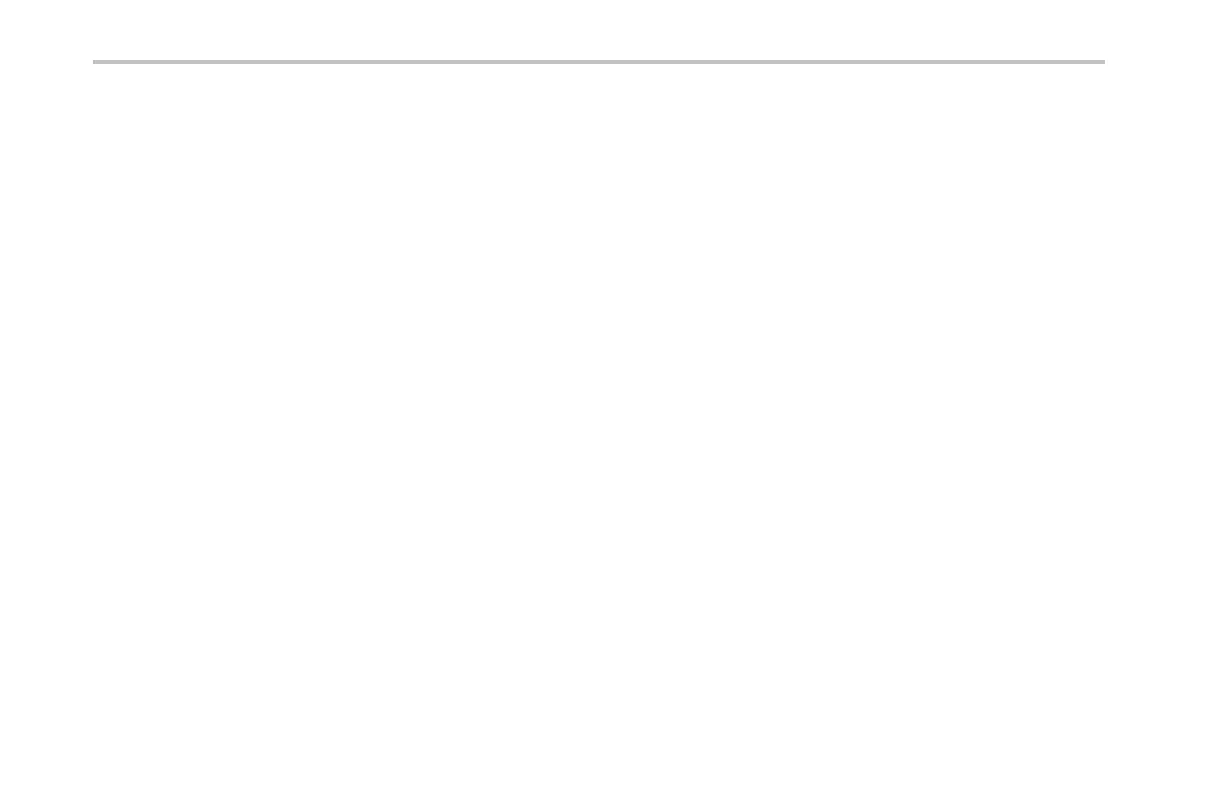Installation
Connecting Your Oscilloscope to a C omputer
You may want to document your work for future reference. Instead of saving screen images and wavefo rm da ta to a USB fl ash
drive, and then generating a report later, you may want to send the image or waveform data directly to a remote PC for analysis.
You may also want to control an oscilloscope at a remote location from your co mputer. (See page 203, Saving a Screen Image.)
(See page 204, Saving and Recalling Waveform Data.)
Two ways to connect your oscilloscope to a computer are through the VISA drivers and the e*Scope Web-enabled tools. Use
VISA to communicate with your oscilloscope from your computer through a software application. Use e*Scope to commu nicate
with your oscilloscope through a Web browser.
Using VISA
VISA lets you use your MS-Windows computer to acquire data from your oscilloscope for use in an analysis package that runs on
your PC, such as Microsoft Excel, National Instrum ents LabVIEW, or a program of your own creation. You can use a common
communications connection, such as USB, Ethernet, or GPIB, to connect the computer to the oscilloscope.
To set up VI SA communications between your oscilloscope and a compu ter:
1. Load the VISA drivers on your computer.
You will find the d rivers on the app ropriate
CD that comes with your oscilloscope or
at the Tektronix softw are finder Web page
(www.tektronix.com/software).
40 DPO3000 Series Oscilloscopes User Ma nual
