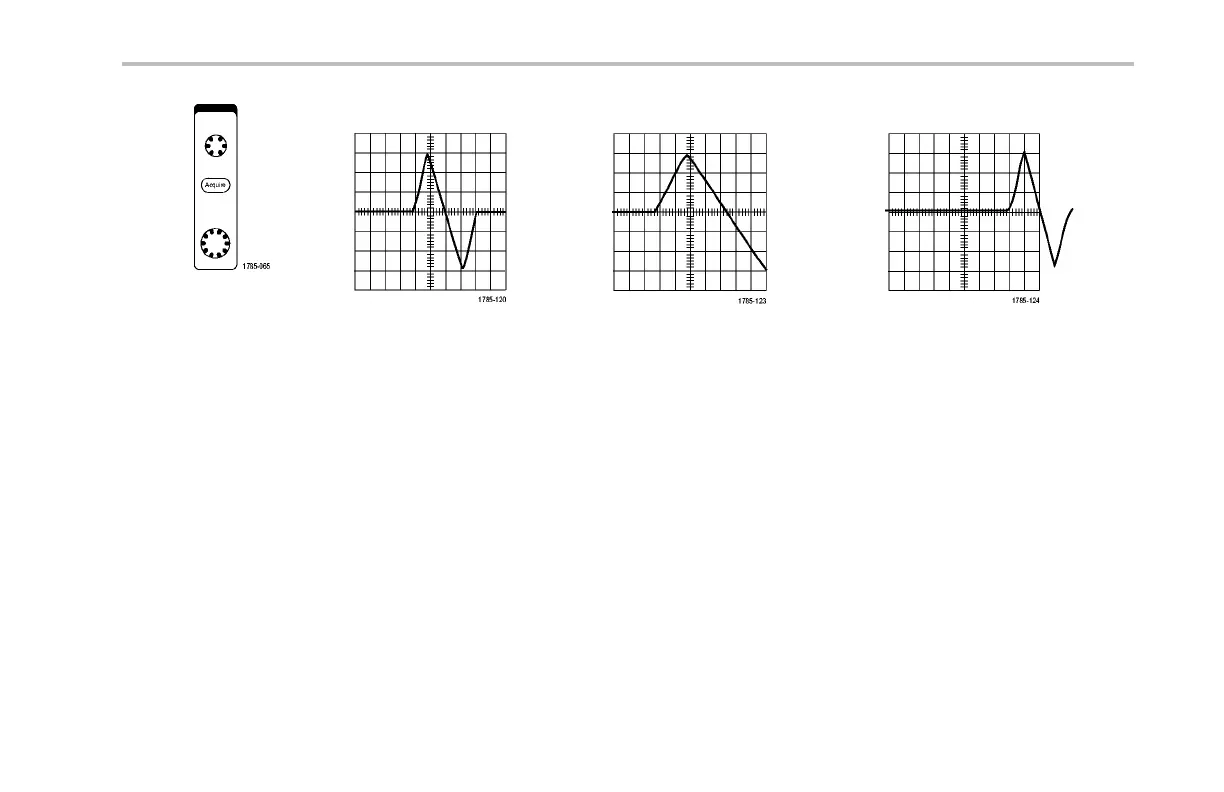Display Waveform Data
Original waveform Scaled horizontally Positioned horizontally
Use the vertical controls to select waveforms, adjust the wa v eform vert ical position and scale, and set input p arameters. Push a
channel menu button (1, 2, 3,or4) as ma ny times as needed and the asso c iated menu items to select, add, or remove a waveform.
DPO3000 Series Oscilloscopes User Manua l 145
