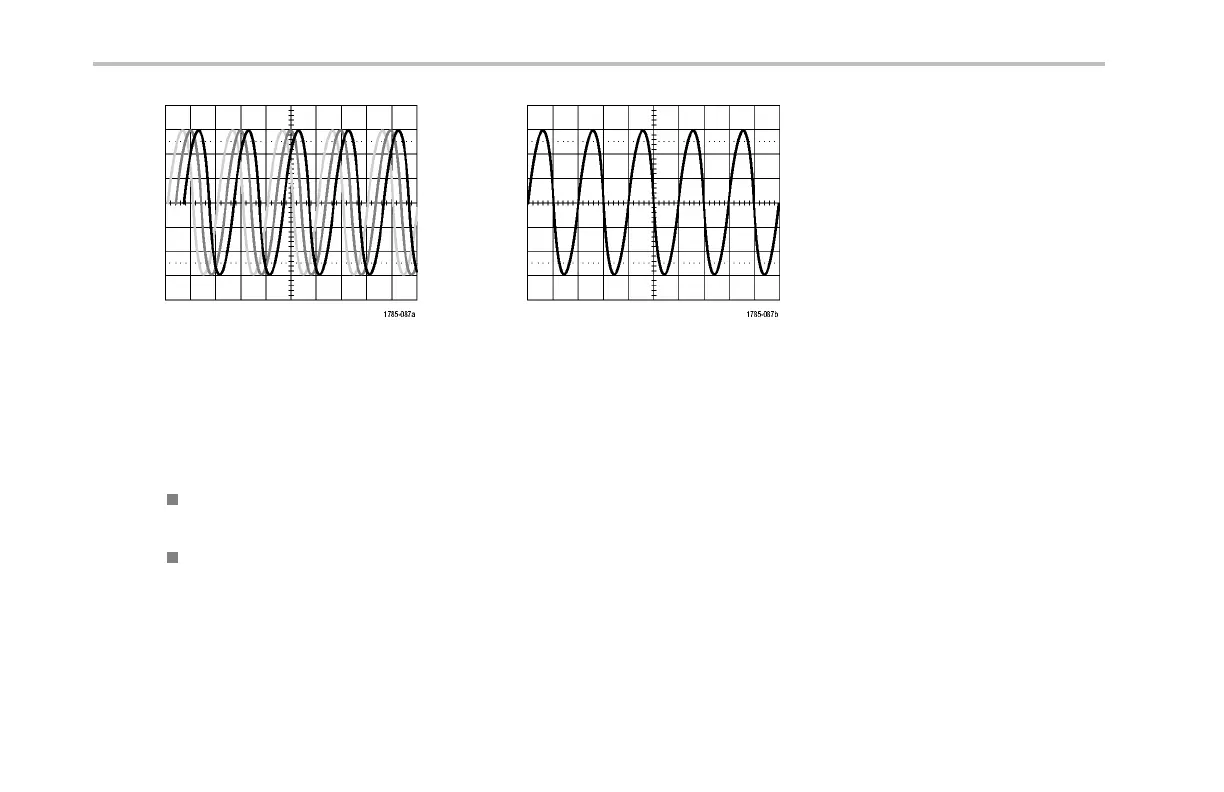Trigger Setup
Untriggered display Triggered display
Trigger Modes
The trigger mode determines ho w the instrument behaves in the absence of a trigger event:
Normal trigger mode enables the instrument to acquire a waveform only when it is triggered. If no trigger occurs, the last
waveform record a cquired rem ains on the display. If no last waveform exists, no waveform is displayed.
Auto trigger mode e nables the instrument to acquire a waveform even if a trigger does not occur. Auto mode u s es a timer that
starts when th e acquisition is started, and the pretrigger information is obtained. If a trigger event is not detected before the
timer times out, the instrument forces a trigger. The length of time it waits for a trigger event depends on the time base setting.
Auto mode, when forcing triggers in the absence of valid triggering events, does not synchronize the w aveform on the display. The
waveform will appear to roll acro ss th e screen. If valid triggers occur, the display will becom e stable.
108 DPO3000 Series Oscilloscopes User Ma nual
