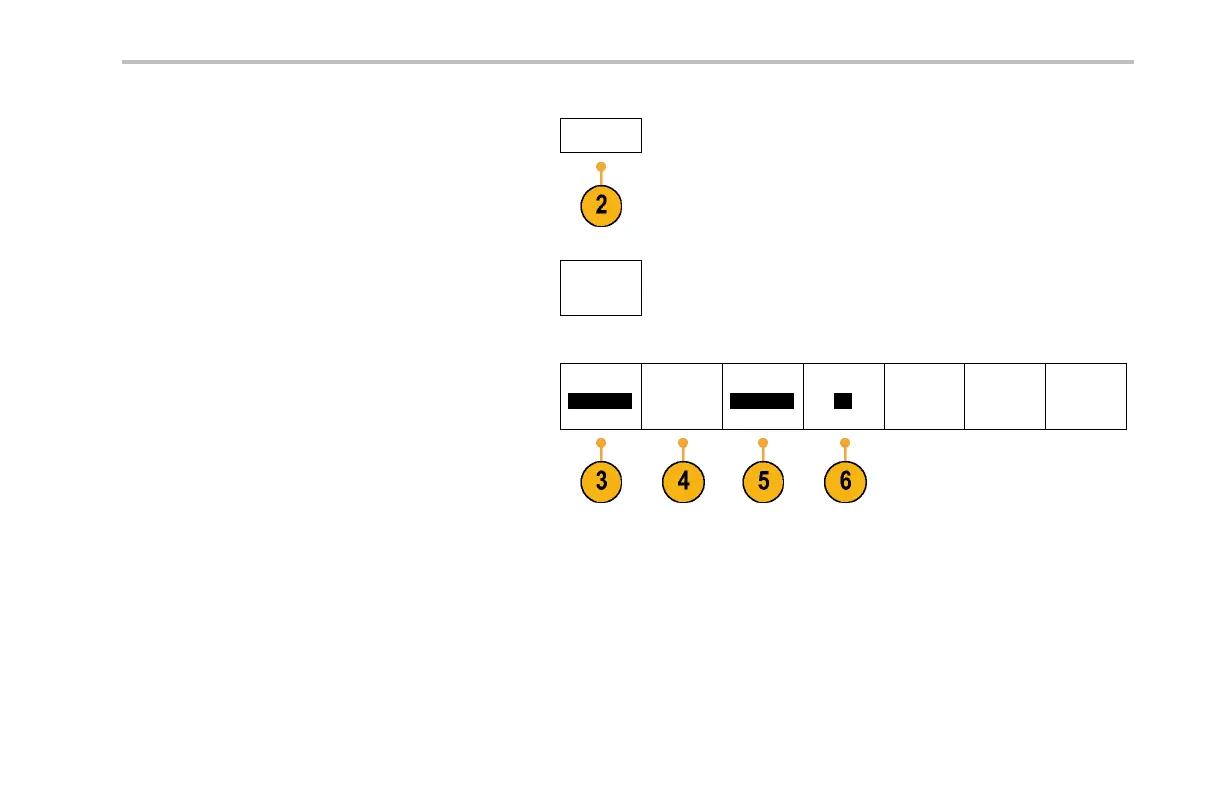Save and Recall Informat ion
2. Push Utility Page.
Utility Page
3. Turn multipurpose knob a and select Print
Setup.
Print Setup
4. Push Select Printer if you are changing the
default printer.
Utility Page
Print Setup
Select
Printer
???
Orientation
Landscape
Ink Saver
On
Turn multipurpose knob a to scroll th rough the
list of available printers.
Push Select to choose the desired printer.
To add a USB p rinter to the list, plug the
printer into the USB port. The o scilloscope will
automatically recognize most printe rs.
To add an Ethe rnet printer to t he list, refer to
the next topic. (See page 217, Printing Over
Ethernet.)
DPO3000 Series Oscilloscopes User Manua l 215
