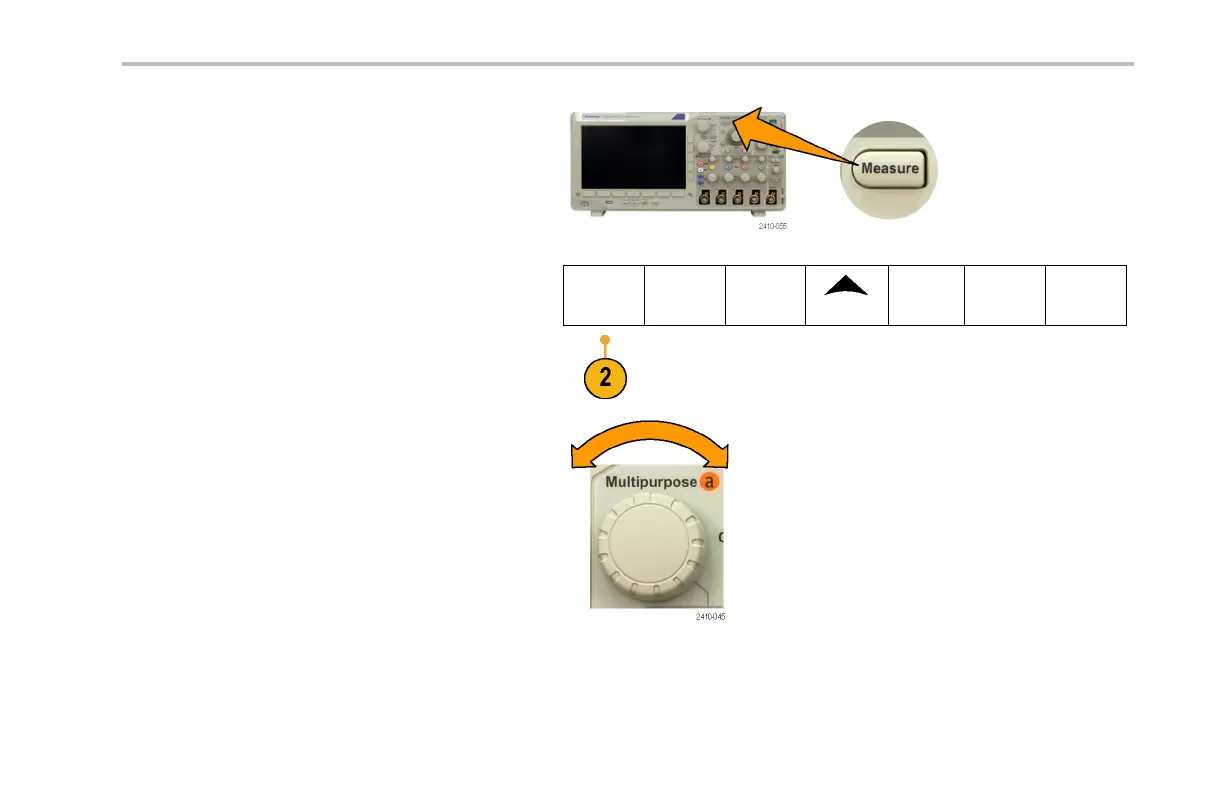Application Examples
1. Push Measure.
2. Push Add Measurement.
Add Mea-
surement
Remove
Measure-
ment
Indicators
More
Bring
Cursors On
Screen
Configure
Cursors
3. Turn multipurpose knob a to select the
Frequency measurement. If needed,
press Source from th e side menu and turn
multipurpose knob b to select the channel from
which you want to measure. Push OK Add
Measurement from the side menu. Repeat
this process to select the Peak-to-peak
measurement.
DPO3000 Series Oscilloscopes User Manua l 229
