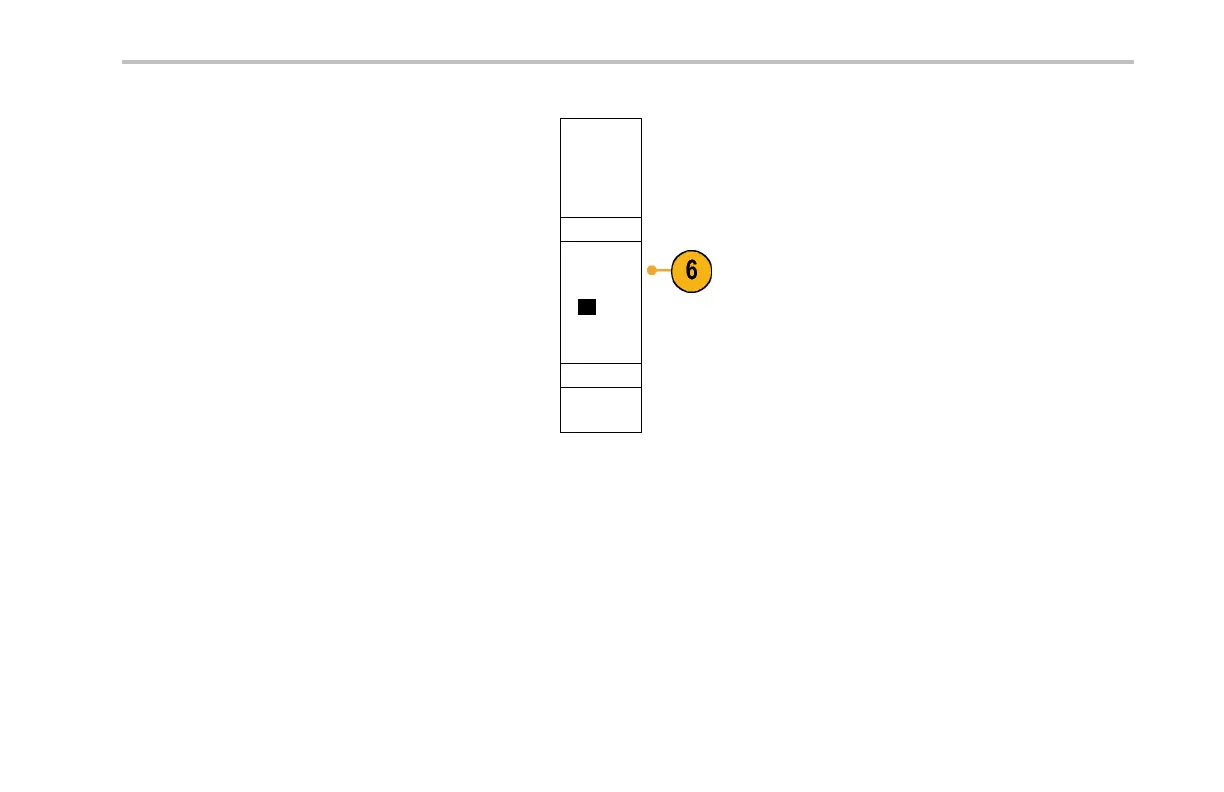Installation
6. On the side-bezel menu, if you are on a
DHCP Ethernet network and using dynamic
addressing, set DHCP to On. If you are using
static addressing, set it to Off.
Change
Instrument
Settings
Push Change Instru ment Setting s.Ifyou
are using DHCP, note the Ethernet address
and instrument name. If you are using Static
addressing, enter the E thernet address you
will be using.
DHCP/
BOOTP
On|Off
Test
Connection
NOTE. Depending on the type and speed
of network to which your DPO3000 series
oscilloscope is connected, you may not see the
DHCP/BOOTP fi eld u pdate instantaneously after
pressing the DHCP/BOOTP button. It may take a
few seconds to update .
DPO3000 Series Oscilloscopes User Manua l 47
