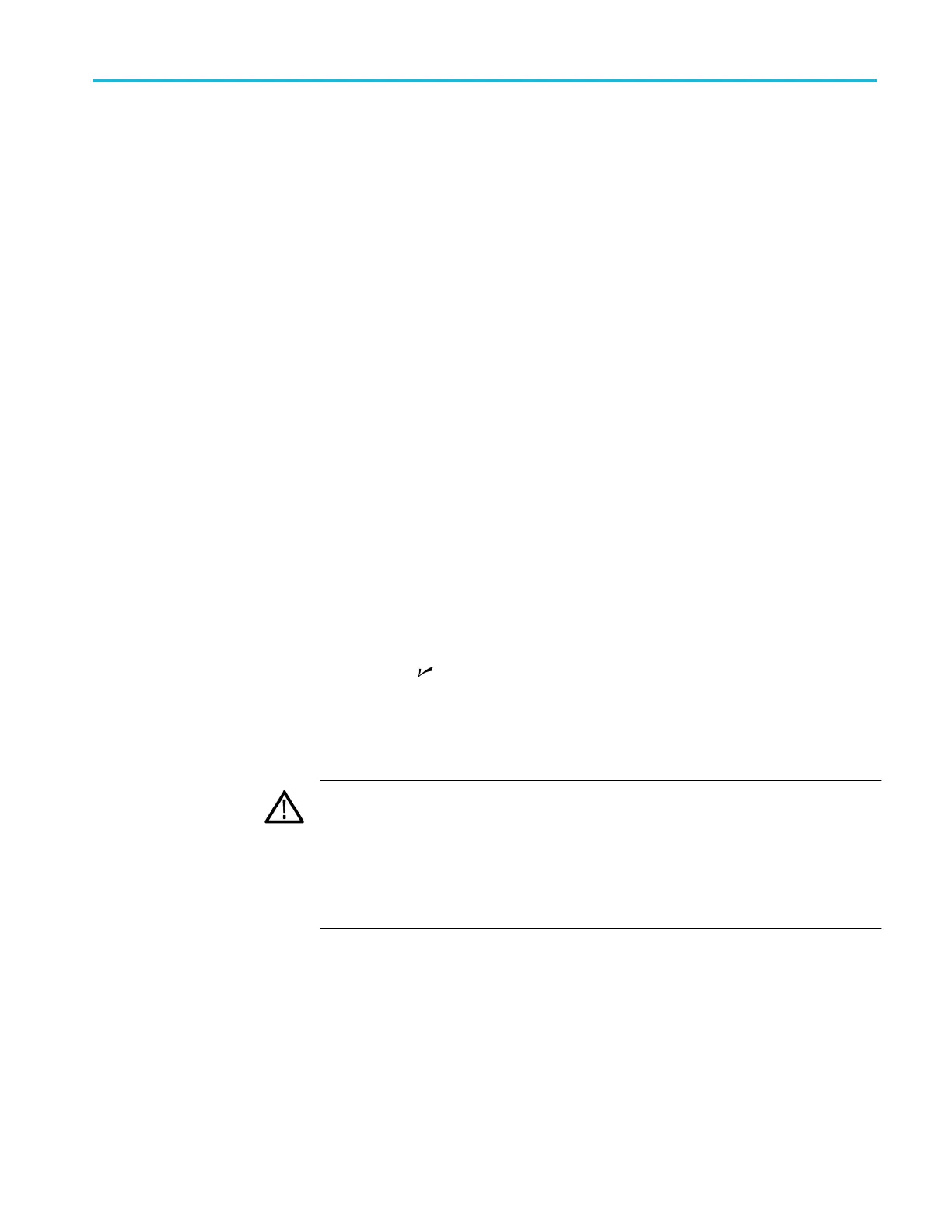16. Verify that the displayed amplitude of channel 1 returns to about
1.75 divisions (420 mV).
17. Rotate the Vertical Position knob counter clockwise.
18. Verify that the displayed position of channel 1 moves lower on the display.
19. Rotate the Vertical Position knob clockwise, back to its original setting.
20. Pull down the Digital menu and select Digital Setup.
21. Double click the D0 Position and enter -1.66 and press Enter.
22. Verify that the displayed position of digital channel moves up on the display.
23. Repeat steps 1 through 22, replacing D0 with the digital channel number of
the next channel you want to verify.
24. Remove the test hookup: Disconnect the test hookup from the instrument.
Performance tests (MSO/DPO70000C, MSO/DPO70000DX, and DPO7000C series)
This section contains a collection of manual procedures for checking that the
instrument performs as warranted.
The procedures are arranged in logical groupings: Signal Acquisition System
Checks, Time Base System Checks, Triggering System Checks, Output Ports
Checks, and Serial Trigger Checks. They check all the characteristics that are
designated as checked in Specifications. (The characteristics that are checked
appear with a in Specifications).
STOP. These procedures extend the confidence level provided by the basic
procedures. The basic procedures should be done first, then these procedures
performed if desired.
CAUTION.
Using settings not asked for by these procedures could damage the instrument.
These procedures operate the instrument near its maximum limits. Using settings
similar to, but not the settings called for by the procedures, could damage the
input circuitry of the instrument. See the Maximum input voltage specification for
the maximum nondestructive input voltage level.
Performance verification (MSO/DPO70000C, MSO/DPO70000DX, and DPO7000C series)
MSO70000C/DX, DPO70000C/DX, DPO7000C, MSO5000/B, DPO5000/B Series 115
