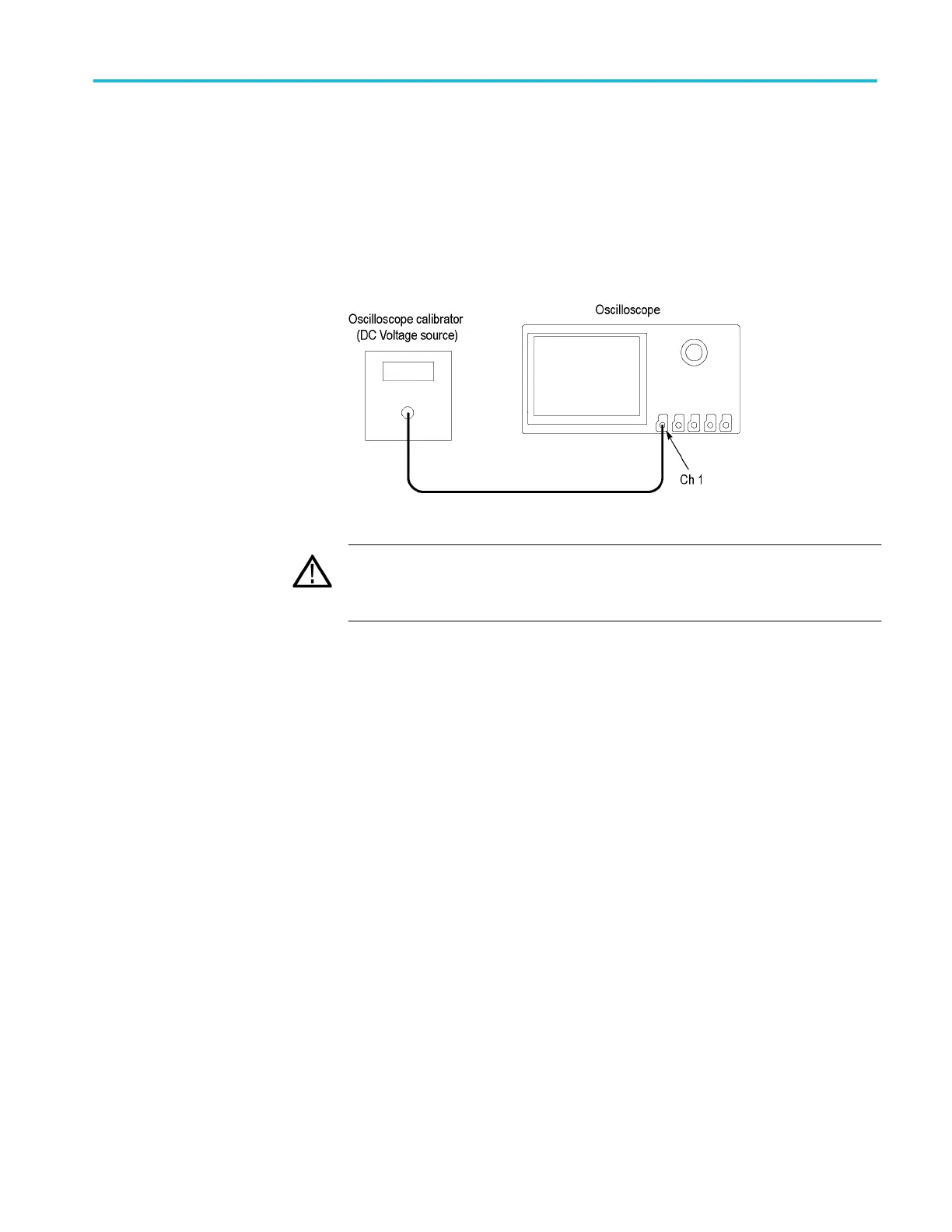Check DC gain accuracy
This test checks the DC gain accuracy.
1. Connect the oscilloscope to a DC voltage source. If you are using the Fluke
9500 calibrator, connect the calibrator head to the oscilloscope channel to
test.
WARNING. The generator is capable of providing dangerous voltages. Be
sure to set the generator to off or 0 volts before connecting, disconnecting,
and/or moving the test hookup during the performance of this procedure.
2.
Push the front-panel Default Setup button.
3. Set the input impedance to 50 Ω as follows:
a. Set the calibrator to 50 Ω output impedance.
b. Push the front-panel oscilloscope Vertical V menu button.
c. Set the Termination to 50 Ω.
4. Set the Bandwidth to 20 MHz.
5. Set the Acquisition mode to Average as follows:
a. Push the front-panel Acquire button.
b. In the Acquisition window, select the Acquisition tab at the left.
c. Select Average Acquisition mode.
d. Ensure that the number of averages is set to 16.
6. Set the trigger source to AC line as follows:
a. Push the Trigger Menu front-panel button.
b. In the Trigger menu, under Source, click Select.
c. Click Line to set the trigger source to AC line, and then click OK.
7. Set the Vertical Scale to 2 mV/division.
Performance verification (MSO/DPO5000/B series)
MSO70000C/DX, DPO70000C/DX, DPO7000C, MSO5000/B, DPO5000/B Series 321
